CSC/ECE 517 Spring 2020 / E2023 Track the Time Students Look at Other Submissions: Difference between revisions
| Line 63: | Line 63: | ||
Below shows the database relationship with other tables. '''submission_viewing_events''' will be touching '''response_maps'''. The boxes demonstrate which fields correspond to each other. | Below shows the database relationship with other tables. '''submission_viewing_events''' will be touching '''response_maps'''. The boxes demonstrate which fields correspond to each other. | ||
[[File:Db_schema1. | [[File:Db_schema1.png | center]] | ||
== Testing Plan == | == Testing Plan == | ||
Revision as of 19:21, 13 April 2020
Problem Statement
Understanding how much time a student spends reviewing another's work is beneficial in order to better estimate the quality of said review. It is important that functionality be added so Expertiza can track and display the given amount of time a student spends on a review.
The time spent on each review is a summation of multiple sources:
- Time spent of the Expertiza review itself
- Time spent looking at external links
- Time spent looking at downloadable files
The overall amount of time directly spent on the review itself is most important. One can track the amount of time spent on the review itself quite easily by simply tracking the amount of time from when the page is opened untill when the review is saved/submitted. Therefore, being able to track the time from once a link is opened till when the review is saved/submitted will provide a reasonable estimate of the amount of time spent on each resource. This has the benefit of only needing to track information interacted with on the Expertiza review page, as opposed to other external files and links.
The following tasks need to be accomplished:
- Time spent on an Expertiza review must be tracked
- Time spent on external links and documents should be tracked/estimated
- Overall time spent on the review should be displayed in a "user friendly manner"
Current Implementation
Thus far, Expertiza does not have the aforementioned feature. Previous attempts to implement this functionality have been made but the work was not merged into Expertiza code base for various reason. These previous projects are summarized below:
- E1705 identified how to track the active time of windows opened from the submitted links.
- E1791 provided detailed insights on how they planned to track time taken by a student in viewing a submission and possible edge cases. Further, they also implemented popups and figured out a way to open downloadable files. However, the details are rendered in a not-so-friendly manner and hence it was not merged.
- E1872 tried to solve this by incorporating the statistics in the review reports page, but their UI made the page cluttered and not friendly. Further, it was hard to identify which statistic belonged to which review, and there were almost no tests. (Wiki)
- E1989 tried to solve this by building off of E1791. The team took the base code and attempted to implement the ability to track time spent on the review page, as well as other external links, however the code was not merged due to a large amount of white-space, as well as difficulty in distinguishing actual code changes.
Proposed Solution
In review of previous iterations of this project, it was found that project E1791 would prove to be a good starting point for completion of this project's requirements. This build has already implemented systems that help track time spent viewing external pages. To achieve our goals outlined in the Problem Statement, the following changes need to be made:
- The time spent on the Expertiza assignment review page needs to be tracked.
- Due to Expertiza generating report text boxes with HTML iFrames, we will track whether or not the document hasFocus() to determine when a student is on the page or not.
- After 5 minutes of mouse/keyboard inactivity, a popup is displayed asking if the user is still working. At that point, the time contributed towards the total by the Expertiza page is paused until the user interacts with the popup to indicate they are still working. This is already implemented in project E1791.
- The time spent viewing the external links/downloadable files needs to be tracked or estimated
- Currently, if a student has an external link open as well as the Expertiza page, time is being tracked for both. Tracking of external links may be unnecessary for the project, and instead an estimation approach may be taken. Either way it is likely that this measurement will be altered throughout development of this project.
- The overall time spent on the review needs to be displayed in a "user friendly manner" on the "Review Report" page.
- Due to complaints on a tabular method, citing the review report table becoming too cluttered, we intend to create a pop-up window that will display the results in a table. Unlike the approach taken in project E1791 from the fall of 2019, this project will work to display all information using the aforementioned tabular design in a pop-up window. With this approach, the table provides the information and estimates regarding all of the external links accessed throughout this review in a simple and uncluttered fashion.
Design pattern
Strategy: This project, for each review page, deals with different type of links. Javascript is used to track the access time for online links, such as github repo, youtube links, and more. For submitted files, such as txt, jpg, we will time it with views/response/_submitted_files.html.erb.
User
A similar workflow from E1791 Fall '19 is used, however small edits were made to the diagram to better suite our proposed implementation.
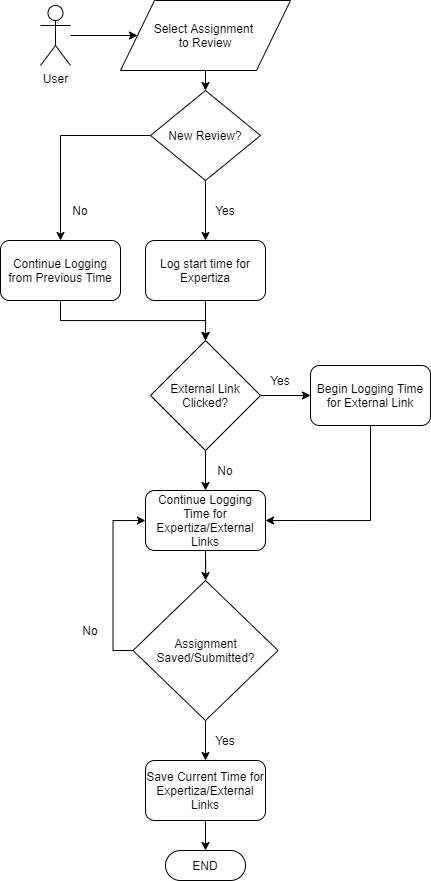
Instructor
Once again, a similar workflow from E1791 Fall '19 will be used for an instructor to access the tabularized information regarding access times:
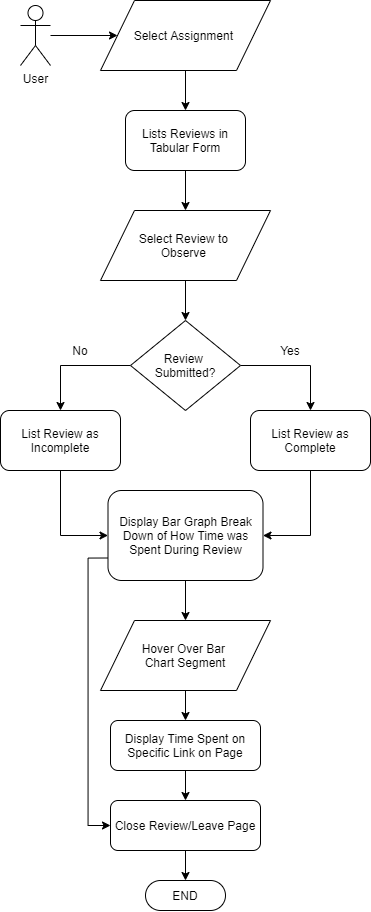
Files to be Added and Editted
- Create a controller to handle the start/end times of the files viewed by the user in => controllers/submission_viewing_events_controller.rb
- Create a datatable to handle log start and end time for each link/file. Schema for this table is provided in the below section.
- Edit and add views to display results in a user-friendly manner. Edits to views should be defined in both the wiki and through modular commits on the repository in order to clearly distinguish code changes, an issue that prevented E1989 from pushing to base.
Database Schema
Our datatable will be named submission_viewing_events. The attributes and their descriptions are provided in the below spreadsheet. There is some uncertainty in how the time will be tracked separately for viewing downloadable files vs viewing the Expertiza assignment review page. Final form of the data table with this tracking feature will be elaborate on in future submissions.

Below shows the database relationship with other tables. submission_viewing_events will be touching response_maps. The boxes demonstrate which fields correspond to each other.

Testing Plan
Rspec
Automatic testing will be achieved using Rspec. We will test the changes made to controllers/submission_viewing_events_controller.rb to ensure proper test converge. Test cases are to be written in a meaningful and elegant manner, adhering to the following rules:
- Test incoming query messages by making assertions for what they send back
- Test incoming command messages by making assertions about direct public side effects
- Do not test private methods
- Do not test outgoing query messages
- Expect to send outgoing command messages
Manual Testing
1. Log in as instructor
2. Assign a review to a student
3. Log in as student
4. Complete the dummy review in 5 minutes
5. Log in as instructor
6. Navigate to review report tab
7. Verify that the review was completed ~5 minutes.