CSC/ECE 517 Spring 2018- Project E1824: Let course staff as well as students do reviews
Introduction
The way Expertiza is set up right now is that only peers can review your work. However, there are cases when the instructor would want to submit reviews as well. This project aims to implement this feature by allowing instructors to review the project on the same metrics as other students who review the project.
Problem Statement
Peer review is a great way for students to learn about how well they have developed their application. However there are some problems with this:
- Sometimes, the peer reviews may not be thorough and the team/person's work reviewed might not reflect the actual status of the development.
- The reviewer might not know how well they are reviewing the peer's work. They might not entirely know as to what tone to use or what suggestions to put forward.
By letting course staff perform reviews as well, the reviewer and the reviewee are both benefited, which can improve the overall learning experience.
Current scenario
This is how some of the pages we are concerned with, currently look.
Submissions page for an assignment in Instructor View
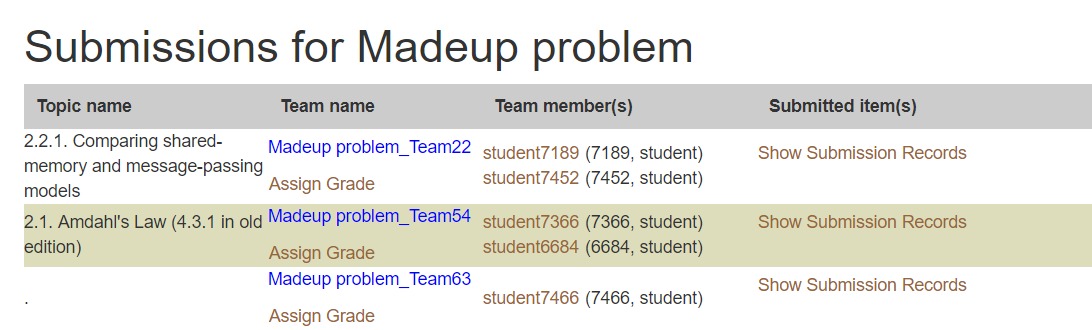
A typical Scores table in a Student View
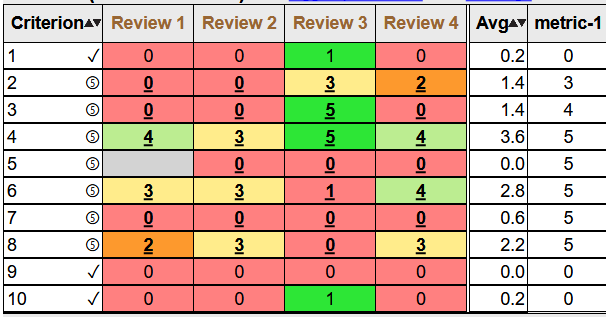
Proposed Solutions
We propose to perform the following changes to let staff perform reviews as well:
Step 1: Add a Perform review link in the assignment submissions page view for the instructors.
Files to be edited:
- View: app/views/assignments/list_submissions.html.erb
- Controller: app/controllers/response_controller.rb - Add authorization for instructors to perform review
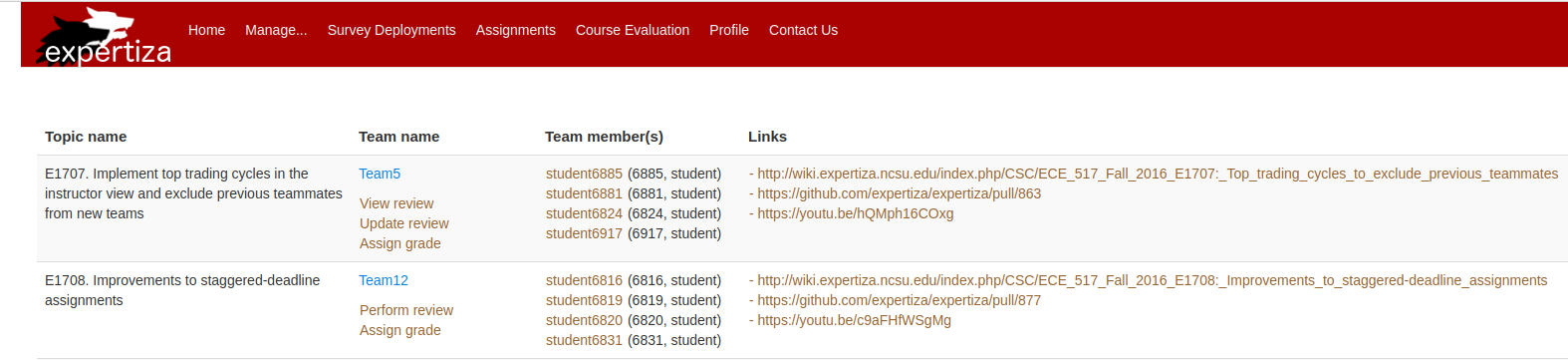
In the second case, we can see a 'Perform Review' link. This is the initial state when instructor review has not been added to the submission. Once the instructor adds a review, we can see the 'View Review' and 'Edit Review' links, as seen in the first case. If the review deadline of one round is passed, the 'Edit Review' link becomes 'Update Review' link. The course staff will be allowed to perform a review even if the deadline for reviewing has passed.
Step 2: Add instructor review in Your Scores table in case he has reviewed your work. Provide a highlight/way to make it look distinct.
Files to be edited:
- View: app/views/grades/view_team.html.erb
- Controller: app/controllers/grades_controller.rb - Method: view_team
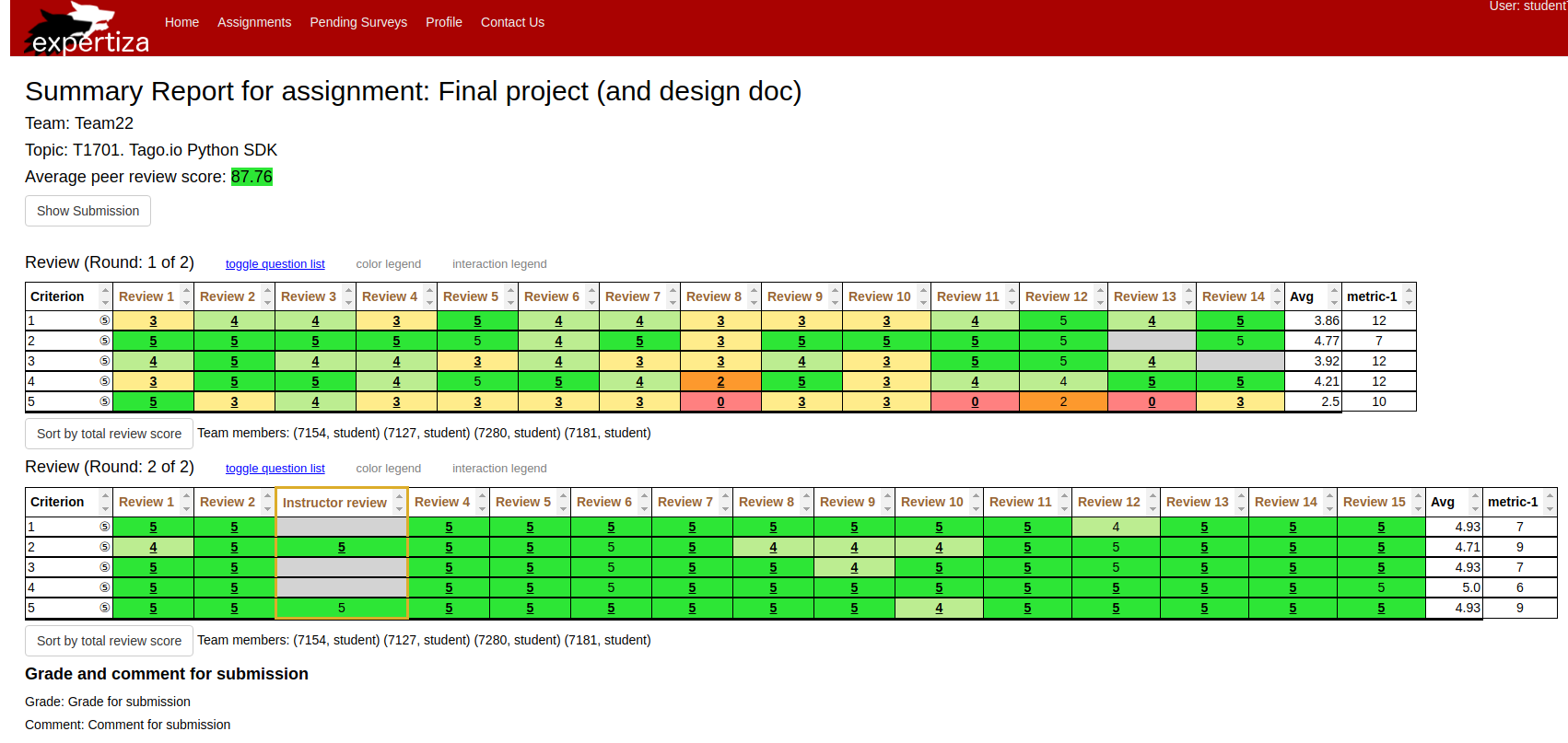
A student should be able to make out if an instructor has reviewed his/his team's work. In case the instructor performs a review on the team's work, it will highlight the instructor's review as seen in the round two score table. The average peer review score for the team has been modified to exclude the instructor's scores. Same has been taken into account for the average score calculated for each row.
Test Plan
Many of our changes would be reflected on views (user interface). Following is the list of tests that should be conducted with rspec/capybara:
- it "should let instructor/TAs perform a review for the submission of latest finished round"
- it "should let instructor/TAs update a review for the submission of latest finished round if instructor/TAs performed and saved a review for the previous round"
- it "should let instructor/TAs save a review"
- it "should let instructor/TAs review a previously saved review"
- it "should let instructor/TAs edit a previously saved review"
- it "should show "Instructor review" among when a student views feedback on his/her submission"
External Links
- Forked Repository: https://github.com/kushalnawalakha/expertiza
- Pull Request: https://github.com/expertiza/expertiza/pull/1182
- Deployment: http://ec2-13-59-7-94.us-east-2.compute.amazonaws.com:3000/
Team Members
- Ashis Sahoo
- Satvik Shetty
- Xiaohui Ellis
- Kushal Nawalakha
References
Expertiza
Expertiza Github
Expertiza Documentation