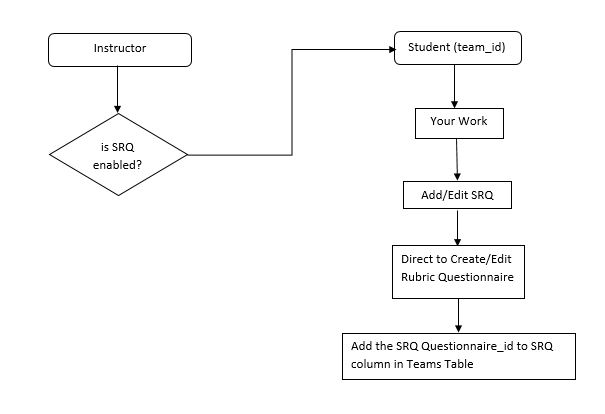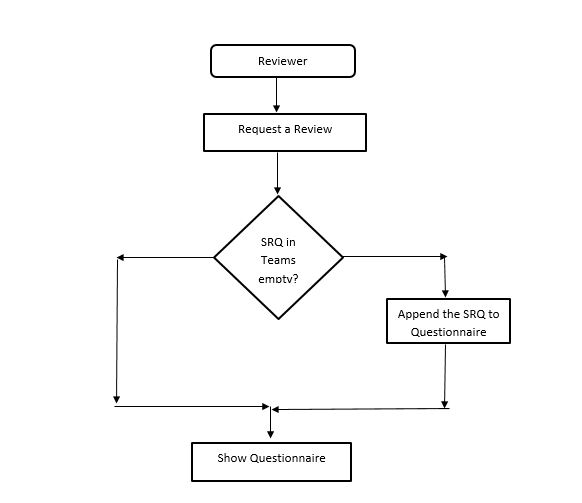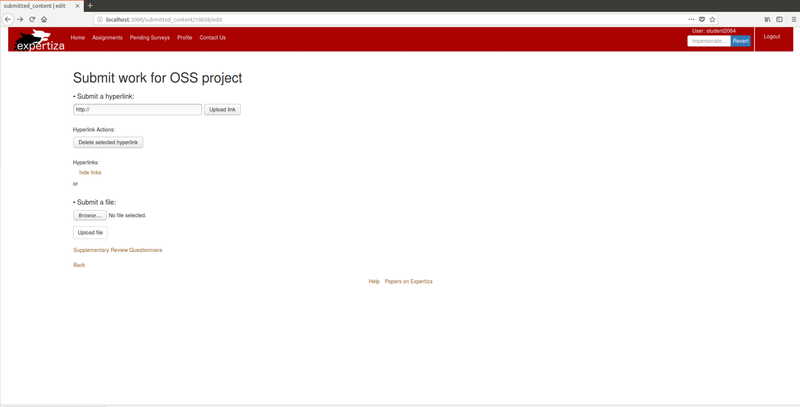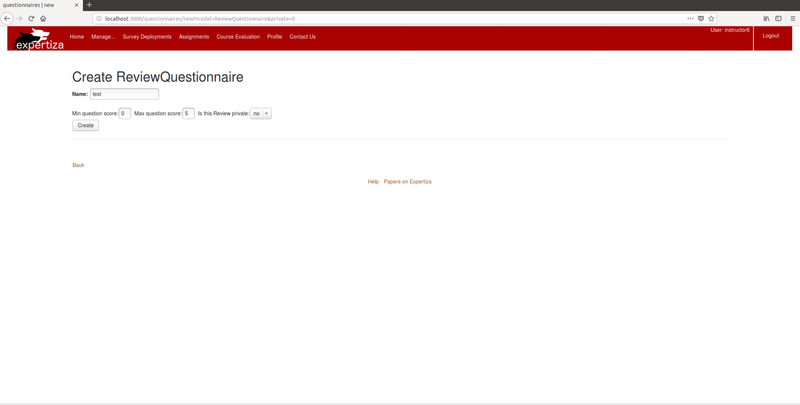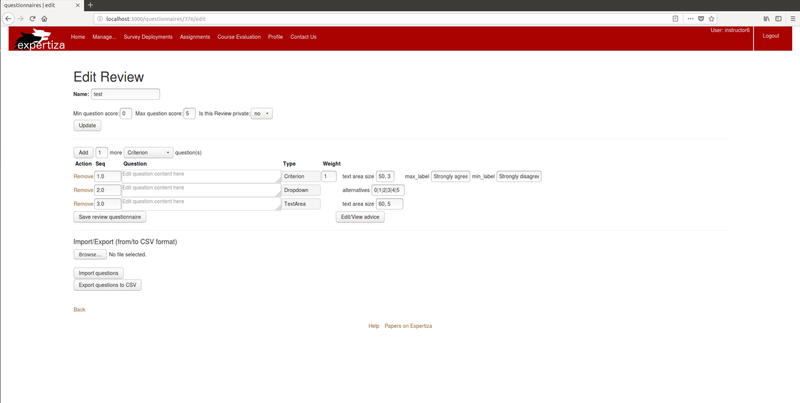CSC/ECE 517 Spring 2018- Project E1817: Adding Student-generated Questions to Rubric
Introduction
Overview of Project
Expertiza contains Peer-Review where in all students are asked to review the work done by their fellow classmates. The rubric for the same are created by instructors. These Rubrics contain questions that are related to the submitted topics. But sometimes students have questions which may or may not be related to the work other students are working on. So there no option currently available to ask these questions to their peers. This project (E1817) aims to solve this problem by allowing students to add questions to the standard instructor generated rubric so that they can get specific feedback on from the reviewers.
Proposed Solution
In order to solve the above problem, we intend to add a Supplementary Review Questions to the existing Review Questions already added by the instructor. These “extra” questions will not be graded. However, they will increase the benefit that each person gets because they can get feedback that is specific to their project. The rest of this document describes the design and approach for project E1817.
Implementation
In Expertiza, all rubrics and surveys are subclasses of Questionnaire. A Questionnaire has “questions” that make use of checkboxes, dropdowns, text boxes, etc. We want to add a new subclass of Questionnaire called SupplementaryReviewQuestionnaire to help us implement this project.
Design Strategy
The flowchart below describes the design that we chose to implement for this project.
- When a student wants to create/edit Supplementary Review Questionnaire
- When a student creates a Supplementary Review Questionnaire(SRQ), a SRQ column needs to be added to the Teams Table which will contain the questionnaire id to link the SRQ with the team that generated it. If the SRQ column of a team is empty it means no supplementary review questionnaire was created. If its not empty, it will indicate that a supplementary review questionnaire was created.
- When Reviewer wants to access the Review Questions.
- When scores need to be displayed
Changes in the UserInterface
To be able to achieve the goal for this project, we need to implement some changes in the UI.
- Assignment Page
- An assignment will have a checkbox that the instructor can ‘check’ to enable a supplementary review rubric. Once ‘checked’ a button or link on the page will appear. This button will take the student to the same page that an instructor lands on when creating a new rubric, which will allow the student to create a review rubric just like an instructor does.
- A link needs to be added to the submission of the work. So when a student clicks the link he/she can add the desired questions.
- The page where student will be directed to when he/she clicks the Supplementary Review Questionnaire link.
- Review Page
- When a reviewer fills out a rubric, the ResponseController will display a set of rubrics, in order, on the same page. This set would normally consist of just a review rubric, which is a Response object. However, the set would now have a review rubric and a supplementary review rubric (two items in the set instead of one) if supplementary Review rubric has been added.
- Review Results Page
- The “View” function for a rubric will display answers submitted for the SupplementaryReviewQuestionnaire as well as the ReviewQuestionnaire. We will also add another column to the “View scores” page (for both instructor and students) to report the scores that the students gave on these questions. The student-generated questions will not be graded to avoid encouraging students to ask “easy” questions so that their reviewers would give them a high scores.