CSC/ECE 517 Spring 2018: Difference between revisions
Jump to navigation
Jump to search
| Line 1: | Line 1: | ||
* [[CSC/ECE 517 Spring 2018- Project Juniper:Bookmark Enhancements]] | |||
* [[CSC/ECE 517 Spring 2018- Project E1803: Introducing a Student View for Instructors]] | |||
* [[CSC/ECE 517 Spring 2018- Project E1804: OSS project Yellow: Topic management]] | |||
* [[CSC/ECE_517_Spring_2018- Project E1805: Convolutional data extraction from Github]] | |||
* [[CSC/ECE 517 Spring 2018- Project E1808: Refactor review_mapping_controller.rb]] | |||
* [[CSC/ECE 517 Spring 2018- Project E1810: Show sample submissions and reviews]] | |||
* [[CSC/ECE 517 Spring 2018/E1814 Write unit tests for collusion cycle.rb]] | |||
* [[CSC/ECE 517 Spring 2018- Project M1802: 2D Canvas Rendering]] | |||
* [[CSC/ECE 517 Spring 2018- Project M1802: 2D Canvas Rendering (Part 2)]] | |||
* [[CSC/ECE 517 Spring 2018 - E1800: Add past-due assignments to task list]] | |||
* [[CSC/ECE 517 Spring 2018- Project E1812: on the fly calc.rb]] | |||
* [[CSC/ECE 517 Spring 2018- Project M1803: Implement a web page fuzzer to find rendering mismatches ]] | |||
* [[CSC/ECE 517 Spring 2018- Project M1803: Implement a web page fuzzer to find rendering mismatches (Part 2)]] | |||
* [[CSC/ECE 517 Spring 2018/E1813 Test Menu Items Model]] | |||
* [[CSC/ECE 517 Spring 2018- Project E1816: Visualization for Instructors]] | |||
* [[CSC/ECE 517 Spring 2018- Project E1817: Adding Student-generated Questions to Rubric]] | |||
* [[CSC/ECE 517 Spring 2018- Project E1818: Role-based reviewing]] | |||
* [[CSC/ECE 517 Spring 2018- Project E1822: Extend the functionality of badging]] | |||
* [[CSC/ECE 517 Spring 2018- Project E1815: Improvements to review grader]] | |||
* [[CSC/ECE 517 Spring 2018- Project E1824: Let course staff as well as students do reviews]] | |||
* [[CSC/ECE 517 Spring 2018- Project E1819: Improve self review, link self and peer review to derive grades]] | |||
* [[CSC/ECE 517 Spring 2018- Project E1820 Review-Comment Tone Analysis Report]] | |||
==Issues== | ==Issues== | ||
Latest revision as of 17:35, 6 June 2018
- CSC/ECE 517 Spring 2018- Project Juniper:Bookmark Enhancements
- CSC/ECE 517 Spring 2018- Project E1803: Introducing a Student View for Instructors
- CSC/ECE 517 Spring 2018- Project E1804: OSS project Yellow: Topic management
- CSC/ECE_517_Spring_2018- Project E1805: Convolutional data extraction from Github
- CSC/ECE 517 Spring 2018- Project E1808: Refactor review_mapping_controller.rb
- CSC/ECE 517 Spring 2018- Project E1810: Show sample submissions and reviews
- CSC/ECE 517 Spring 2018/E1814 Write unit tests for collusion cycle.rb
- CSC/ECE 517 Spring 2018- Project M1802: 2D Canvas Rendering
- CSC/ECE 517 Spring 2018- Project M1802: 2D Canvas Rendering (Part 2)
- CSC/ECE 517 Spring 2018 - E1800: Add past-due assignments to task list
- CSC/ECE 517 Spring 2018- Project E1812: on the fly calc.rb
- CSC/ECE 517 Spring 2018- Project M1803: Implement a web page fuzzer to find rendering mismatches
- CSC/ECE 517 Spring 2018- Project M1803: Implement a web page fuzzer to find rendering mismatches (Part 2)
- CSC/ECE 517 Spring 2018/E1813 Test Menu Items Model
- CSC/ECE 517 Spring 2018- Project E1816: Visualization for Instructors
- CSC/ECE 517 Spring 2018- Project E1817: Adding Student-generated Questions to Rubric
- CSC/ECE 517 Spring 2018- Project E1818: Role-based reviewing
- CSC/ECE 517 Spring 2018- Project E1822: Extend the functionality of badging
- CSC/ECE 517 Spring 2018- Project E1815: Improvements to review grader
- CSC/ECE 517 Spring 2018- Project E1824: Let course staff as well as students do reviews
- CSC/ECE 517 Spring 2018- Project E1819: Improve self review, link self and peer review to derive grades
- CSC/ECE 517 Spring 2018- Project E1820 Review-Comment Tone Analysis Report
Issues
Problem 1:
When an instructor is logged in, they can manage rubrics under the Manage > Questionnaires tab. However, bookmark ratings are not available to be selected.
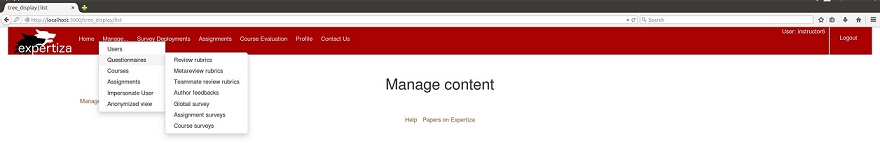
Enhancements to the problem:
An instructor can now see ‘Bookmark reviews’ in the Manage > Questionnaires drop down menu.
Problem 2
The current functionality only allows for the author to review the bookmark, and the reviewer is not able to assess the usefulness of a bookmark.
Enhancements to the problem:
The design below could be implemented to allow for input from reviewers on bookmarks. This would involve modification to the existing classes to add “karma points,” which are points a