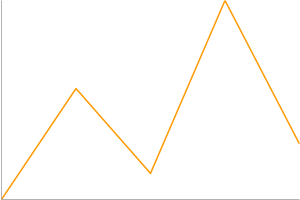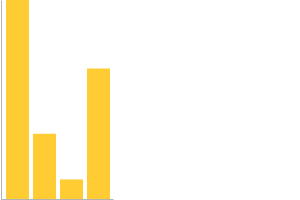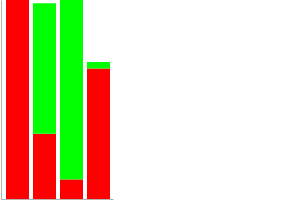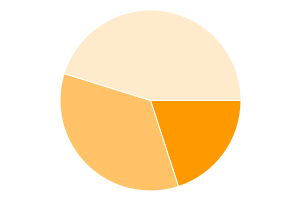CSC/ECE 517 Spring 2015 E1522 Visualization: Difference between revisions
| Line 52: | Line 52: | ||
<div id='chart'></div> | <div id='chart'></div> | ||
<%= render_chart @chart, 'chart' %> | <%= render_chart @chart, 'chart' %> | ||
</pre> | |||
====Chart Examples==== | |||
=====Area Chart===== | |||
The following code presents the example of area chart. | |||
<pre> | |||
# http://code.google.com/apis/chart/interactive/docs/gallery/areachart.html#Example | |||
def area_chart | |||
data_table = GoogleVisualr::DataTable.new | |||
data_table.new_column('string', 'Year') | |||
data_table.new_column('number', 'Sales') | |||
data_table.new_column('number', 'Expenses') | |||
data_table.add_rows( [ | |||
['2004', 1000, 400], | |||
['2005', 1170, 460], | |||
['2006', 660, 1120], | |||
['2007', 1030, 540] | |||
]) | |||
opts = { width: 400, height: 240, title: 'Company Performance', hAxis: {title: 'Year', titleTextStyle: {color: '#FF0000'}} } | |||
@chart = GoogleVisualr::Interactive::AreaChart.new(data_table, opts) | |||
end | |||
</pre> | </pre> | ||
Revision as of 03:14, 1 April 2015
Expertiza - Visualization
Project Description
In this project, the data in Expertiza would be presented in a more convenient and instinct way.
Purpose
Overview of Approach
There are quite a few gems available to visualize data in Ruby on Rails, like Goolgecharts <ref>http://googlecharts.rubyforge.org/</ref> and GoogleVisualr <ref>http://googlevisualr.herokuapp.com/</ref>. These gems makes use of Google Visualization API and wrap it to let users write ruby codes to present nice charts in their web pages instead of using Javascript.
GoogleVisualr
GoogleVisualr is a a wrapper around the Google Chart Tools<ref>https://developers.google.com/chart/</ref> which allows users to create beautiful charts with just Ruby, instead of writing JavaScript if using the Google Chart Tools directly.
Work Flow
- In your model or controller, write Ruby code to create your chart (e.g. Area Chart, Bar Chart, even Spark Lines etc).
- Configure your chart with any of the options as listed in Google Chart Tools' API Docs.
- In your view, invoke a chart.to_js(div_id) method and that will magically generate and insert JavaScript into the final HTML output.
Installing
Installing GoogleVisualr is pretty simple. Just include the following gem in the Gemfile.
gem "google_visualr", "~> 2.1.0"
And in the Rails layout, load Google Ajax API in the head tag, at the very top.
<script src='http://www.google.com/jsapi'></script>;
Work Flow
- In your model or controller, write Ruby code to create your chart (e.g. Area Chart, Bar Chart, even Spark Lines etc).
# Add Column Headers
data_table.new_column('string', 'Year' )
data_table.new_column('number', 'Sales')
data_table.new_column('number', 'Expenses')
# Add Rows and Values
data_table.add_rows([
['2004', 1000, 400],
['2005', 1170, 460],
['2006', 660, 1120],
['2007', 1030, 540]
])
- Configure your chart with any of the options as listed in Google Chart Tools' API Docs.
option = { width: 400, height: 240, title: 'Company Performance' }<br/>
@chart = GoogleVisualr::Interactive::AreaChart.new(data_table, option)
- In your view, invoke a chart.to_js(div_id) method and that will magically generate and insert JavaScript into the final HTML output.
<div id='chart'></div> <%= render_chart @chart, 'chart' %>
Chart Examples
Area Chart
The following code presents the example of area chart.
# http://code.google.com/apis/chart/interactive/docs/gallery/areachart.html#Example
def area_chart
data_table = GoogleVisualr::DataTable.new
data_table.new_column('string', 'Year')
data_table.new_column('number', 'Sales')
data_table.new_column('number', 'Expenses')
data_table.add_rows( [
['2004', 1000, 400],
['2005', 1170, 460],
['2006', 660, 1120],
['2007', 1030, 540]
])
opts = { width: 400, height: 240, title: 'Company Performance', hAxis: {title: 'Year', titleTextStyle: {color: '#FF0000'}} }
@chart = GoogleVisualr::Interactive::AreaChart.new(data_table, opts)
end
GoogleCharts
Googlecharts is a ruby gem implements a wrapper for Google Chart API. It is fully tested using RSpec.
Usage
Installing
gem install googlecharts
Example in Ruby on Rails
Controller:
@line_chart = Gchart.line(:data => [1, 2, 3, 4, 5])
View:
<%= image_tag(@line_chart) %>
Basic Usages
require ‘gchart’
Gchart.line(:size => ‘200*200’, :title => “title”, :bg => ‘efefef’, :legend => :data => [1, 2, 3, 4, 5])
Detail Usages
simple line chart:
Gchart.line(:data => [0, 40, 10, 70, 20])
bar chart:
Gchart.bar(:data => [300, 100, 30, 200])
multiple bars chart:
Gchart.bar(:data => [[300, 100, 30, 200], [100, 200, 300, 10]], :bar_colors => ['FF0000', '00FF00'])
pie chart:
Gchart.pie(:data => [20, 35, 45])
These usages come from http://googlecharts.rubyforge.org/. If you want to see more usages, go and visit this site.
Visualization in Expertiza
Reference
<references/>