CSC/ECE 517 Spring 2015/ch1b 18 AS
Apache Solr and Rails

Apache Solr<ref>http://lucene.apache.org/solr/</ref> is a standalone, open-source enterprise search server created by Yonik Seely. It has a REST-like API. It is a indexing and searching framework which could be deployed and used with many web frameworks like Rails, Drupal, Django etc. Indexing could be done using JSON, XML, CSV or binary over Hyper text transfer protocol. It could be then queried using HTTP with a GET method and receive the JSON, XML, CSV or binary results. It is a popular, scalable, blazing-fast, open source enterprise search platform built on Apache Lucene search library. Websites using Rails can take advantage of the Solr search engine to provide sophisticated and customizable search features. Ruby/Rails integrates with Solr search server using Sunspot<ref>https://rubygems.org/gems/sunspot_rails</ref> library and does a full text search.
Introduction
Apache Solr is a standalone enterprise search server with a REST-like API. Indexing could be done using JSON, XML, CSV or binary over Hyper text transfer protocol. It could be then queried using HTTP with a GET method and receive the JSON, XML, CSV or binary results. It is a popular, scalable, blazing-fast, open source enterprise search platform built on Apache Lucene. Websites using rails can take advantage of the Solr search engine to provide sophisticated and customizable search features.
Solr is built on top of Apache Lucene. It is a toolbox responsible for indexing, searching, spell-check and advance tokenization whereas Solr is a search server which inherits all the features of Lucene but also adds API integration, caching and most importantly a web admin interface. This feature makes Solr very easy to use in production environment. Both of these technology needs Java 1.4 or above.
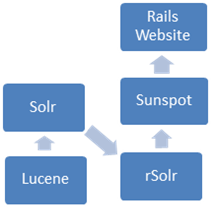
Sunspot library interacts with Solr using a low-level interface called RSolr. It is a ruby client which integrates the Solr API's to Rails through the use of Sunspot gem. Sunspot has a drop-in ActiveRecord support. We can call Sunspot as the high level client of Solr. We will be talking about the installation and application of Solr using Sunspot gem in the section below.
Features<ref>http://lucene.apache.org/solr/features.html</ref>
Apache Solr has the following features
- Enables full-text matching, powered by Lucence software
- Built to handle high volume traffic
- Provides faceted searching
- Provides features like suggester, spellcheck, clustering, auto-complete, highlighting
- Extensible through plugins
- Supports statistical and aggregate processing of text
- Supports rich format data such as PDF, Word, Pwerpoint
Rails uses the Sunspot Ruby library to integrate with the Solr search engine.
Installation and Uses<ref>http://outoftime.github.io/sunspot/docs/index.html</ref>
Installing Sunspot Gem
Sunspot makes it easy to do full text searching through Solr. Sunspot comes as a gem and is installed in the usual way by adding it to the Gemfile and running bundle.
gem 'sunspot_rails' gem 'sunspot_solr' # optional pre-packaged Solr distribution for use in development
Bundle it.
bundle install
Once the gem and its dependencies have installed we will need to generate Sunspot’s configuration file which we can do by running
$ rails g sunspot_rails:install
This command creates a YML file at /config/sunspot.yml. We don’t need to make any changes to the default settings in this file. Sunspot embeds Solr inside the gem so there’s no need to install it separately. This means that it works straight out of the box which makes it far more convenient to use in development. To get it up and running we run
$ rake sunspot:solr:start
If you’re running OS X Lion and you haven’t installed a Java runtime you’ll be prompted to do so when you run this command. You may also see a deprecation warning but this can be safely ignored. The command will also create some more configuration files for advanced configuration.
Indexing Objects
Add a searchable block to the objects you wish to index.
class Example < ActiveRecord::Base
searchable do
text :title, :body
end
end
Text fields will be full-text searchable. Other fields which are outside the scope of searchable can be used to scope queries.
Searching Objects
Now searching can be done simply by passing the query to search method in the respective class.
Example.search do fulltext 'query' with :conditions end
We can use many variations on the search now by changing the scope variables in the query.
References
<references/>