CSC/ECE 517 Fall 2019 - E1985. Let course staff and students do reviews: Difference between revisions
No edit summary |
No edit summary |
||
| Line 24: | Line 24: | ||
Current Scenario:<br> | Current Scenario:<br> | ||
Currently, instructors and TA's cannot perform reviews. Previous attempts were made but they either complicated the code or did not pass the Travis CI. For this particular task, the following points describe how the current scenario looks and what needs to be improved/changed about it. The page below is the “View Submissions” page when logged in as an instructor. <br><br> | Currently, instructors and TA's cannot perform reviews. Previous attempts were made but they either complicated the code or did not pass the Travis CI. For this particular task, the following points describe how the current scenario looks and what needs to be improved/changed about it. The page below is the “View Submissions” page when logged in as an instructor. <br><br> | ||
[[File: | [[File:list1.png]]<br><br> | ||
The 2nd column consists of the title name with the link to “Assign Grade.” This is the part which we will have to modify. The link under the project title should be:<br> | The 2nd column consists of the title name with the link to “Assign Grade.” This is the part which we will have to modify. The link under the project title should be:<br> | ||
1. “Perform Review,” until the deadline for the assignment hasn’t been reached. If he/she has already started the review, the link will be modified to “Edit Review,” until they don’t submit it. <br> | 1. “Perform Review,” until the deadline for the assignment hasn’t been reached. If he/she has already started the review, the link will be modified to “Edit Review,” until they don’t submit it. <br> | ||
Revision as of 01:49, 11 November 2019
Problem Statement
Peer review is a great way for students to learn about how well they have developed their application. However there are some problems with this:
- Sometimes, the peer reviews may not be thorough and the team/person's work reviewed might not reflect the actual status of the development.
- The reviewer might not know how well they are reviewing the peers work. They might not entirely know what tone to use or what suggestion to make.
By letting course staff perform reviews as well, the reviewer and the reviewee both benefit, improving the overall learning experience.
Current scenario
Issue : Method to check if user is instructor / TA for selected course
Currently, there is no method which checks if the user is an instructor / TA for the selected course (namely a course staff member) Need : This method is required for redirection of pages which is dependent on the user role. Also, it is required to identify if the review is performed by the course staff.
Proposed implementation : A new helper file named course_staff_helper.rb will be created in expertiza/helpers/ which will consist a method which checks if the user is a course staff member.
Issue: Allow TA/Instructor to add himself as a participant
Currently instructors and TA's can add themselves as participants. The teaching staff reviewing a previous project thought this might be a bad idea. Here's what they said about it in our project description. "It adds instructor to the assgt. as a participant. This is probably not a good idea, because the instructor can review everyone, independent of what reviewer-assignment mechanism was in use."
I need to find out how doing a review works. I'm guessing by adding the instructor as a participant makes it easy to do a review. If we don't tell let the instructor add themselves as a participant then we may need to add code in the part for setting up reviews.
We will need a link in the list_submissions_.html.erb for "perform review".
Issue: Allow TA/Instructor to perform review of student assignments
Current Scenario:
Currently, instructors and TA's cannot perform reviews. Previous attempts were made but they either complicated the code or did not pass the Travis CI. For this particular task, the following points describe how the current scenario looks and what needs to be improved/changed about it. The page below is the “View Submissions” page when logged in as an instructor.
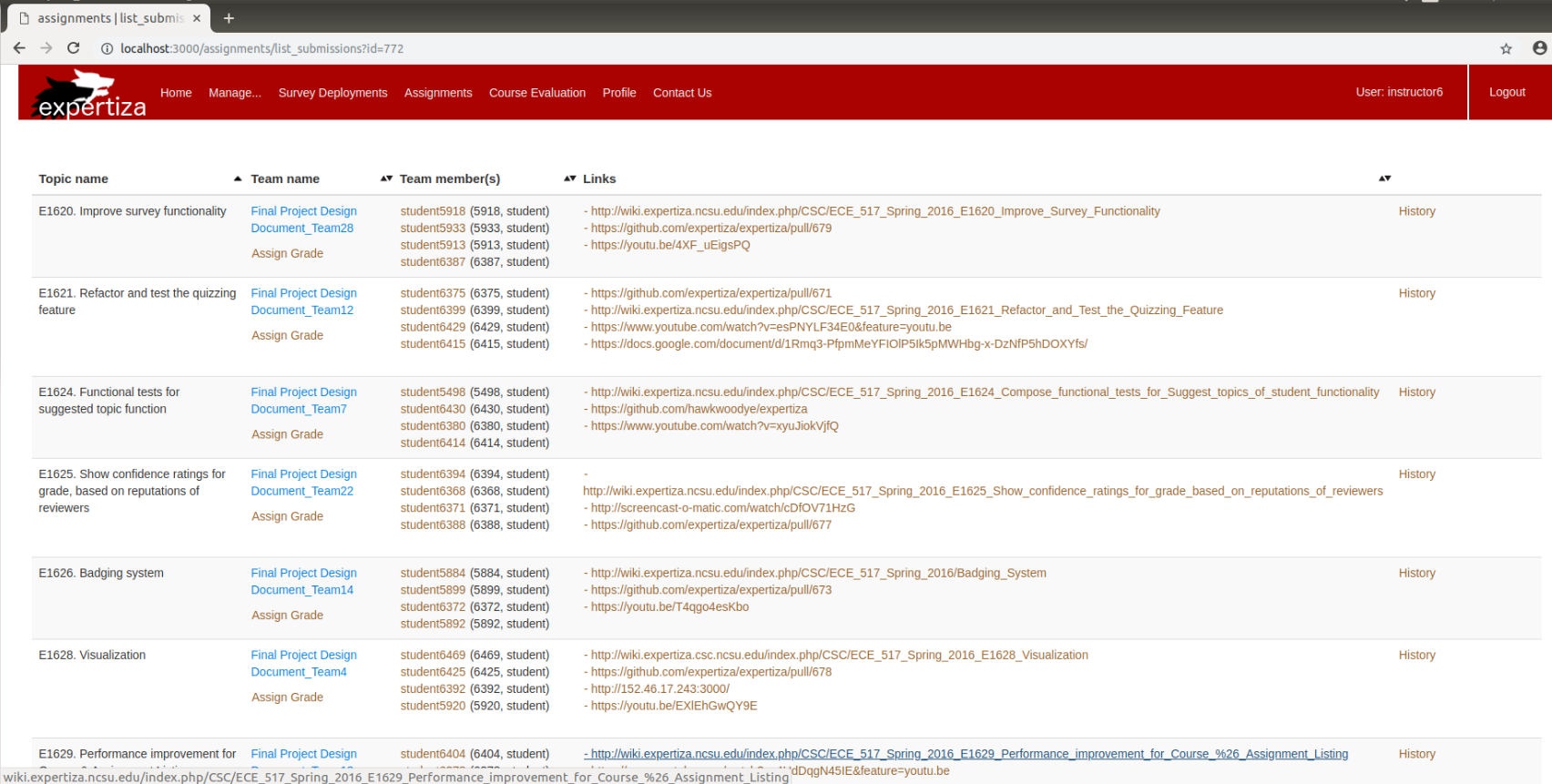
The 2nd column consists of the title name with the link to “Assign Grade.” This is the part which we will have to modify. The link under the project title should be:
1. “Perform Review,” until the deadline for the assignment hasn’t been reached. If he/she has already started the review, the link will be modified to “Edit Review,” until they don’t submit it.
2. “Assign Grade,” after the deadline of the assignment passes.
When clicked on “Perform Review”/”Edit Review,” it should direct to the review page seen by the students, and be able to perform the review. Thus it will direct the page to the response#new page or response#edit page respectively.
Need:
This functionality is needed so that the instructors can easily perform submission reviews which can also be viewed by the students. Also for future purposes, other student reviews can be benchmarked against an instructor review.
Proposed Implementation:
For the above-mentioned flow, the files to be edited will be as follows:
1. app/views/assignments/list_submissions.html.erb:
This view file refers to the page in the above screenshot. This file will be edited to check whether the deadline for the current assignment has been passed, and accordingly it will display either of the 2 options denoted above.