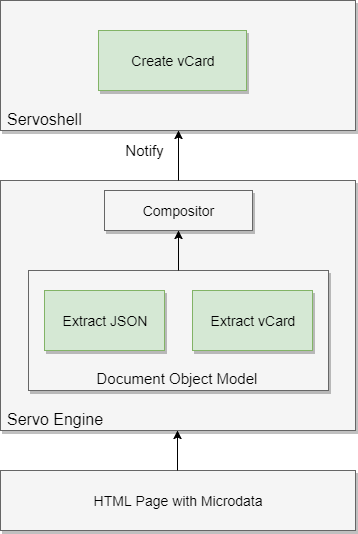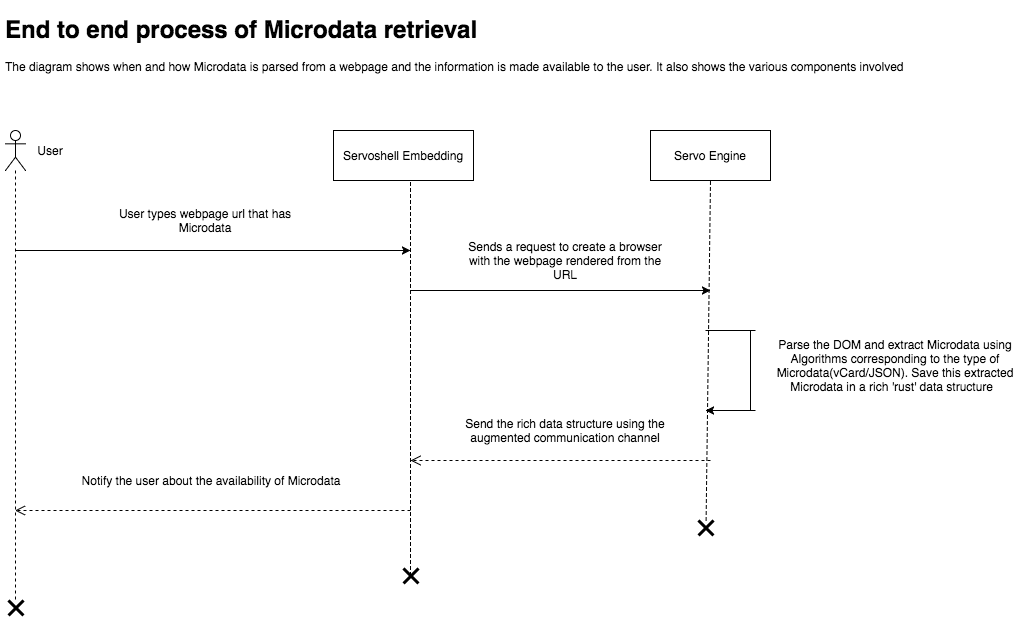CSC/ECE 517 Fall 2017/Semester Project - Implement the Microdata API: Difference between revisions
| Line 217: | Line 217: | ||
| FromScriptMsg::SendMicrodata(data, datatype) | | FromScriptMsg::SendMicrodata(data, datatype) | ||
| Sends microdata to the embedder | | Sends microdata to the embedder | ||
|} | |||
Filename: <big><code>servoshell/src/main.rs</code></big> | |||
{| class="wikitable" | |||
|- | |||
! Changes made | |||
! Function | |||
! Description | |||
|- | |||
| Updated function | |||
| Added ServoEvent::PrintMicrodata(data, datatype) to handle_servo_event() | |||
| Servoshell can perform any action it wants, based on the type of microdata received from servo | |||
|} | |||
Filename: <big><code>servoshell/src/servo.rs</code></big> | |||
{| class="wikitable" | |||
|- | |||
! Changes made | |||
! Function | |||
! Description | |||
|- | |||
| Implemented function for ServoCallbacks | |||
| Added print_microdata(&self, data: String, datatype: String) | |||
| Servo sends multiple events to servoshell which gets queued | |||
|} | |} | ||
Revision as of 07:18, 1 December 2017
Introduction
HTML Specification
The WHATWG Microdata HTML specification allows web data to be enriched in that it allows machines to learn more about the data in a web page. A typical example of real-world use of Microdata is illustrated below
Here is a simple HTML block that has some information about a student.
My name is <span>Grad Student</span>, and I am a <span>student</span> at <span>NC State</span> I live in <span><span>Raleigh</span>,<span>NC</span></span>
If a machine (web parses etc) were to read this block as it is, it would not be able to directly interpret what part of the sentence is a Name or an Address.
This is where Microdata shines. It defines attributes to different parts of the HTML block. Below is the same information with Microdata -
<div itemscope itemtype="http://data-vocabulary.org/Person"> My name is <span itemprop="name">Grad Student</span>, and I am a <span itemprop="title">student</span> at <a href="http://ncsu.edu" itemprop="affliation">NC State</a>. I live in <span itemprop="address" itemtype="http://data-vocabulary.org/Address"><span itemprop="locality">Raleigh</span>,<span itemprop="region">NC</span> </span> </div>
As it is clear, the attributes itemprop and itemtype are used to enrich data: the value title has been assigned to the word student, the value locality has been assigned to the state, NC. This way any machine that accesses this HTML can understand the content better. More information about the Microdata specification is available here. Some popular websites like Google, Skype and Microsoft use the Microdata from websites to provide additional insights. The number of websites that use Microdata is growing; currently about 13% of websites use Microdata (statistics courtesy w3techs.com).It should also be noted that the presence of Microdata does not change how the HTML block looks.
Servo
Servo is a modern, high-performance browser engine designed for both application and embedded use and written in the Rust programming language. It is currently developed on 64bit OS X, 64bit Linux, and Android.
Servoshell
Servoshell is a work-in-progress front-end for the servo browser engine. In other words, it is a browser user interface that uses Servo engine, and has different GUIs depending on the system platform. It is also written in the Rust programming language.
Rust
Rust is a systems programming language, that focuses on safety, speed, and concurrency. Its design lets you create programs that have the performance and control of a low-level language like C, but with the powerful abstractions of a high-level language like Python. Rust performs the majority of its safety checks and memory management decisions at compile time, so that your program’s runtime performance isn’t impacted. This makes it useful in a number of use cases that other languages aren’t good at: programs with predictable space and time requirements, embedding in other languages, and writing low-level code, like device drivers and operating systems.
More information about the Rust programming language is available here
Overview
A typical flow for our project is as follows:
1. Detect if microdata attributes are present on the webpage
2. If microdata attributes are present, then extract the microdata attributes in servo engine
3. Serialize the microdata attributes as per appropriate algorithm (vCard or JSON)
4. Send the serialized microdata from servo to servoshell embedder
5. Servoshell acts on the microdata received
Steps 1 and 2 were implemented by us in the previous phase.
The key steps in this project are steps 3 and 4. In step 3, we have implemented algorithms to serialize vCard and serialize JSON data, as per the WHATWG Microdata HTML specification linked
In step 4, we augmented the communication channel between servo and servoshell to send the microdata attributes. Completion of this step verifies that servo browser now has the capability to extract microdata attributes from a webpage, and perform action based on the type of microdata attribute received.
Example:
Consider an HTML page that contains Microdata with contact details.
<html>
<head>
<title>My vCard</title>
</head>
<body>
<section id="user" itemscope itemtype="http://microformats.org/profile/hcard" >
<h1 itemprop="fn">
<span itemprop="n" itemscope>
<span itemprop="given-name">Nirav</span>
<span itemprop="family-name">Jain</span>
</span>
</h1>
<h2>Assorted Contact Methods</h2>
<div>
<ul>
<li itemprop="tel" itemscope>
<span itemprop="value">+1 (919) 000 8888</span>
<span itemprop="type">work</span>
<meta itemprop="type" content="voice">
</li>
</ul>
</div>
</section>
</body>
</html>
The serialized vCard for this data should look like this: <Serialized vCard>
// Background
// Build information
Design
The design consists of the following procedures -
1) The DOM parser parses the HTML page and adds the microdata elements, along with the other html elements, to the DOM tree.
2) The JSON and vCard extraction algorithms are invoked on the Microdata present in the DOM.
3) These algorithms are executed to convert the Microdata to the respective formats
4) The notification algorithm sends a data structure to notify servoshell that microdata elements exist on the page.
5) Servoshell changes the 'Title' of the page, demonstrating that servoshell has received the JSON/vCard microdata.
The below diagram provides details on the components involved in the process flow.
The diagram below outlines the sequence of operations that take place in order for servoshell to interpret the microdata (in a bottom-up manner) sent by servo
Implementation
The following steps are implemented-
1) Implement and test the algorithm to extract JSON from microdata. Specification Details
2) Implement and test the algorithm to extract a vCard from microdata. Specification Details
3) Use these algorithms to extract metadata from each page after it finishes loading and send it to the compositor
4) Notify any embedding code of the newly-extracted metadata
5) Modify the servoshell embedding to use the new notification and create a vCard file if available
Files changed
Filename: servo/components/script/dom/document.rs
| Changes made | Function | Description |
|---|---|---|
| Serializing Microdata | Calling Microdata::parse(self, htmlelement.unwrap().upcast::<Node>()) | Microdata::parse is a function implemented by us, that serializes the Microdata as per it's type |
| Sending microdata to servoshell | Calling send_to_constellation(event) | We create an event and send it to servoshell using this existing function |
| Changing 'Title' element in servoshell's UI | We simply change the UI element by changing the page's title. Servoshell can basically perform any action as per it's requirement |
Filename: servo/components/compositing/compositor_thread.rs
| Changes made | Function | Description |
|---|---|---|
| Function definition added | SendMicrodata(String, String) | Added function to augment the communication channel between servo and servoshell |
Filename: servo/components/compositing/windowing.rs
| Changes made | Function | Description |
|---|---|---|
| Function declaration added | print_microdata(&self, _data: String, _datatype: String) {} | Added function declaration to augment the communication channel between servo and servoshell |
Filename: servo/components/script_traits/script_msg.rs
| Changes made | Function | Description |
|---|---|---|
| Event declaration added | SendMicrodata(String, String) | Event to send microdata to the embedder |
Filename: servo/components/constellation/constellation.rs
| Changes made | Function | Description |
|---|---|---|
| Function added | FromScriptMsg::SendMicrodata(data, datatype) | Sends microdata to the embedder |
Filename: servoshell/src/main.rs
| Changes made | Function | Description |
|---|---|---|
| Updated function | Added ServoEvent::PrintMicrodata(data, datatype) to handle_servo_event() | Servoshell can perform any action it wants, based on the type of microdata received from servo |
Filename: servoshell/src/servo.rs
| Changes made | Function | Description |
|---|---|---|
| Implemented function for ServoCallbacks | Added print_microdata(&self, data: String, datatype: String) | Servo sends multiple events to servoshell which gets queued |
lib.rs
document.rs
document.rs
document.rs
htmlelement.rs
Test Plan
Testing Approach
The interaction between servo and servoshell would be tested by populating certain servoshell UI elements with values if microdata is detected. For example, if a webpage contains microdata, the servoshell tab title (Not the HTML title!) would say something along the lines of 'Microdata found'.
For verifying the validity of the VCF file that is downloaded, we will import it using a tool that supports VCF and verify whether the individual fields are populated correctly. Some candidate VCF client applications include - Outlook, Windows Contacts, Android Contacts, Contacts app on MacOS.
As for JSON, we plan to build test scripts that query the JSON object with each microdata key. The value returned from the JSON is compared with the expected microdata property value in the DOM.
Test Data
1) Sample html pages containing variety of microdata would be created.
2) Webpages across the internet containing microdata would also be used.
Test Scenarios
Testing the interaction between servo and servoshell
1. Open a webpage containing microdata
2. Verify if the servoshell tab title shows - Microdata detected
Testing the vCard file
1. Open a webpage containing vCard related microdata
2. Download it using the servoshell
3. Import it using an external contacts application that supports VCF and note the results.
Testing JSON file
1. Open a webpage containing microdata
2. Download it using the servoshell
3. Verify using the test script
References
http://html5doctor.com/microdata/
http://web-platform-tests.org/writing-tests/testharness-api.html
https://html.spec.whatwg.org/multipage/microdata.html
https://code.tutsplus.com/tutorials/html5-microdata-welcome-to-the-machine--net-12356