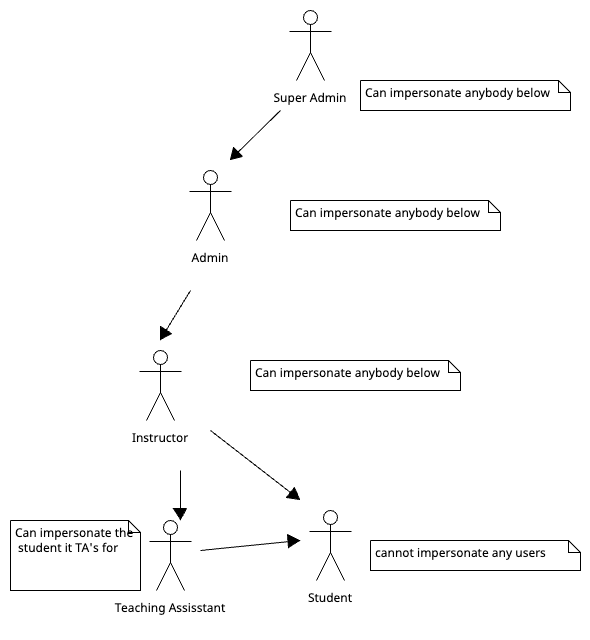CSC/ECE 517 Fall 2017/Semester Project - Implement the Microdata API: Difference between revisions
| Line 98: | Line 98: | ||
=='''Test Plan'''== | =='''Test Plan'''== | ||
===Testing Approach=== | ===Testing Approach=== | ||
The | The interaction between servo and servoshell would be tested by populating certain servoshell UI elements with values if microdata is detected. For example, if a webpage contains microdata, the servoshell tab title would say something along the lines of 'Microdata found'. | ||
For verifying the validity of the VCF file that is downloaded, we will import it using a tool that supports VCF and verify whether the individual fields are populated correctly. Some candidate VCF client applications include - Outlook, Windows Contacts, Android Contacts, Contacts app on MacOS. | |||
As for JSON, we plan to build test scripts that query the JSON object with each microdata key. The value returned from the JSON is compared with the expected microdata property value in the DOM. | |||
===Test Data=== | ===Test Data=== | ||
1) Sample | 1) Sample html pages containing variety of microdata would be created. | ||
2) Webpages across the internet containing microdata would also be used. | 2) Webpages across the internet containing microdata would also be used. | ||
| Line 112: | Line 116: | ||
'''Testing the interaction between servo and servoshell''' | '''Testing the interaction between servo and servoshell''' | ||
1. Open a | 1. Open a webpage containing microdata | ||
2. Verify if the servoshell tab title shows - Microdata detected | |||
'''Testing the vCard file''' | |||
1. Open a webpage containing vCard related microdata | |||
2. | 2. Download it using the servoshell | ||
3. | 3. Import it using an external contacts application that supports VCF and note the results. | ||
'''Testing JSON file''' | |||
1. Open a webpage containing microdata | |||
2. Download it using the servoshell | |||
3. Verify using the test script | |||
=='''References'''== | =='''References'''== | ||
Revision as of 22:23, 13 November 2017
Background
This project is the second phase of the OSS project - M1752 Implement the Microdata API. Please refer to the phase 1 documentation on the Wiki prior to going through this document to gain familiarity with the components involved and build instructions
Introduction
The goal of this project is to use the microdata compatibility we built in the previous phase, to allow a front end - servoshell, to detect and act on the presence of microdata.
Below is a sample mockup of servoshell that summarizes what we want to achieve in this project
1. Consider an HTML page that contains MicroData with contact details.
<html><body> <section id="user" itemscope itemtype="http://microformats.org/profile/hcard" > <h1 itemprop="fn"> <span itemprop="n" itemscope> <span itemprop="given-name">Servo</span> <span itemprop="family-name">User</span> </span> </h1> <img itemprop="photo" alt="" src="jack-bauer.jpg"> <p itemprop="org" itemscope> <span itemprop="organization-name">NCSU</span> (<span itemprop="organization-unit">Raleigh</span>) </p> <p> <span itemprop="adr" itemscope> <span itemprop="street-address">123 Some Street</span><br> <span itemprop="locality">Raleigh</span>, <span itemprop="region">NC</span> <span itemprop="postal-code">27606</span><br> <span itemprop="country-name">United States</span><br> </span> <span itemprop="geo">35.8436867;-78.7851416</span> </p> <h2>Assorted Contact Methods</h2> <div> <ul> <li itemprop="tel" itemscope> <span itemprop="value">+1 (919) 000 8888</span> <span itemprop="type">work</span> <meta itemprop="type" content="voice"> </li> <li><a itemprop="url" href="https://en.wikipedia.org/wiki/Servo">Servo is on Wikipedia</a> Get to know servo better!</li> <li><a itemprop="url" href="http://www.servo.org/">Servo Official Page</a></li> <li itemprop="email"><a href="mailto:servo_user@somedomain.com">servo_user@somedomain.com</a></li> <li itemprop="tel" itemscope> <span itemprop="value">+1 (919) 000 8888</span> <span> <meta itemprop="type" content="cell">mobile phone</span> </li> </ul> </div> <ins datetime="2008-07-20 21:00:00+01:00"> <meta itemprop="rev" content="2008-07-20 21:00:00+01:00"> <p itemprop="tel" itemscope><strong>Update!</strong> My new <span itemprop="type">home</span> phone number is <span itemprop="value">12345678</span>.</p> </ins> </section></body></html>
2. The implementation will allow the front end to detect the presence of microdata. If vCard specific microdata is found, the user would be able to download this data as a vCard File (VCF), For any other microdata a JSON would be available for download. The below mock diagram illustrates this process.
3. The VCF (vCard File) can now be imported into the Contacts application in the operating system.

Servoshell
Servoshell is a work-in-progress front-end for the servo browser engine.
Scope
The scope of this project is to implement algorithms to interpret JSON and vCard data present in the form of microdata, in a webpage and to notify the embedder, in this case servoshell. This would allow the embedder to display this data as required.
The following steps are to be performed -
1) Implement and test the algorithm to extract JSON from microdata. Specification Details
2) Implement and test the algorithm to extract a vCard from microdata. Specification Details
3) Use these algorithms to extract metadata from each page after it finishes loading and send it to the compositor
4) Notify any embedding code of the newly-extracted metadata
5) Modify the servoshell embedding to use the new notification and create a vCard file if available
Design
The below diagram provides details on the components involved in the process flow for the changes in scope
The diagram below outlines the sequence of operations that take place in order for servoshell to interpret the microdata.
Test Plan
Testing Approach
The interaction between servo and servoshell would be tested by populating certain servoshell UI elements with values if microdata is detected. For example, if a webpage contains microdata, the servoshell tab title would say something along the lines of 'Microdata found'.
For verifying the validity of the VCF file that is downloaded, we will import it using a tool that supports VCF and verify whether the individual fields are populated correctly. Some candidate VCF client applications include - Outlook, Windows Contacts, Android Contacts, Contacts app on MacOS. As for JSON, we plan to build test scripts that query the JSON object with each microdata key. The value returned from the JSON is compared with the expected microdata property value in the DOM.
Test Data
1) Sample html pages containing variety of microdata would be created.
2) Webpages across the internet containing microdata would also be used.
Test Scenarios
Testing the interaction between servo and servoshell
1. Open a webpage containing microdata
2. Verify if the servoshell tab title shows - Microdata detected
Testing the vCard file
1. Open a webpage containing vCard related microdata
2. Download it using the servoshell
3. Import it using an external contacts application that supports VCF and note the results.
Testing JSON file
1. Open a webpage containing microdata
2. Download it using the servoshell
3. Verify using the test script
References
http://html5doctor.com/microdata/
http://web-platform-tests.org/writing-tests/testharness-api.html
https://html.spec.whatwg.org/multipage/microdata.html
https://code.tutsplus.com/tutorials/html5-microdata-welcome-to-the-machine--net-12356