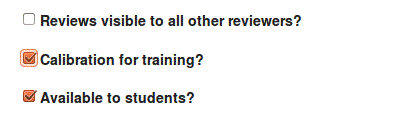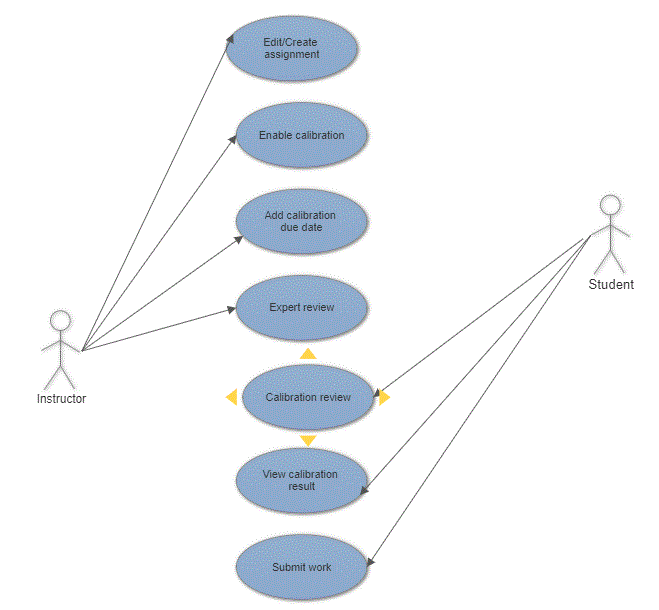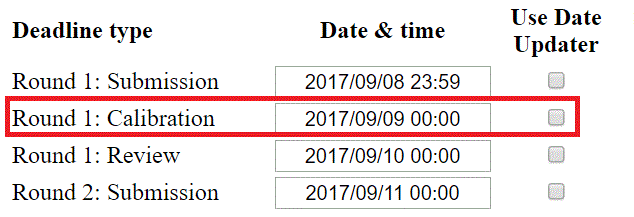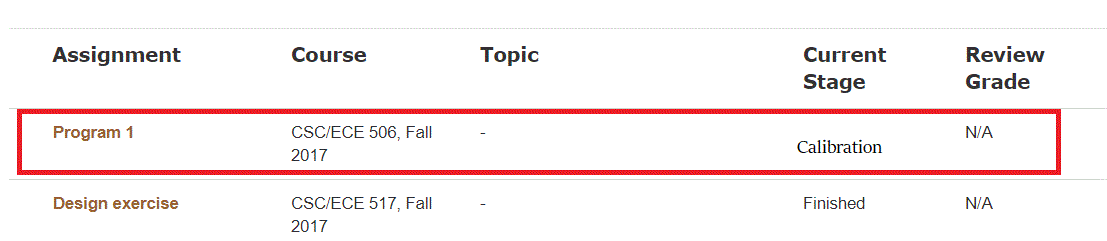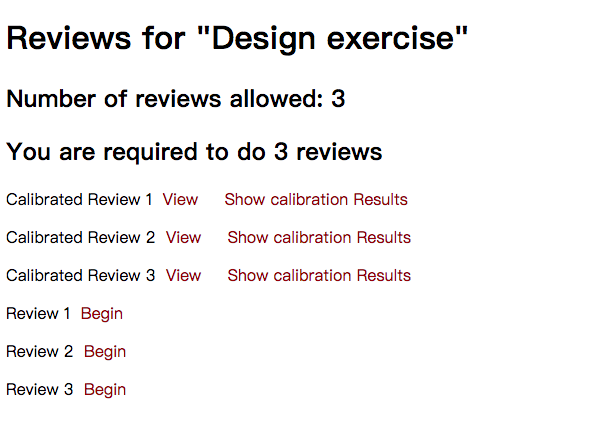CSC/ECE 517 Fall 2017/E17A4 Allow calibration to be part of an assignment Team34
Introduction
1. Purpose
Expertiza is an open source website based on Ruby on Rails. Calibration is one of the main feature Expertiza provides, which allows students to compare their reviews with experts' reviews and learn from the comparisons.
2. Problem Definition
Currently, the instructor is able to calibrate the students’ peer review abilities on Expertiza. However, the instructor needs to create a separate assignment just for calibration purpose of a project . Then the instructor and students can start doing peer reviews for the project with the newly created assignment . However, calibration should become one part of the normal assignment. The instructor could turn on this feature if necessary. Adding a separate assignment every time a project needs a calibration process is not efficient.
This project proposes a solution to include the process of calibration in a regular assignment.
Overall Description
“Calibration for training?” feature of an assignment in Expertiza provides a solution for the Instructor of a course to effectively add a calibration to a newly created or existing assignment. The instructor should be able to turn on this feature by checking the check box "Calibration for training?" under the General tab of an assignment. The instructor will also be able to provide or change the corresponding deadline for calibration. Then students will be pre-assigned several sample assignments. After students finish one peer review , there will be a link named “Show calibration results” to show the calibration report.
Figure1 "Calibration for training?" box in editing/creating assignment page
Requirements
1. The instructor shall be able to add calibration process to an newly created or existing assignment.
2. In student_task/list page, current stage column shall display calibration when assignment is in calibration period.
3. The added calibration of an assignment shall have it owns type of due date.
4. The added calibration of an assignment shall have the same behavior as the current working calibration process.
Use Cases
1. Edit/Create Assignment
Use Case Id: 1
Use Case Description: Instructor can click to edit an existing assignment or create a new assignment.
Actors: Instructor
Pre Conditions: The user is logged in as an instructor.
Post Conditions: Instructor can edit the assignment.
2. Enable Calibration
Use Case Id: 2
Use Case Description: Instructor can select the option - "Calibration for training?" and save the assignment.
Actors: Instructor
Pre Conditions: Instructor is in the editing or creating assignment page.
Post Conditions: The assignment becomes a calibration assignment and the deadline for calibration now appears in the due dates tab.
3. Add calibration due date
Use Case Id: 3
Use Case Description: Instructor can set due date for calibration under due dates tab.
Actors: Instructor
Pre Conditions: Calibration for training? is enabled.
Post Conditions: The deadline for calibration is now updated.
Constraints: Calibration deadline should be before the submission deadline.
4. Submit work
Use Case Id: 4
Use Case Description: Students can submit their works before the calibration due date.
Actors: Student
Pre Conditions: The calibration due date has been added.
Post Conditions: The database has the new works.
5. Expert Review
Use Case Id: 5
Use Case Description: Instructor can do expert reviews for works.
Actors: Instructor
Pre Conditions: The assignment is a calibration assignment and the work is submitted.
Post Conditions: The work has the expert review.
6. Calibration review
Use Case Id: 6
Use Case Description: Students can do calibration review.
Actors: Student
Pre Conditions: The assignment is a calibration assignment and the work has the expert review.
Post Conditions: Students have done the calibration review.
7. View calibration result
Use Case Id: 7
Use Case Description: Student can see the comparison between their reviews and the experts' reviews.
Actors: Student
Pre Conditions: Instructors finished the expert reviews and this student finished his reviews.
Post Conditions: NA
Test-Driven Development(TDD)
A software development process begins by writing an (initially failing) automated test case that defines a desired improvement or a new function, and generate the minimum amount of code to pass that test. It helps the developer to focus on a smaller portions of functionality at a time. Also the refactoring process is safe since it happens after the test is written. Tests can also serve as a documentation to a developer.
Design Plan
Due to the fact that the calibration feature is currently working, our approach for this project would be editing existing files or linked files between different places. Therefore, design patterns will not be required to implement.
Below are the specification and our plan to achieve them in our project.
1. Specification: We need to add a new kind of due date, that is calibration due date, if we want to integration calibration feature into normal assignment.
Our plan : Create a migration to add a new record to deadline_types model
2. Specification: After calibration is enabled, a row should appear to deal with calibration due date in "Due Dates tab". The other content of this row is just the same as other due dates.
Our plan : Add a row in due dates tab with the name "Calibration"
3.Specification: In student_task/list page, current stage column should display calibration when assignment is in calibration period.
Our plan: Change the current stage column to "Calibration" if the assignment is now in calibration period
4. Specification: In student_review/list page, change the logic in this view and exclude calibration reviews when counting the review number.
Our plan: Filter the reviews with timestamp earlier than submission due date, which means reviews are done in calibration period.
5. Specification: In student_review/list page, change the wording and numbering on this view. Calibrated review 1,2,3 to represent reviews done in calibration period; Review 1, 2, 3 to represent reviews done in normal review period.
Our plan: Check the review type and change the name to "Calibrated review" if it is a calibrated review.
Test Plan
1. When it is in assignments#edit page:
- To check it has a checkbox with title "Calibration for training?" in assignments#edit page
2. When it is in assignments#edit page and clicking "Calibration for training?" checkbox and clicking "save" button:
- To check it displays a new tab named "Calibration" and adds a calibration due date in "Due dates" tab
- To check it allows instructors to change and save date & time and permissions of calibration due date
3.When current assignment is calibration stage:
- To check it shows current stage of the assignment to be "Calibration" on student_task#view page when current assignment is in calibration stage
- To check it shows "Calibration review 1,2,3..." instead of "Review 1,2,3..." on student_review#list page
- To check it allows students to do calibration review and the date can be saved successfully
- To check the student is able to compare the results of expert review by clicking "show calibration results" link
4. When current assignment if in review_stage:
- To check it excludes calibration reviews from outstanding review restriction and total review restriction
- To check it shows "Review 1,2,3..." instead of "Calibration review 1,2,3..." on student_review#list page