CSC/ECE 517 Fall 2016 E1689: Anonymous Chat Between Author and Reviewer: Difference between revisions
(minor) |
|||
| Line 10: | Line 10: | ||
='''Modifications in UI'''= | ='''Modifications in UI'''= | ||
1)Scenario 1: When the reviewer has a doubt and wants to send a message to the reviewee group. | 1)Scenario 1: When the reviewer has a doubt and wants to send a message to the reviewee group.<br> | ||
A new link for chat will be provided along with the view and edit options of a review. | A new link for chat will be provided along with the view and edit options of a review. | ||
[[File:Designdoc.png]] | [[File:Designdoc.png]] | ||
2)Scenario 2: When the reviewee group wants to view their messages or send a message to one of the reviewers. | 2)Scenario 2: When the reviewee group wants to view their messages or send a message to one of the reviewers.<br> | ||
A new link for messages will be provided where the group can view their chats and can send messages. | A new link for messages will be provided where the group can view their chats and can send messages. | ||
[[File:Designdoc2.png]] | [[File:Designdoc2.png]] | ||
Revision as of 23:30, 9 November 2016
Introduction to Expertiza
Expertiza is a peer review based system which provides incremental learning from the class. This project has been developed together by faculty and students using Ruby on Rails framework. Expertiza allows the instructor to create, edit and delete assignments, create new assignment topics, assign them to a particular class or selected students, have students work on teams and then review each other's assignments at the end. For the students, they can signup for topics, form teams, and submit their projects and assignments. Students then review the work done by other students and give suggestions to improve. Teams after reviews are allotted scores and they can refer to the peer comments to further improve their work. It also supports submission of different file types for assignments, including the URLs and wiki pages.
Problem Statement
During reviews, many times reviewers will be having questions about the submitted material or the authors want to give some instructions to the reviewers. It may sometime block the reviewers from progressing with the review sometimes. Reviewers sometimes end up submitting empty review forms with all 0s if they cannot figure something out. The aim of this project is to provide a mini-discussion board for each submission so that reviewers and authors can ask/answer questions. For example, if the server on which the application is deployed is down, then the reviewer can send a message that the server is down to the authors and then the authors can get the server up and running and send a message to the reviewer informing the same rather than receiving low grade on that review.
Database Design
To implement the chat feature , we are creating 2 new models i.e Chat and Message. The associations for these models are Chat belongs to ReviewResponseMap and has many messages while Message belongs to Chat. The already existing ReviewResponseMap model contains the review responses,assignment_id,group id and reviewer id . Now ,the Chat model will contain the response_map_id element. Using this element , the values of assignment_id, group_id and reviewer_id can be filled in the Chat database.
Modifications in UI
1)Scenario 1: When the reviewer has a doubt and wants to send a message to the reviewee group.
A new link for chat will be provided along with the view and edit options of a review.
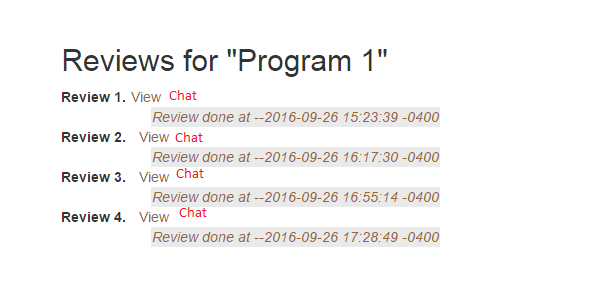
2)Scenario 2: When the reviewee group wants to view their messages or send a message to one of the reviewers.
A new link for messages will be provided where the group can view their chats and can send messages.
