CSC/ECE 517 Fall 2016/E1693. Drag-and-drop interface for creating rubrics
Introduction to Expertiza
Expertiza is an online system that is used by students to view/submit assignments and review others' work. Expertiza also provides tools to visualize the scores and gauge the improvements made during the course semester. It also facilitates and monitors team projects. It is targeted at educational and non-profit organizations.
Expertiza is an open-source project with the source code available as a public repository on GitHub. It is developed using Ruby on Rails and is increasingly becoming robust thanks to the innumerable bugs being fixed by the community. The project has a micro-blog on SourceForge where the developer community report bugs and document updates.
Problem Statement
The existing interface for defining rubric is not very user friendly. The instructors or TAs are required to define the type of the field, the dimension of the fields (length, height), and possibly the content of the widget e.g., available options for a combo box. Unfortunately, after they are done with the design phase, to see the final result of the rubric that is going to be presented to the students, they have to impersonate students, create a fake submissions, move the due dates etc.
We need to implement a WYSIWYG (What You See Is What You Get) UI for the rubric page to create rubrics which supports the following expertiza's question types:
- Criterion
- Checkbox
- TextField
- Dropdown
- TextArea
- UploadFile
- SectionHeader
- TableHeader
- ColumnHeader
- Scale
Design
To create the drag-and-drop interface, we can use the jQuery formBuilder plugin.
The advantages of using this plugin are:
- 100% client-side plugin that gives users the power to create forms using an intuitive drag and drop interface.
- Customization - enable only the fields you need, use your own notifications append or prepend content and more.
- Bootstrap ready but not dependent
A mockup for an example form is given below:
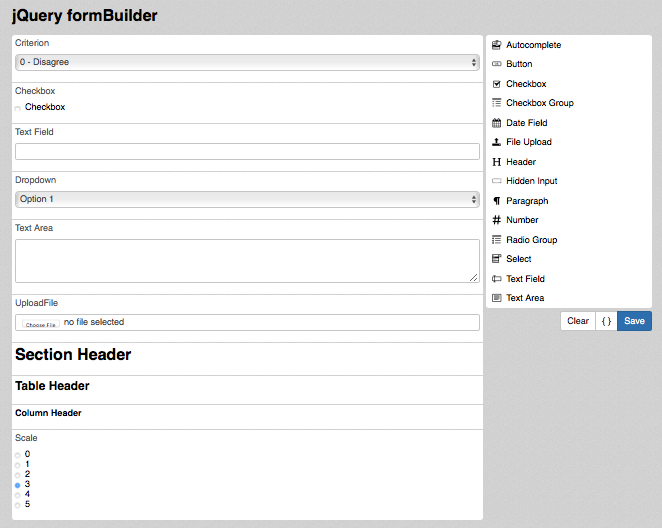
The screenshot consists of two sections: main area to the left and the control section to the right. The control section consists of the various form fields which can be dragged and dropped to the main area. In the main area, the parameters to the fields can be configured including say field length, options, values, etc. Hence the drag and drop interface will provide a very intuitive way for the instructors to create rubrics and the instructor can also see how the page would appear to a student.