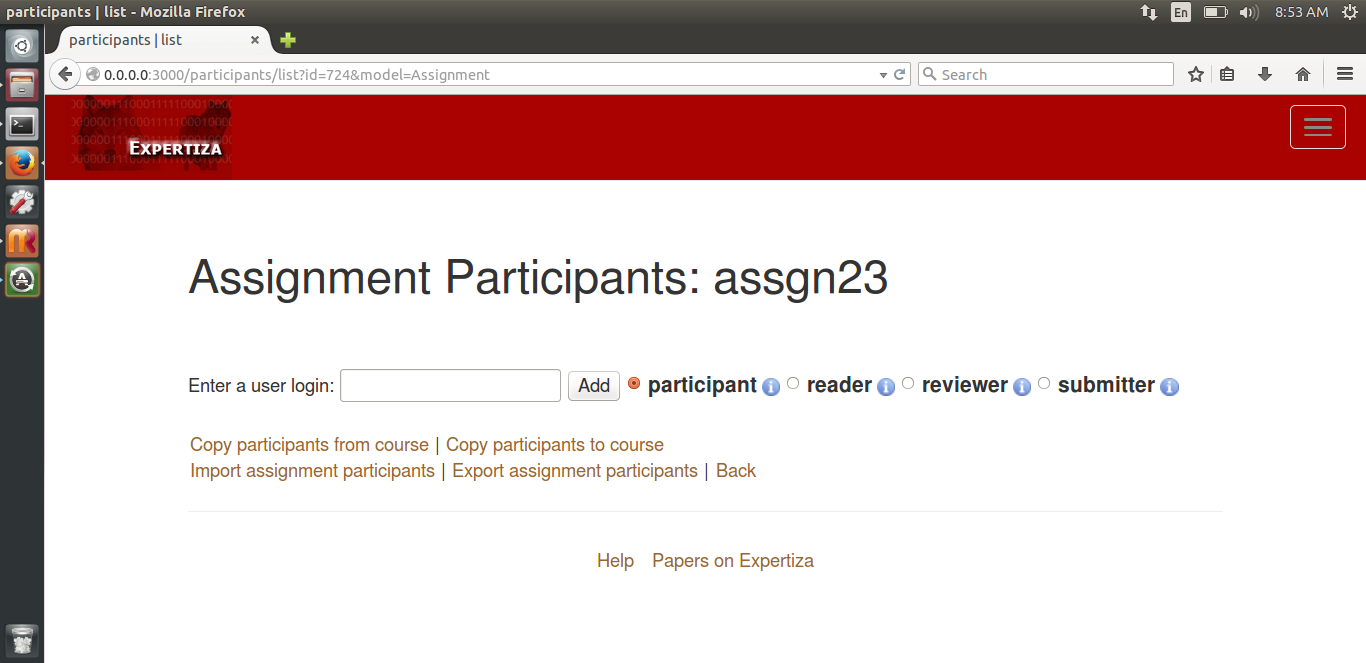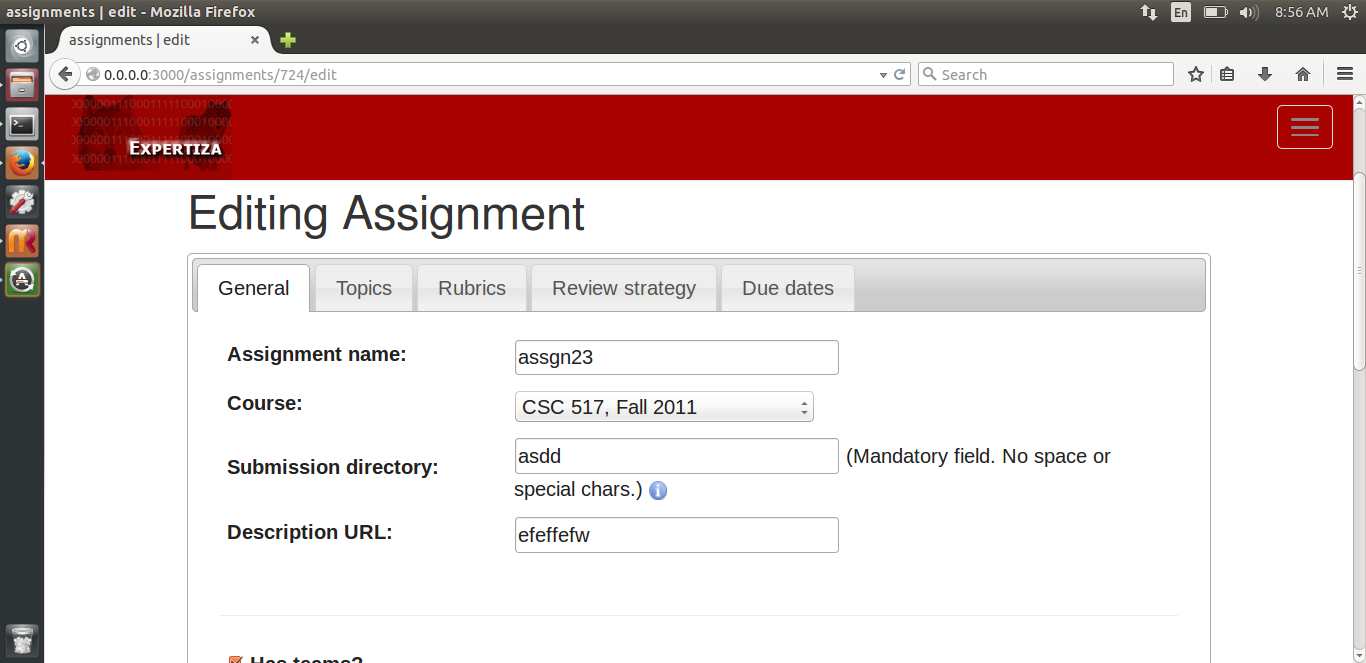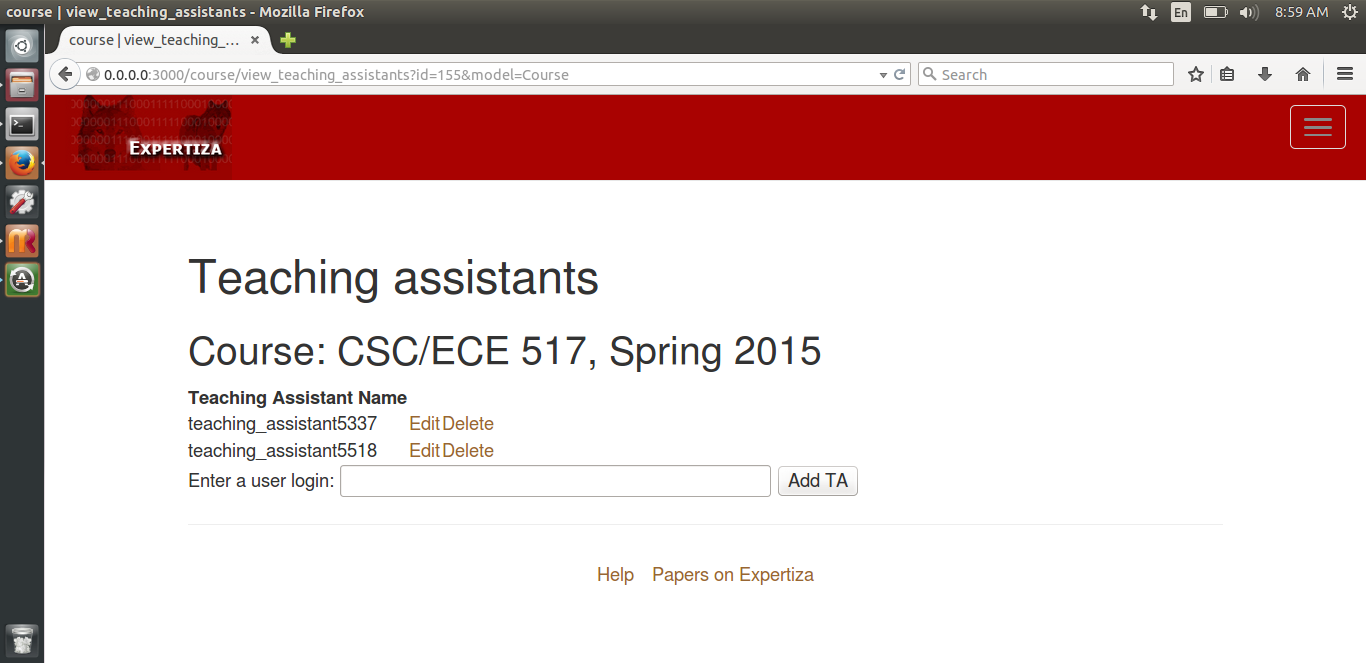CSC/ECE 517 Fall 2015 E1585 Use Ajax for Add Participants, Add TA ,Edit Questionnaires Screens: Difference between revisions
No edit summary |
No edit summary |
||
| Line 34: | Line 34: | ||
# Name the Questionnaire and click on create button | # Name the Questionnaire and click on create button | ||
# Click on Edit for newly created questionnaire. | # Click on Edit for newly created questionnaire. | ||
[[File:Quest.png]] | |||
===To test adding TA=== | ===To test adding TA=== | ||
| Line 39: | Line 41: | ||
# Go to Manage -> Courses, you should see the list of courses already present in the Expertiza. | # Go to Manage -> Courses, you should see the list of courses already present in the Expertiza. | ||
# Now click on ’Add TA’ button available in the list of actions for the course, which will direct you to the page which lists all the TAs of a course. Through this page, we can add new TAs as well. | # Now click on ’Add TA’ button available in the list of actions for the course, which will direct you to the page which lists all the TAs of a course. Through this page, we can add new TAs as well. | ||
[[File:TA.png]] | |||
==Assumptions== | ==Assumptions== | ||
Revision as of 19:04, 13 November 2015
Overall Design
Purpose
On some of the views, whenever a user adds or modifies an existing record, the system is saving the entire page and then reloading the entire page back. This is an inefficient way of saving, especially if only one attribute has been modified. Our goal is to modify the views and use AJAX, so that only the newly added information is saved and not the entire page.
We will be altering the views for the following scenarios
- Add Participants to an assignment
- Edit questionnaire
- Add TA to an existing course
Scope and Documentation
Upon careful investigation, we find that the following views need to be modified
- participant/list.html.erb
- course/view_teaching_assistants.html.erb
- questionnaires/edit.html.erb
The documents that will be generated for this project are the design document, the actual files that we edit or create, and a ReadMe that explains what we did and how to use the modified product.
Interface and Testing
Our project will modify the existing views. After modification, the views’ look and feel should remain same as before. The rendering should be faster with lesser data sent to and from the server.
To test add participants:
- Login in as instructor.
- Create a new assignment and save it.
- Go to Manage -> Assignments, you should see your newly added assignment here.
- Now click on ’Add participants’ button available in the list of actions for the assignment, which will direct you to the page which lists all the participants of an assignment. Here you will have the option to add a new participant.
To test editing questionnaire
- Login in as instructor.
- Go to Manage -> Questionnaires. Create a new Review Questionnaire by clicking on the ‘New public item’ button for ‘Review’.
- Name the Questionnaire and click on create button
- Click on Edit for newly created questionnaire.
To test adding TA
- Login in as instructor.
- Go to Manage -> Courses, you should see the list of courses already present in the Expertiza.
- Now click on ’Add TA’ button available in the list of actions for the course, which will direct you to the page which lists all the TAs of a course. Through this page, we can add new TAs as well.
Assumptions
This project only modifies the way that views rendered to the user. It also demands scripting some server side code to handle the requests. We do not implement anything beyond this.
Portability
The system is portable on windows and UNIX environment. After our modification, it can continue running on both Windows and UNIX environment.
Details of Requirements
Hardware requirements
- Computing Power: The amount of computing power would be the same as the current Expertiza system.
- Memory: The amount of memory would be the same as the current Expertiza system.
- Disk Storage: The amount of disk storage would be the same as the current Expertiza system.
- Peripherals: The peripherals would be the same as the current Expertiza system.
- Network: The network would be the same as the current Expertiza system.
Software requirements
- Operating system environment : The operating system can be either windows or UNIX based OS. Both are now used in the current Expertiza system.
- Networking environment: As used in the current Expertiza system
- Tools: Ruby Mines, Git