CSC/ECE 517 Fall 2014/ch1a 24 sa: Difference between revisions
| Line 34: | Line 34: | ||
[[File:Active-Model-Serializer2.png|right|]] | [[File:Active-Model-Serializer2.png|right|]] | ||
Active Model Serializers work with the help of two components namely Serializer and Adapter. Lets say we wanted to write an Active Model Serializer for customizing an API that returns Employee data as json. We would have to write an EmployeeSerializer which is configured to use a JsonApiAdapter. The Serializer Component would specify which attributes and relationships of Employee to other models would be captured in the response data. For eg. it might choose to return the Employee name, age and the data about the employee's family members which are different models. The Adapter components specifies how to format this selected Employee data in the correct format as required by the client. | Active Model Serializers work with the help of two components namely '''Serializer''' and '''Adapter'''. Lets say we wanted to write an Active Model Serializer for customizing an API that returns Employee data as json. We would have to write an '''EmployeeSerializer''' which is configured to use a '''JsonApiAdapter'''. The '''Serializer''' Component would specify which attributes and relationships of Employee to other models would be captured in the response data. For eg. it might choose to return the Employee name, age and the data about the employee's family members which are different models. The '''Adapter''' components specifies how to format this selected Employee data in the correct format as required by the client. | ||
Refer to figure 2. | Refer to figure 2. | ||
Assume the Employee data API scenario cited above. | Assume the Employee data API scenario cited above. | ||
#The Controller receives the request for json data and routes it to a specific action method | |||
#The action method has a respond_to method that returns Employee model as JSON. When Rails encounters this line, it looks for an EmployeeSerializer in the project specifically in a file employee_serializer to get the exact data to be put into the response. | |||
#The EmployeeSerializer is by default configured to use a JsonApiAdapter and formats the specified attributes and relationships in the JSON format. This forms the final customized response. | |||
As you can see, instead of returning the default JSON conversion of the Employee model from the respond_to method, that Rails does automatically for us, we were able to customize our API response data through the use of Active Model Serializers in a non-intrusive way maintaining separation from the controller and the model layers. | As you can see, instead of returning the default JSON conversion of the Employee model from the respond_to method, that Rails does automatically for us, we were able to customize our API response data through the use of Active Model Serializers in a non-intrusive way maintaining separation from the controller and the model layers. | ||
Revision as of 02:51, 19 September 2014
Active Model Serializers
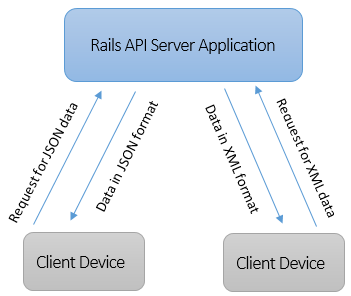
Ruby on Rails offers strong features to write API based server applications, which expose data through a well designed API and serve data in various formats as requested. One of these features is Active Model Serializers which help the API designer to have fine control over the response generated by the API to a data request. Active Model Serializers help programmers do this very easily and cleanly without breaking separation of concerns in a rails application. They promote convention over configuration, thus reducing code bloat and increasing code scalibility and readability.
Introduction
Let us review some vocabulary before getting to the usage of Active Model Serializers.
Active Model
Active Model is closely related to the widely used concept of Active Record in the Rails world. Active Record is an object that maps directly to the data in our database. An Active Record takes care of fetching and saving data to the database. For eg. In an employee records application an Employee Active Record helps to persist a newly created/edited Employee. So how is an Active Model different? It may not always be the case that we want our Employee model to be backed by a database. But we might want to have all the functionality that an Active Record provides (for eg. validations on the Employee model to check if name is present on the Employee Active Record before persisting it or checking if the active record got dirtied because of an attribute change etc. ). An example of this is, as and when an Employee create form is submitted, we might want to just send an email to the admin with the new employee data once we validate that data. An Active Model does just this. Infact, the rails developers segregated all the non database functionality out of an Active Record into an Active Model.
Serializer
Serializer is a small program that takes an object residing in program memory (eg: could be a C# object in an ASP.NET application, or an ActiveModel object in a Rails application) and converts this information into format that is transferrable over the wire eg. JSON and XML. This is required because the client may be written in Java and there is no way for it to read an Active Model Ruby Object that exists in memory on the server side.
API Server Application
API Server application is an application which serves data requests coming from a variety of clients (eg: mobile, desktop) in various formats such as JSON, XML. For eg. An employee data web service which returns employee age and name in both JSON and XML
Why Active Model Serializers?
- Custom response attributes : It is not always the case that an API application serves a request by responding with data as it is stored on the server. The API designer has a task of exposing just the right data to the clients and hence needs fine control over exactly what part of the data on the server is returned in a response. An Active Model Serializer could help return just the Employee age and name to the client as JSON and ignore all the other attributes set on an Employee Model.
- Separation of Concerns : The response data could also be customized in the respond_to method of the rails controller action or for eg. by implementing a custom as_json method on the model class. However this breaks the separation of concerns principle as we let something like formatting the response data venture into the controller and model layer. With Active Model Serializers we can keep this functionality segregated from the application.
- Maintainability : Client needs keep changing. Lets say a Client requests some changes to the API response data, only the Active Model Serializer would get affected and there are no side effects on the Controller or the Model itself.
How Active Model Serializer Works?
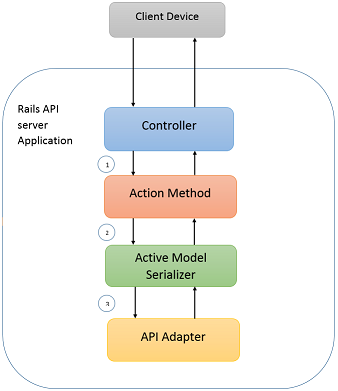
Active Model Serializers work with the help of two components namely Serializer and Adapter. Lets say we wanted to write an Active Model Serializer for customizing an API that returns Employee data as json. We would have to write an EmployeeSerializer which is configured to use a JsonApiAdapter. The Serializer Component would specify which attributes and relationships of Employee to other models would be captured in the response data. For eg. it might choose to return the Employee name, age and the data about the employee's family members which are different models. The Adapter components specifies how to format this selected Employee data in the correct format as required by the client.
Refer to figure 2.
Assume the Employee data API scenario cited above.
- The Controller receives the request for json data and routes it to a specific action method
- The action method has a respond_to method that returns Employee model as JSON. When Rails encounters this line, it looks for an EmployeeSerializer in the project specifically in a file employee_serializer to get the exact data to be put into the response.
- The EmployeeSerializer is by default configured to use a JsonApiAdapter and formats the specified attributes and relationships in the JSON format. This forms the final customized response.
As you can see, instead of returning the default JSON conversion of the Employee model from the respond_to method, that Rails does automatically for us, we were able to customize our API response data through the use of Active Model Serializers in a non-intrusive way maintaining separation from the controller and the model layers.
Using Active Model Serializer
Let us see some code now.
Step1 : Add to the gem file the following line : gem 'active_model_serializers'
Step2 : Run the bundle command <tell them where> to install the gem.
Step3 : This gem provides a serializer generator for the selected Active Model. For eg. if employee was your Active Model run : rails g serializer employee
This would create a file employee_serializer.rb containing this in the newly created app/serializers directory:
class EmployeeSerializer < ActiveModel::Serializer attributes :id end
Step 4: Add your custom attributes and any other customizations to this file. For eg: We are adding a url attribute to get details of this employee although the Employee Active Model does not have any such attribute. We add it because the client might be interested in it. That is the power of Active Model Serializer. It does not require us to define another property on the Employee Active Model to return its Url.
class EmployeeSerializer < ActiveModel::Serializer
attributes :id, :name, :age, :url
def url
employee_url(object)
end
end
Step 5: Thats it! Whenever an Employee is requested the custom EmployeeSerializer does the task of serializing the employee to json and will now include a url key value pair to view the Employee.