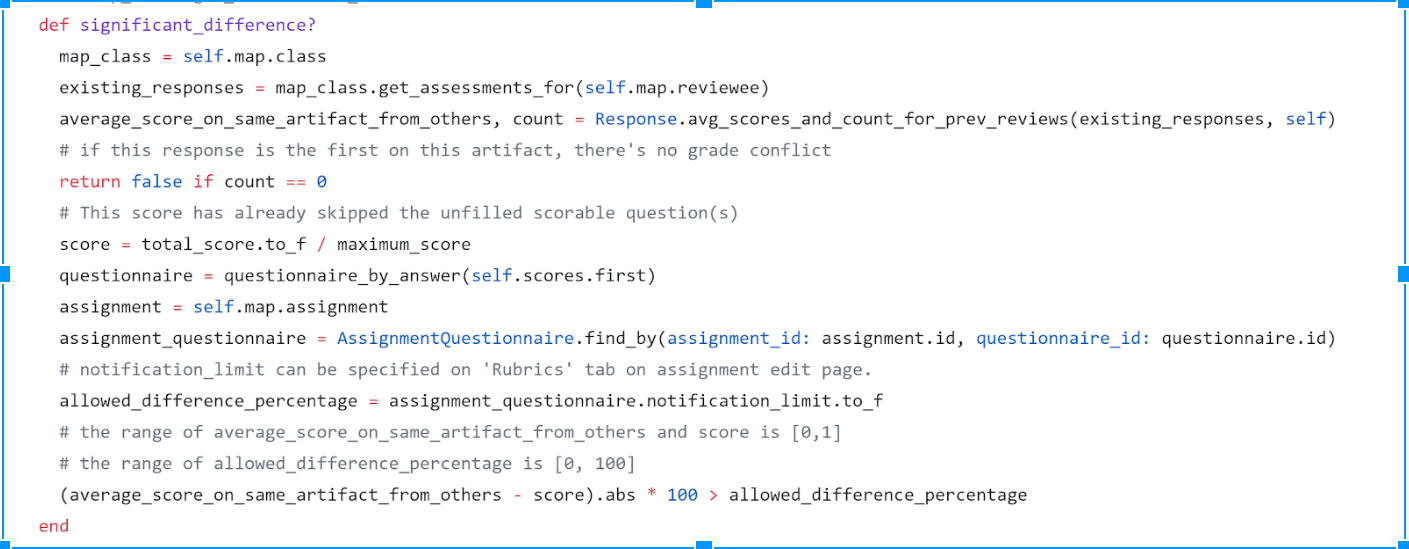CSC/ECE 517 Fall 2013/ch1 1w27 ma
MVC architecture structure in Ruby on Rails
What is MVC
MVC is a design pattern and was developed in 1979 by Trygve Reenskaug. MVC dictates that the system be split into three distinct parts, a Model, View and Controller. This approach organizes the code into separate components, thereby achieving separation of concerns and facilitating maintainability.
Model
- The Model generally contains the data for the application and is usually linked to a database back-end. This is the data structure that the application uses.
- It contains the application state and also most of the business logic. The model has no knowledge of the user interfaces.
A central component of Rails is the class ActiveRecord, which maps relational tables to Ruby objects and thereby to the data manipulated by controllers and shown in views
View
- The view refers to the interface that is presented to the end-user. The view does not do any processing, but simply acts as the presentation layer, displaying the application data.
- Rails contains a very nice template language for .erb files that combines pure HTML with embedded Ruby code.
Controller
- The controller receives events from the outside world [ or through some view] and performs some processing
It interacts with the model and redirects to the appropriate view.
MVC Architecture Working
MVC Architecture working can be explained as follows: 1. The browser makes a request, such as http://mysite.com/video/show/10 2. The web server receives the request. It uses routes to find out which controller to use:the default route pattern is “/controller/action/id” as defined in config/routes.rb. In our case, it’s the “video” controller, method “show”, id “10″. The web server then uses the dispatcher to create a new controller, call the action and pass the parameters. 3. Controllers do the work of parsing user requests, data submissions, cookies, sessions. In this case, the show method in the video controller knows it needs to lookup a video. It asks the model to get video 10, and will eventually display it to the user. 4. Models are Ruby classes. They talk to the database, store and validate data, perform the business logic. In this case, the model retrieves video 15 from the database. 5. Views are what the user sees: HTML, CSS, XML, Javascript, JSON. Views are merely puppets reading what the controller gives them. They don’t know what happens in the back room. In our example, the controller gives video 10 to the “show” view. The show view generates the HTML: divs, tables, text, descriptions, footers, etc. 6. The controller returns the response body (HTML, XML, etc.) & metadata (caching headers, redirects) to the server. The server combines the raw data into a proper HTTP response and sends it to the user.
MVC Rails
Directory Structure
app
This folder organizes the different application components. There are the following sub-directories
- Model [/models]
- View [/views]
- Controller [/controllers]
- Mailer [/mailers]
- Helper [/helpers]
- Asset [/assets]
There are sub-directories that hold the view (views and helpers), controller (controllers), and the backend business logic (models).Core application (app) code, including models, views, controllers, and helpers
| File/Directory | Purpose |
|---|---|
app/ |
|
app/assets |
Applications assets such as cascading style sheets (CSS), JavaScript files, and images |
config/ |
Application configuration |
db/ |
Database files |
doc/ |
Documentation for the application |
lib/ |
Library modules |
lib/assets |
Library assets such as cascading style sheets (CSS), JavaScript files, and images |
log/ |
Application log files |
public/ |
Data accessible to the public (e.g., web browsers), such as error pages |
script/rails |
A script for generating code, opening console sessions, or starting a local server |
test/ |
Application tests |
tmp/ |
Temporary files |
vendor/ |
Third-party code such as plugins and gems |
vendor/assets |
Third-party assets such as cascading style sheets (CSS), JavaScript files, and images |
README.rdoc |
A brief description of the application |
Rakefile |
Utility tasks available via the rake command |
Gemfile |
Gem requirements for this app |
Gemfile.lock |
A list of gems used to ensure that all copies of the app use the same gem versions |
config.ru |
A configuration file for Rack middleware |
.gitignore |
Patterns for files that should be ignored by Git |
Naming conventions
References
Ruby on Rails for web application Rails Directory structure