CSC/ECE 517 Fall 2009/wiki1a 4 SCM
Source Code Management is a mechanism to track and store the modifications made to source files during large scale software development. This is achieved by assigning a unique version number (also called revision number) for changes made to a file. Along with the version number, it also stores the username who made the changes, time-stamp and comments from the user. Version control provides a suitable environment for distributed, collaborative software development as it supports Version Comparisons, Restorations, and Merging etc.
Some of the commercial Version control systems are CVS, SVN, Git, Mercurial, Bazaar, LibreSource, Montone, Clearcase, Perforce etc.
Overview
Terminologies and Definitions
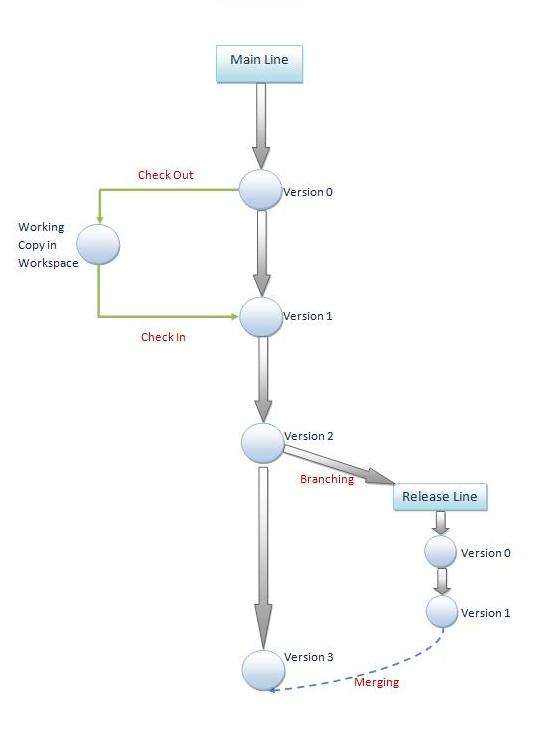
Before one understands the best practices of Source Code Management, the user must be aware of the terminologies involved. The following list provides a non-comprehensive list of terms involved in SCM.
- Repository: It is a database storing the files. This can be either distributed or centralized. In case of distributed, every user will have their own local repository copy and merging takes place peer to peer. Where as in centralized, there is only one main repository server.
- Client / Server: Computer hosting the repository is known as the server and the computer which connects to the repository is known as client.
- Workspace: The space used by the user for editing, testing, debugging and building purpose. Workspace is private copy of files. Any changes made to it is confined to the local copy which is not updated in the repository unless the user explicitly commit the changes. Workspace is also known as "Sandboxes" or "Views".
- Add: The action of putting a new file/folder into the repository for the first time. Version control starts only when files are 'Added'.
- Get: Operation of copying files from repository to workspace. The files retrieved using 'Get' are read only copies and not intended to be edited.
- Checkout: Action of Downloading a file from repository to workspace for editing. SCM maintains a list of checked out files and the username who is editing it.
- Checkin: Action of uploading the changed file to repository. SCM updates the repository my reflecting a new version of changed file.
- Version Number: Indicates the version of the specified file. Using version number we can retrieve/revert/diff to old versions of file.This feature helps to store history of changes made to the file.
- Branch: A separate private copy of file which can be used for specific purposes like testing, debugging, developing and bug fixing etc.
- Merge: Process of combining two different versions of the same file. Merging usually involves copying changes of the files present in one branch to another.
- Lock: Getting an exclusive modification rights through SCM. This means no two user can modify the same file at same time.
- History: List of changes made to a file from the time it has been added to repository. History also provide details like users who have changed the file and comments for the change.
Best practices in SCM
Workspace
- Keeping workspace in invaluable state: Working space contains a copy of files from repository. When latest version of files are copied to workspace we say that workspace is in sync with the repository. Duration between changes made to copied files and before committing the changes, the workspace is said to be in valuable mode containing latest modifications of the file. System crash during this period would result in loss of data.Hence we need to commit changes frequently in order to update repository and keep workspace in invaluable( workspace in sync with repository ) state.
- Reducing dependency on hidden state information:
- Use working folder states to keep workspace up to date : There are many states SCM displays related to files in workspace. Using these states we can make sure that workspace is always in sync with the repository.
| State | Meaning |
|---|---|
| None | |
| Old | The file in workspace is of older version when compared to the current version in the repository |
| Edited | File has been edited/modified in the workspace |
| Needs Merge | When there two different versions of same file in different branches |
| Missing | Working file does not exists hence need to be checked out from the repository |
| Renegade | Modifying a local copy of file in workspace without checking it out from the repository |
| Unknown | There exists a local copy of file in workspace for which SCM does not have hidden information |
- Review changes before you check-in: Any changes made in workspace which has not been committed yet are displayed as "pending changes set" in the workspace. Pending changes set displays all types of changes including adds, deletes, renames, moves, and modified files. It is a good practice to keep an eye on the pending changes set so that you do not forget anything to check-in. Review changes of modified files using file diff tool provided in SCM helps to compare the latest version present in repository and working file version in the workspace.Performing review changes before check-in prevents many merge conflicts.
- Frequently updating the workspace: It can happen that after copying files to workspace some other user can modify few files and update the repository with modified changes. At this point of time the copy of files in workspace is old. It is a good practice to perform "Get Latest Version" from repository action periodically.
- Do not forget to add comments while committing changes: After the files have been modified in the workspace user has to update the repository by committing the changes. It is always good idea to write comments on what and why changes were made so that other user can insight of the latest modifications.