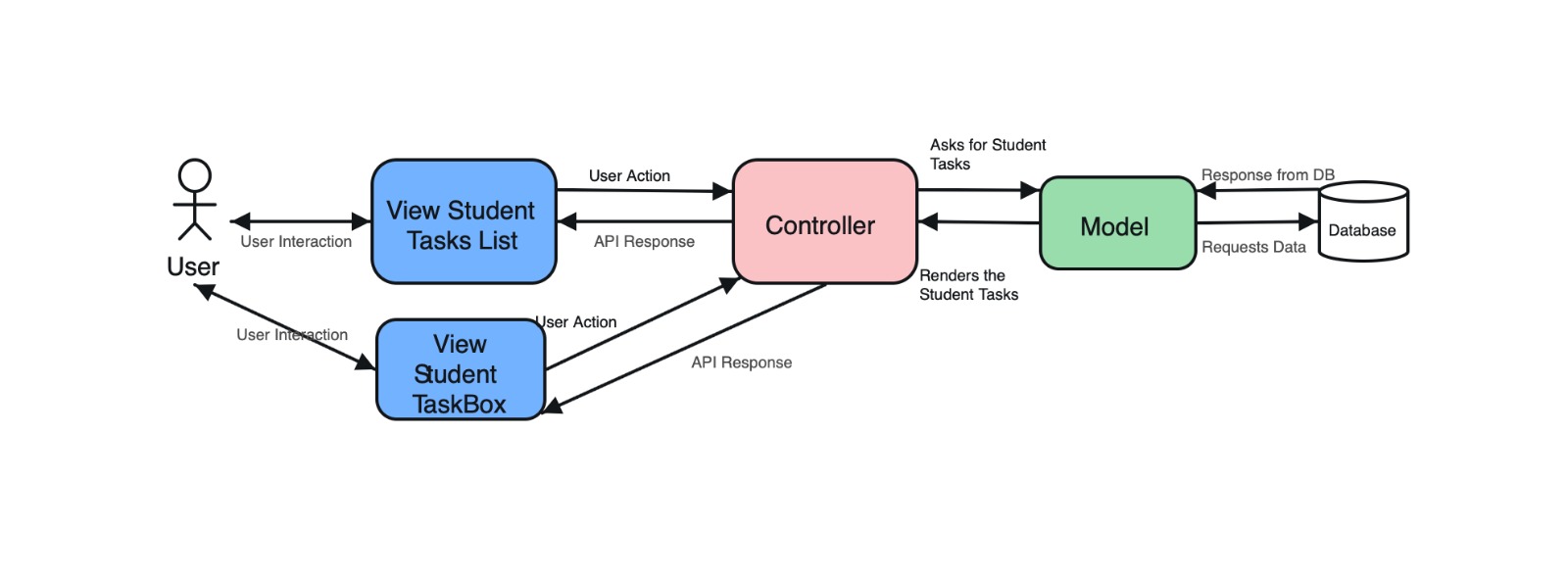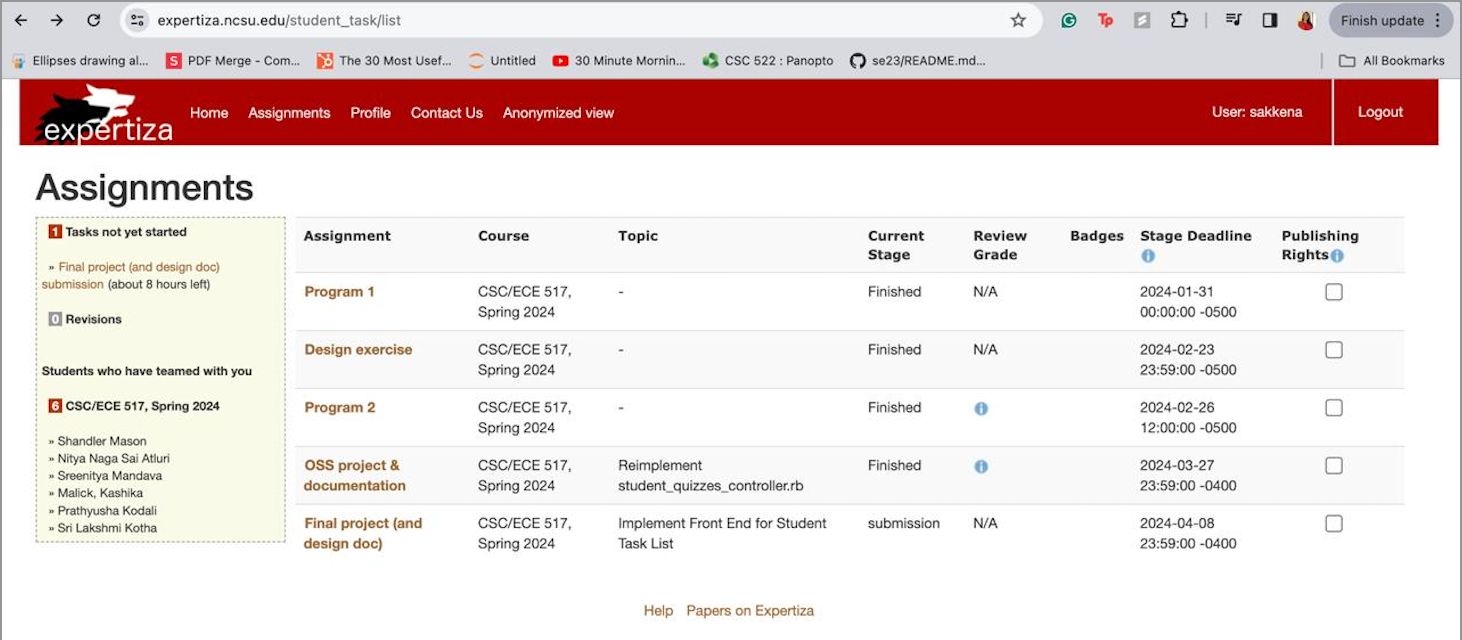CSC/ECE 517 Spring 2024 - E2446 Implement Front End for Student Task List
Expertiza
Expertiza is an open-source learning management system built with Ruby on Rails as its core. Its features include creating tests and assignments, managing assignment teams and courses, and above all having a solid framework in place to facilitate peer reviews and group comments. The main objective of this project is to develop frontend React Components, with a particular focus on the Student Task list page. The goal is to create a fully functional user interface for these components using React.js and TypeScript.
Introduction
The main objective of this project is to implement the front end for the Student Task list page within Expertiza.
Problem Statement
This project aims to create a Student Task List page that displays all the assignments the current user is participating in. This involves fetching data from the backend API to retrieve the list of assignments, filtering them based on the current user's participation, and rendering the results in a visually appealing and intuitive manner using React components.
This is the visual blueprint for implementing the user interface:
Design
Our aim is to replicate the design elements of the existing Student Tasks View Page using React, which is currently implemented using Ruby on Rails. We will be implementing the same in React with a few significant improvements, such as adhering to design principles and ensuring that we have a responsive UI.
Present Implementation in Expertiza
Reimplementation that needs to be done
1. Fetching Assignments from Backend API: Fetch the list of assignments for the current user from the backend API.
Implementation Steps:
- Connect React components to backend API endpoints to retrieve assignments.
- Include user information (such as user ID or role) with API requests to filter data on the backend side.
- Implement error handling for failed API requests or unexpected responses.
2. Design and Structure React Components: Design React components to represent different parts of the Student Task List page in a modular and reusable manner.
Implementation Steps:
- Create components for header, task list, task item, etc., adhering to contemporary design principles.
- Incorporate modern design elements to enhance user experience and visual appeal.
3. Display Task List: Render the fetched assignments in the task list component, considering pagination or infinite scrolling for large datasets, and providing feedback to the user while data is being fetched.
Implementation Steps:
- Render assignments in the task list component.
- Implement pagination or infinite scrolling if the number of assignments is large.
- Include loading indicators or skeletons to provide feedback while data is being fetched.
4. Filter Assignments: Filter assignments based on the current user's participation.
Implementation Steps:
- Implement mechanisms to filter assignments based on user information sent with API requests.
- Ensure that filtered assignments accurately reflect the user's participation.
5. Error Handling and Edge Cases: Implement error handling for failed API requests, unexpected responses, and handle edge cases gracefully.
Implementation Steps:
- Display appropriate error messages for failed API requests or unexpected responses.
- Handle edge cases such as empty task lists or invalid data, displaying appropriate messages or fallback content.
6. Integration Testing: Ensure that different parts of the Student Task List page work together correctly.
Implementation Steps:
- Develop integration tests to verify the interaction between components.
- Test that components integrate seamlessly and function correctly.
Database
We prepared the database by cloning and configuring the reimplementation backend, adhering to the guidelines provided in the Backend Setup Instructions. We will be creating dummy assignment data for testing purposes.
Components
- App.tsx : The App.tsx file serves as the main entry point for a React application, orchestrating the routing setup, integrating various pages and components, and managing global application states or contexts to ensure cohesive navigation and functionality throughout the app. We will be adding a protected route for "student_tasks" that directs to the StudentTasks component, accessible to users with the STUDENT role.
- StudentTaskBox.tsx : The StudentTaskbox.tsx file will render a sidebar component highlighting upcoming tasks, revisions and team collaborations.
- StudentTasksList.tsx : The StudentTasksList.tsx file implements the main panel that displays a detailed list of assignments along with course information, topic, current stage, and other pertinent details.
- Checkbox.tsx : Checkbox.tsx is a reusable React component for checkbox inputs; in our context, it's utilized to allow users to select their "Publishing Rights" preferences.
- interfaces.ts : This interface is used to ensure the studentTasks page receives and displays a consistent and specific subset of data regarding student assignments and related information.
Files to be created/modified
src/App.tsx
src/pages/StudentTasks/StudentTasksList.tsx (new File)
src/pages/StudentTasks/StudentTaskBox.tsx (new File)
src/pages/StudentTasks/interfaces.ts (new File)
src/components/Checkbox.tsx
Changes required
Fetch Assignment Data:
- Retrieve the list of assignments for the current user from the backend API.
Component Design:
- Design React components to represent various sections of the Student Task List page, including the header, task list, task item, etc.
- Ensure modularity and reusability in component structure.
Render Task List:
- Display fetched assignments in the task list component.
- Consider implementing pagination or infinite scrolling for large assignment lists.
- Provide loading indicators or skeletons to indicate data fetching progress.
Filter Assignments:
- Implement filtering based on the current user's participation.
- Pass user information (e.g., user ID or role) with API requests for backend data filtering.
Error Handling:
- Implement error handling for failed API requests or unexpected responses.
- Gracefully handle edge cases such as empty task lists or invalid data, displaying appropriate messages or fallback content.
Design Patterns and Principles
Module Design Pattern:
We use the Module Design Pattern extensively, structuring our application into cohesive, interchangeable components like Table and StudentTasksBox. This pattern allows for a clean separation of concerns and enhances code readability and maintenance.
Lazy Loading & Suspense Pattern:
To improve our application’s performance and user experience, we employ Lazy Loading coupled with the Suspense Pattern. By deferring the loading of components until they are required, we minimize the initial load time and provide a placeholder loading state, ensuring a smooth and responsive interaction for the users.
Memoization Pattern:
Through useMemo, we embrace the Memoization Pattern to cache expensive function calls, avoiding unnecessary recalculations. This is especially beneficial for our dropdown options and table data which depend on the dataset fetched, ensuring that we optimize rendering performance.
Singleton Hook Pattern:
While implicit, our use of React's useState follows the Singleton Hook Pattern. It manages the state within a single instance of a component, preventing the duplication of state logic and preserving the component’s state across re-renders.
Facade Pattern:
The commented useAPI hook represents the Facade Pattern, providing a simplified interface to the more complex logic of API calls. It abstracts the complexities of HTTP requests and state management related to fetching data, making the API interactions more straightforward for the rest of the application.
Observer Pattern with Hooks:
By leveraging useState and useEffect, we implement an Observer Pattern variant that allows our components to efficiently manage and respond to state changes. This hooks-based pattern provides a declarative way to synchronize the component with data and lifecycle events.
Container-Presenter Pattern:
While not explicitly stated, our component structure hints at a Container-Presenter Pattern, with the possibility of segregating logic-heavy containers from UI-focused presentational components. This further aligns with the React best practice of separation of concerns.
Functional Programming Principles:
We adhere to the principles of functional programming by avoiding class-based components and side-effects where possible. Our use of pure functions, hooks, and immutable state within functional components promotes a more predictable and easier-to-test codebase.
DRY Principle:
Consistent with the DRY (Don't Repeat Yourself) Principle, we aim to minimize repetition by reusing components and logic through hooks and utility functions. This not only reduces code bloat but also simplifies updates and maintenance.
Provider Pattern (Potential):
Looking ahead, the implementation may benefit from the Provider Pattern by using React's Context API. This would allow us to pass down the application state and helper functions through the component tree without prop drilling, streamlining the process of sharing stateful logic across components.
Future Considerations
HOC Pattern (Potential):
In future developments, the Higher-Order Component (HOC) Pattern could be leveraged to enhance components with additional capabilities, such as routing or data fetching, without altering their inherent functionality.
Mediator Pattern (Potential):
As the application scales and the complexity of interactions between components increases, the Mediator Pattern could serve as a centralized controller to manage the workflow and logic, facilitating communication between components in a decoupled manner.
Test Plan
1. Fetching Assignments from Backend API: Ensure that the frontend can successfully retrieve a list of assignments from the backend API. Test Cases:
- Verify that the frontend sends a request to the backend API to fetch assignments for the current user.
- Ensure that the correct user information (such as user ID or role) is included in the API request.
- Validate that the response from the backend contains the expected assignment data.
- Check for error handling in case of failed API requests or unexpected responses.
2. Design and Structure React Components: Ensure that the React components for different parts of the Student Task List page are designed, structured, and implemented correctly. Test Cases:
- Review the design and modularity of React components for header, task list, task item, etc.
- Confirm that components are structured in a reusable manner to facilitate maintenance and scalability.
- Verify that each component renders as expected and displays the necessary information.
3. Display Task List: Ensure that the fetched assignments are correctly displayed in the task list component. Test Cases:
- Verify that the task list component renders the fetched assignments.
- Check for pagination or infinite scrolling implementation if there are a large number of assignments.
- Validate the presence of loading indicators or skeletons to provide feedback while data is being fetched.
4. Filter Assignments: Ensure that assignments are filtered based on the current user's participation. Test Cases:
- Verify that the frontend correctly filters assignments based on user information sent with API requests.
- Ensure that filtered assignments match the user's participation as expected.
5. Error Handling and Edge Cases: Ensure that error handling and edge cases are properly addressed to enhance user experience. Test Cases:
- Verify that appropriate error messages are displayed for failed API requests or unexpected responses.
- Test for graceful handling of edge cases such as empty task lists or invalid data.
6. Integration Testing: Ensure that different parts of the Student Task List page work together correctly. Test Cases:
- Verify that components integrate seamlessly to display assignments accurately.
- Test interactions between components to ensure smooth functionality.
Important Links
- GitHub repo [1]
- Pull Request: To be added
Team
Mentor
- Chetana Chunduru
Members
- Prathyusha Kodali <pkodali@ncsu.edu>
- Soubhagya Akkena <sakkena@ncsu.edu>
- Sri Lakshmi Kotha <skotha2@ncsu.edu>