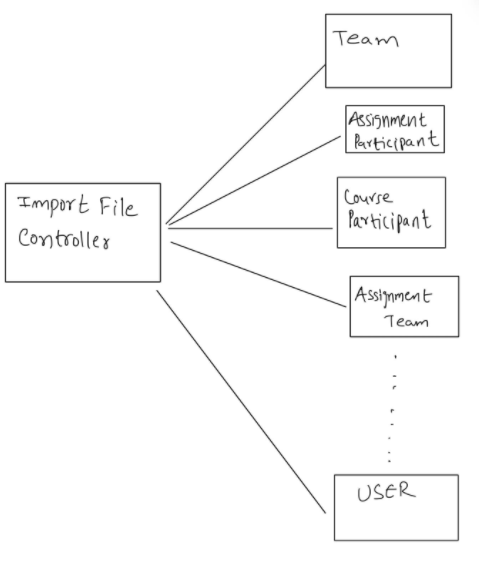CSC/ECE 517 Fall 2021 - E2160. Implementing and testing import export controllers
Team
- Akash Sarda, aksarda
- Sairam Sakhamuri, svsakham
- Sidhant Arora, sarora22
- Sai Harsha Nadendla, snadend2
Import and Export Functionality
In Expertiza, many kinds of files can be imported or exported: lists of users for whom accounts are to be created, lists of teams that have been created or need to be created, lists of topics that users are to be able to sign up for, or instructor or peer scores that have been given for a particular assignment. Historically, all of these import and export methods were written individually, using similar code patterns. The instructor might end up adding those in excel or having that data in excel - this functionality allows the expertiza to accept that csv file and tabulate it infront of the user. The user can then select to assign columns to that data and then import it into the database. Eg. list of topics or feedback comments from the students can be tabular if it is say a MCQ questionnaire. The instructor will then have to either enter each entry manually through the UI or can upload this file to automate it.
The export functionality is however is already quite refactored to suit the strategy pattern, which is not changed by the previous group as well.
Problem Description
Initially the different classes (Topics, Assignments, Course Participants) had different implementations of taking in the csv file which was tightly coupled with the feature / model class. However, it was discovered that instead of defining the new method again and again, this process can be automated, by pushing common code of reading the headers and writing to the database into a single generic function. This would basically make it really easy to add this functionality to other model classes and to the new features yet to come to Expertiza.
Existing Import Functionality
The current import functionality is done through the ImportFileController and there are different import class methods implemented in different models that are performing import function.
In the SignUpTopic and User models use helper classes and the attributes are taken from a hash and new ActiveRecord object is created.
Controllers
- import_file_controller, methods:
- Methods used to process files:
- #get_delimiter - Sets delimiter for filetype
- #parse_line - Processes line of the file
- #parse_to_grid - parses the file into 2D array
- #parse_to_hash - parses file into hash where 'header' stores header row and 'body' stores all contents.
- #hash_rows_with_headers - Creates hash for each row of file. Keys are headers, values are row values.
- Import methods:
- #import_from_hash - Primary import functionality. Creates objects for hashed rows (from #hash_rows_with_headers).
- #import - Larger controller of import, sets error messages and displays.
- Methods used to process files:
Helpers
- import_file_helper, the list of methods in the file are the following:
- ::define_attributes - Sets and returns attributes for User object from hash.
- ::create_new_user - Makes a user object in the database.
- import_topics_helper, the list of methods in the file are the following:
- ::define_attributes - Sets and returns attributes for a SignUpTopic from hash.
- ::create_new_sign_up_topic - Makes SignUpTopic objects in the database.
Models
We have found that the below mentioned models are using the import functionality defined in ImportFileController. SignUpTopic and User are dependent on the helper methods to use import functionality.
- assignment_participant
- assignment_team
- course_participant
- course_team
- team
- metareview_response_map
- question
- review_response_map
- sign_up_sheet
- sign_up_topic
- user
Design Plan
The design plan is to use Strategy patter to implement import functionality, so that all the import requests present in different models are routed through the ImportFileController. Right now since the import functionality is implemented in various model methods this leads to many if and else statements to check the type of model. So, we intent to generalize the import functionality by placing common code in the ImportFileController. But each model will still have its own import method. With this approach the redundancy is reduced by moving common code to ImportFileController and code will become DRY.
Other helper methods such as ImportFileHelper and ImportTopicHelper that are used to perform import functionality will also be removed, which keeps import functionality consistent. We will be using method overloading and overriding for the methods in ImportFileController to eliminate unnecessary if and else blocks.
To summarize our plan of changes:
- Redirect all import calls through ImportFileController
- Refactor ImportFileController by removing the redundant code and making code generic.
- Insert object creation conditions into all relevant ::import functions and into the ImportFileController form.
Test Plan
The import method has been implemented in a bunch of models which have been listed above. After preliminary analysis, we assume that the import functionality in a few of the models might have to be amended. These models are:
- assignment_participant
- assignment_team
- course_participant
- course_team
- team
- metareview_response_map
- review_response_map
- sign_up_topic
- user
We will update the test plan for those models in which the import code is amended to fit into the new framework. If we amend the import code in any other model, we will also update the tests in their respective .spec files to ensure 100% coverage. We also plan to create a spec file for the import_file_controller.
Scenarios:
1. when assignment found and assignment participant does not exist, creates a new user and participant 2. when assignment cannot be found, creates a new user then raises an ImportError 3. when the assignment team does not have the required fields, raises ArgumentError 4. check what import/export actions are allowed for admin, instructor, TA, student 5. when course found and course participant does not exist, creates a new user and participant 6. when the course team does not have the required fields, raises ArgumentError