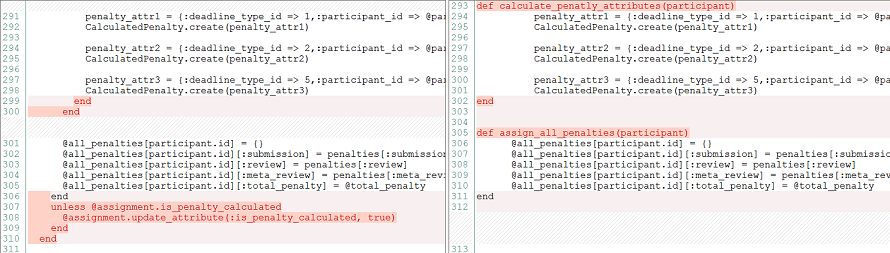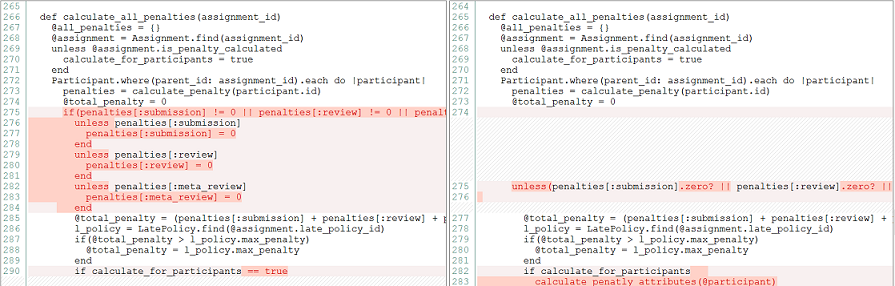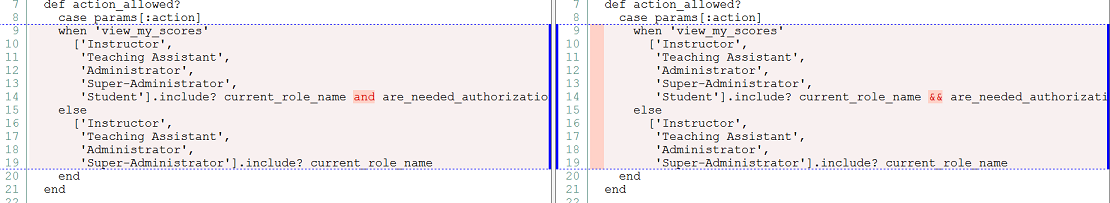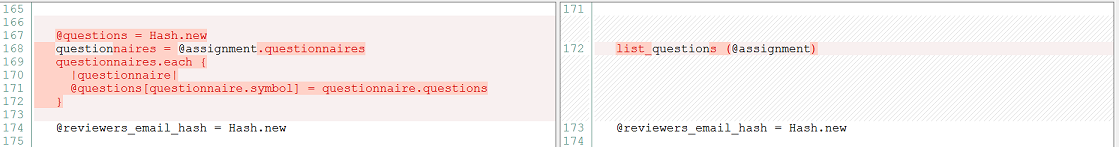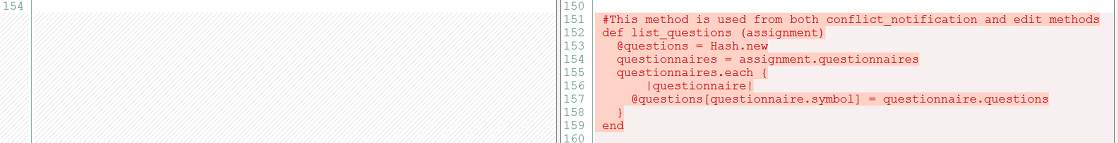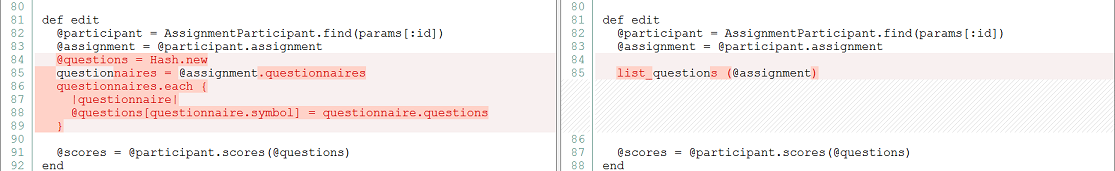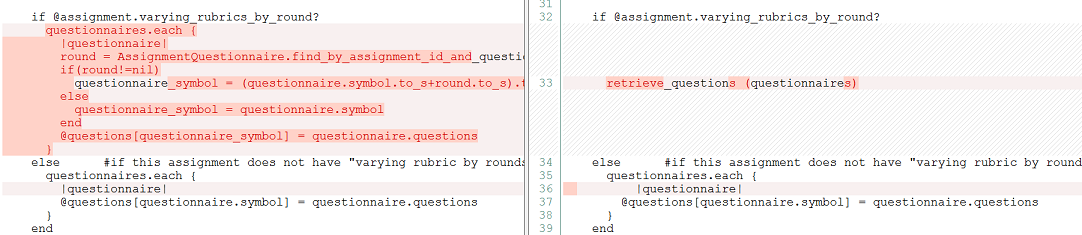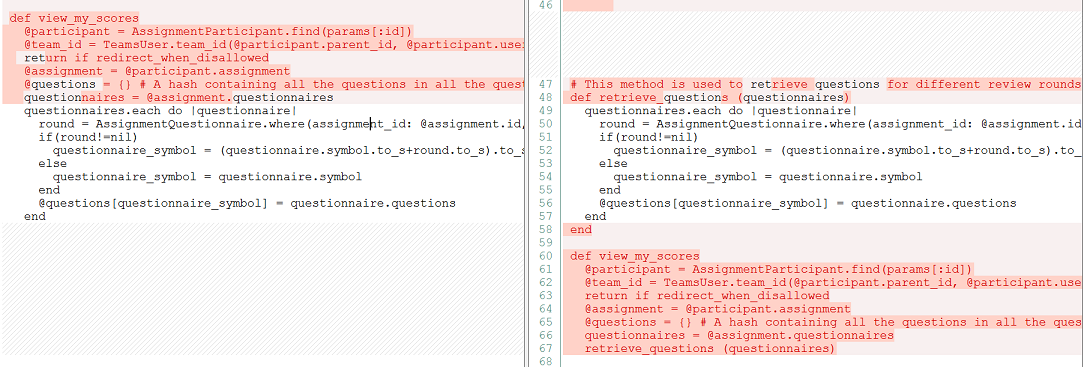CSC/ECE 517 Fall 2019 - E1954. Auto-generate submission directory names based on assignment names
This wiki page is for the description of changes made under E1954. Auto-generate submission directory names based on assignment names for Fall 2019, CSC/ECE 517.
Expertiza Background
Expertiza is an educational web application created and maintained by the joint efforts of the students and the faculty at NCSU. It’s an open-source project developed on Ruby on Rails platform and its code is available on Github. It allows students to review each other’s work and improve their work upon this feedback.
Description of the current project
The following is an Expertiza based OSS project which deals primarily with the AssignmentsController and AssignmentsView - _general.html.erb. Here is the details description of the project:
The directory name is auto-generated from the assignment name. The instructor is allowed to edit
It is done by changing spaces in the names to underscores. E.g., the directory for Program 1 is by default "Program_1".
The special characters like '/','\','$' etc are to be removed from the auto-generated submission directory name.
A check is added to prevent two assignments in the same course from having the same name.
A check is made to stop two assignments from sharing the same directory.
Files modified in current project
A controller and a helper file were modified for this project namely:
1. AssignmentsController
2. AssignmentsView - _general.html.erb
AssignmentsController
This is a controller that helps instructors create, modify, copy new assignments. Each assignment can be associated with specific Rubrics, Review Strategy and Due dates.
AssignmentsView - _general.html.erb
This the View for creating the new assignments and editing the existing assignments. This view also handles specifications of Rubrics, Review Strategy and Dates.
List of changes
We worked on the following work items(WIs)
WI1: Created exist_assignment and exist_directory to check if the assignment name and directory name already exists in the current course. If any of those are already present then flash the respective error, else save the assignment. Here is the create method of controller -> assignments_controller.rb:
def create
@assignment_form = AssignmentForm.new(assignment_form_params)
if params[:button]
# Do not create an assignment if the assignment name or directory name already present in the course
exist_assignment = Assignment.find_by(name: @assignment_form.assignment.name, course_id: @assignment_form.assignment.course_id)
exist_directory = Assignment.find_by(directory_path: assignment_form_params[:assignment][:directory_path], course_id: @assignment_form.assignment.course_id)
if !exist_assignment and !exist_directory
if @assignment_form.save
@assignment_form.create_assignment_node
# Get the details of the assignment which is saved in current_assignment
current_assignment = Assignment.find_by(name: @assignment_form.assignment.name, course_id: @assignment_form.assignment.course_id)
assignment_form_params[:assignment][:id] = current_assignment.id.to_s
ques_array = assignment_form_params[:assignment_questionnaire]
due_array = assignment_form_params[:due_date]
ques_array.each do |cur_questionnaire|
cur_questionnaire[:assignment_id] = current_assignment.id.to_s
end
due_array.each do |cur_due|
cur_due[:parent_id] = current_assignment.id.to_s
end
assignment_form_params[:assignment_questionnaire] = ques_array
assignment_form_params[:due_date] = due_array
@assignment_form.update(assignment_form_params, current_user)
aid = Assignment.find_by(name: @assignment_form.assignment.name, course_id: @assignment_form.assignment.course_id).id
ExpertizaLogger.info "Assignment created: #{@assignment_form.as_json}"
redirect_to edit_assignment_path aid
undo_link("Assignment \"#{@assignment_form.assignment.name}\" has been created successfully. ")
return
else
flash.now[:error] = "Failed to create assignment"
render 'new'
end
else
if exist_assignment
flash.now[:error] = "Assignment name already exists in the selected course. Kindly rename the assignment."
else
flash.now[:error] = "Directory name already exists in the selected course. Kindly rename the directory."
end
render 'new'
end
else
render 'new'
undo_link("Assignment \"#{@assignment_form.assignment.name}\" has been created successfully. ")
end
end
WI2: Auto-generate the Submission directory name based on the assignment name. Allow, the Submission Directory name field to be explicitly editable by the instructor. Here is the javascript function introduced in views -> assignments -> edit -> _general.html.erb
<tr><div class="form-inline">
<td style='padding:5px'><%= label_tag('assignment_form[assignment][directory_path]', 'Submission directory:') %></td>
<td style='padding:5px'><%= text_field_tag('assignment_form[assignment][directory_path]', @assignment_form.assignment.directory_path, required: true,
:id => 'directory_field', :style => 'width:250px', class: 'form-control') %> (Note: Directory name is auto-generated from Assignment Name. You can change it if you wish to.)
<img src="/assets/info.png" title='- DO NOT change this filed for an on-going assignment. This may cause lost of student submitted file.'>
</td></div>
</tr>
Solutions Implemented and Delivered
- Refactoring calculate_all_penalties method
This is used to calculate various penalty values for each assignment if penalty is applicable.
The following changes were made:
1. This method was very complex, performing too many functions within a single method and had to be broken into 3 smaller methods each having a more well defined function.
2. The following 3 methods were created after splitting the first method
i. calculate_all_penalties
ii. calculate_penatly_attributes
iii. assign_all_penalties
3. Changes were also made to make the code follow ruby style.The language was made more ruby friendly. 4. Finally some redundant code was commented out as it was non-functional.
Refactoring into smaller more specific methods:
Removal of non-functional code :
Change of language to make it more Ruby friendly:
- Move the redundant piece of code from conflict_notification & edit methods to a new method list_questions
The conflict_notification method is used to help the instructors decide if one of the reviews are unfair or inaccurate. This was again split into 2 methods with some part of the code which is repeated in another method refactored into a new method.
Refactored #Created a method which was a duplicate in conflict_notification and edit methods
edit method:
This method is used to edit the questionnaires. This method again has code which is repeated in the conflict_notification method and thus the repeated section was split into a new method.
New method: Refactored #Created a method which was a duplicate in conflict_notification and edit methods
Similar refactoring was performed to obtain the retrieve_questions method:
This is the new method created after the above refactoring:
Testing Details
RSpec
There were no existing test cases for the GradesController. We have added a new spec file 'grades_spec.rb' which covers testing scenario for the newly added method. The specs were run on the previous and current files and they return the same results implying that the refactored code does not break anything. As the model was not changed, no test cases were added for the model.
UI Testing
Following steps needs to be performed to test this code from UI:
1. Login as instructor. Create a course and an assignment under that course.
2. Keep the has team checkbox checked while creating the assignment. Add a grading rubric to it. Add at least two students as participants to the assignment.
3. Create topics for the assignment.
4. Sign in as one of the students who were added to the assignment.
5. Go to the assignment and sign up for a topic.
6. Submit student's work by clicking 'Your work' under that assignment.
7. Sign in as a different student which is participant of the assignment.
8. Go to Assignments--><assignment name>-->Others' work (If the link is disabled, login as instructor and change the due date of the assignment to current time).
9. Give reviews on first student's work.
10. Login as instructor or first student to look at the review grades.
Scope for future improvement
1. The construct_table method in GradesHelper is not used anywhere. It has no reference in the project. So we feel it can be safely removed.
2. The has_team_and_metareview? method in GradesHelper can be broken down into separate methods, one each for team and metareview. This will provide improved flexibility. It needs some analysis though, as both the entities(team & metareview) are currently checked in conjuction from all the views they are referenced from.