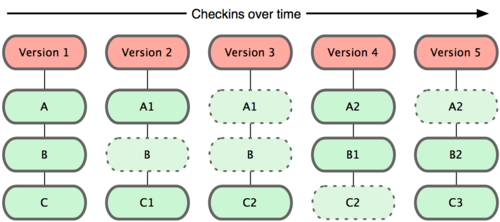CSC/ECE 517 Fall 2013/ch1w6 zs
CSC/ECE 517 Fall 2013/ch1w6 zs
Synopsis of Git book
Introduction
Git is by far the best Version Control System on the market and it's free.
Version Control System
Version control system is a system that keeps track of changes to a set of files for a certain project. You can recall all specific versions of your file later. Actually any file on your computer is placed under version control. A VCS allows you to revert file to a previous version or even revert the whole project back to a certain version. It allows you to see what when changes are made and who modified it. It also allows you to recover yourself easily from a messed up project.
Generally, there are three kinds of version control system, which are local, centralized and distributed VCSs. Figures are illustrated below.
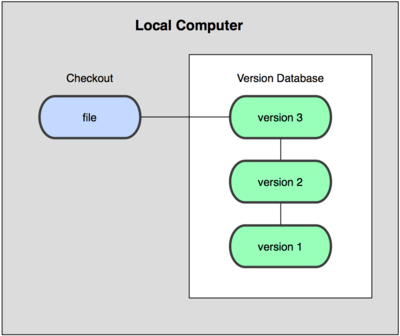 Local Version Control
Local Version Control
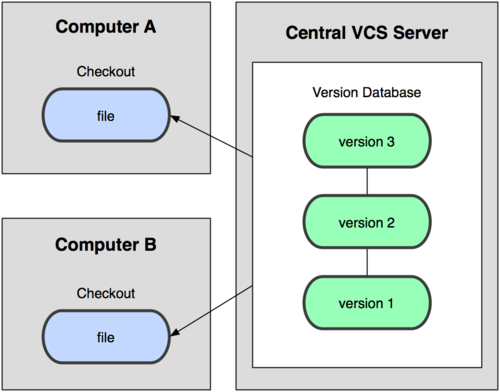 Centralized Version Control System
Centralized Version Control System
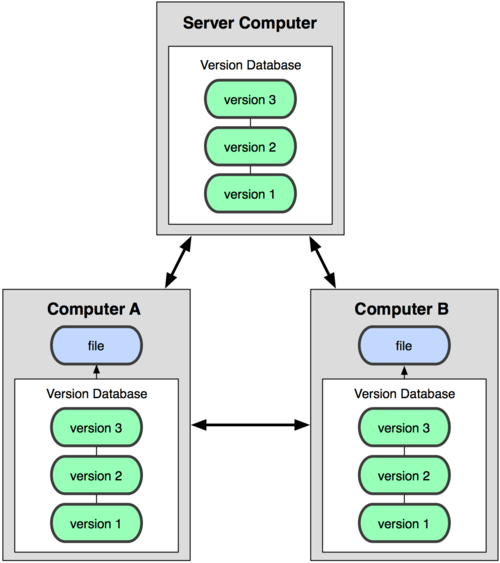 Distributed Version Control System
Distributed Version Control System
History
Git was born with a bit of creative destruction and fiery controversy. The linux kernel , which is an open-source software project, kept its changes as patches and archived files from 1991 to 2002 and since 2002. The project switched to a Distributed VCS called BitKeeper.
When things between the community that developed linux kernel and the commercial company that developed Bitkeeper went bad. The free version of the BitKeeper was revoked and this prompt the community that developed Linux kernel to develop their own tools. And that is the origin of Git.
For over 7 years since its birth in 2005, Git has matured and it’s now handy to use while keeping the good qualities. It's especially efficient for large projects and it has a amazing branching system(another link here for branching ) for non-linear development .
What is Git
Git stores ,process and thinks about information in a different way than any other VCS. Systems like CVS deals with the information they hold as a set of files and changes made to each single file over time. But Git doesn't do it this way.Git takes your file more like a series of snapshots. Every time you commit or save your file, Git takes a snapshot of all your files. And to avoid unnecessary memory consumption , those files that stay unchanged are stored as a link to its previous real version. Illustrated as below.