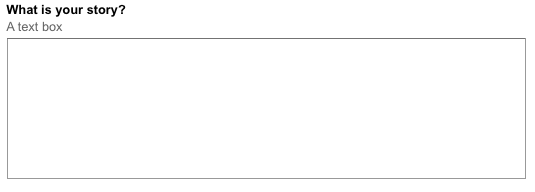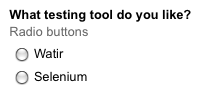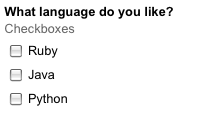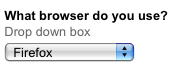CSC/ECE 517 Fall 2014/ch1a 19 mx: Difference between revisions
| Line 20: | Line 20: | ||
=== Web Application Testing === | === Web Application Testing === | ||
==== Functionality Testing ==== | ==== Functionality Testing ==== | ||
Test for – all the links in web pages, database connection, forms used in the web pages for submitting or getting information from user, Cookie testing. | |||
==== Usability Testing ==== | ==== Usability Testing ==== | ||
==== Interface Testing ==== | ==== Interface Testing ==== | ||
Revision as of 03:26, 18 September 2014
Watir
Introduction
Watir(Web Application Test in Ruby), pronounced water, is an automated test tool which uses the Ruby scripting language to drive the Internet Explorer web browser. It allows you to write tests that are easy to read and maintain. It is simple and flexible. Watir was primarily developed by Bret Pettichord and Paul Rogers. It drives Internet Explorer, Firefox, Chrome, Opera and Safari, and is available as a RubyGems gem. Watir is a toolkit for automated tests to be developed and run against a web browser.
Watir project consists of several smaller projects. The most important ones are watir-classic, watir-webdriver and watirspec.
Watir-classic
Watir-webdriver
Watirspec
Watirspec is executable specification of the Watir API, like RubySpec is for Ruby.
Overview
Web Application Testing
Functionality Testing
Test for – all the links in web pages, database connection, forms used in the web pages for submitting or getting information from user, Cookie testing.
Usability Testing
Interface Testing
Compatibility Testing
Performance Testing
Security testing
Why Ruby
Installation
Make It Run
All examples are designed to work on the live Watir demo form: http://bit.ly/watir-example.
Run in .rb
You can require Ruby Watir gem first via the -rubygems command line option or by using the RUBYOPT environment variable. You can also require it manually in your script: require 'rubygems'
Including Watir gem to drive Internet Explorer on Windows require 'watir'
Including Watir-WebDriver gem to drive Firefox/Chrome on Windows/Mac/Linux require 'watir-webdriver'
Starting a new browser & and going to our site browser = Watir::Browser.new browser.goto 'http://bit.ly/watir-example'
Setting a text field
browser.text_field(:name => 'entry.0.single').set 'Watir'
Setting a multi-line text box
browser.text_field(:name => 'entry.1.single').set "I come here from Australia. \n The weather is great here."
Setting and clearing a radio button
browser.radio(:value => 'Watir').set browser.radio(:value => 'Watir').clear
Setting and clearing check boxes
browser.checkbox(:value => 'Ruby').set browser.checkbox(:value => 'Python').set browser.checkbox(:value => 'Python').clear
Clearing, getting and selecting selection list values
browser.select_list(:name => 'entry.6.single').clear puts browser.select_list(:name => 'entry.6.single').options browser.select_list(:name => 'entry.6.single').select 'Chrome'
Clicking a button
browser.button(:name => 'submit').click
Checking for text in a page
puts browser.text.include? 'Your response has been recorded.'
Checking the title of a page
puts browser.title == 'Thanks!'
Run in Rspec
RSpec is a Behaviour-Driven Development tool for Ruby programmers. BDD is an approach to software development that combines Test-Driven Development, Domain Driven Design, and Acceptance Test-Driven Planning. RSpec helps you do the TDD part of that equation, focusing on the documentation and design aspects of TDD. The following code demonstrates using Watir and a basic RSpec example. More Info.[1]
1. Install
gem install rspec
2. Example
rspec test_spec.rb
will execute the following rspec example:
test_spec.rb
require "rubygems"
require "rspec"
require "watir-webdriver"
describe "google.com" do
let(:browser) { @browser ||= Watir::Browser.new :firefox }
before { browser.goto "http://google.com" }
after { browser.close }
it "should search for watir" do
browser.text_field(:name => "q").set "watir"
browser.button.click
browser.div(:id => "resultStats").wait_until_present
browser.title.should == "watir - Google Search"
end
end
Run in Rspec
Cucumber lets software development teams describe how software should behave in plain text. The text is written in a business-readable domain-specific language and serves as documentation, automated tests and development-aid – all rolled into one format.More Info.[2]
1. Install
gem install cucumber
2. Example
cucumber features
will execute the following cucumber feature:
features/example.feature
Feature: Search In order to use Google users must be able to search for content Scenario: Search for a term Given I have entered "watir" into the query When I click "search" Then I should see some results
features/step_definitions/example_steps.rb
require "watir-webdriver" require "rspec/expectations" Given /^I have entered "([^"]*)" into the query$/ do |term| @browser ||= Watir::Browser.new :firefox @browser.goto "google.com" @browser.text_field(:name => "q").set term end When /^I click "([^"]*)"$/ do |button_name| @browser.button.click end Then /^I should see some results$/ do @browser.div(:id => "resultStats").wait_until_present @browser.div(:id => "resultStats").should exist @browser.close end
Run in Cucumber
Cucumber lets software development teams describe how software should behave in plain text. The text is written in a business-readable domain-specific language and serves as documentation, automated tests and development-aid – all rolled into one format.More Info.[3]
1. Install
gem install cucumber
2. Example
cucumber features
will execute the following cucumber feature: features/example.feature Feature: Search In order to use Google users must be able to search for content
Scenario: Search for a term Given I have entered "watir" into the query When I click "search" Then I should see some results
features/step_definitions/example_steps.rb require "watir-webdriver" require "rspec/expectations"
Given /^I have entered "([^"]*)" into the query$/ do |term|
@browser ||= Watir::Browser.new :firefox @browser.goto "google.com" @browser.text_field(:name => "q").set term
end
When /^I click "([^"]*)"$/ do |button_name|
@browser.button.click
end
Then /^I should see some results$/ do
@browser.div(:id => "resultStats").wait_until_present @browser.div(:id => "resultStats").should exist @browser.close
end