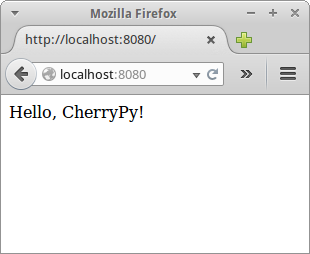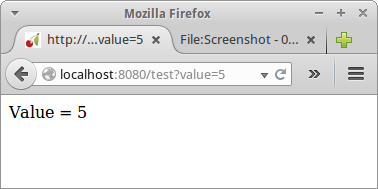CSC/ECE 517 Fall 2014/ch1a 3 zq: Difference between revisions
| Line 55: | Line 55: | ||
A URL of [http://localhost:8080/test?value=10 localhost:8080/test?value=10] gives the following | A URL of [http://localhost:8080/test?value=10 localhost:8080/test?value=10] gives the following | ||
[[File:Screenshot_-_09132014_-_06-37-27_PM.png]] | |||
=== Cookies === | === Cookies === | ||
Revision as of 22:40, 13 September 2014
CherryPy Framework
CherryPy is a python based, object-oriented web framework that enables developers to quickly create lightweight and fast web applications.<ref>http://www.cherrypy.org/</ref><ref>http://en.wikipedia.org/wiki/CherryPy</ref>
Some of the popular websites using it are Hulu<ref>http://tech.hulu.com/blog/2013/03/13/python-and-hulu/</ref> and Netflix<ref>http://techblog.netflix.com/2013/03/python-at-netflix.html</ref>. The full list of applications using it can be found here.<ref>http://docs.cherrypy.org/en/latest/intro.html#websites-running-atop-cherrypy</ref>
Background
Basic Example
The following code demonstrates the most basic webserver using the CherryPy framework.
import cherrypy
class WebApp(object):
@cherrypy.expose
def index(self):
return "Hello, CherryPy!"
cherrypy.quickstart(WebApp())
Run the application, and open your web browser to localhost:8080. The following page is displayed
Features
Logging
CherryPy provides the following method for application logging
cherrypy.log("Hello, CherryPy!")
By default, all logging is written to the console. The configuration keys log.access_file and log.error_file are also available for writing logging and errors to a text file.
Query Strings
CherryPy will automatically parse the query string of a URL. Fields are passed as method arguments with matching names, and can take advantage of default argument values.
import cherrypy
class WebApp(object):
@cherrypy.expose
def test(self, value=1):
return "Value = " + str(value)
cherrypy.quickstart(WebApp())
A URL of localhost:8080/test?value=10 gives the following
Cookies
Sessions
Serve Static Content
Ajax Support
Publish REST APIs
Multiple HTTP Servers
Test Suite
References
<references/>