CSC/ECE 517 Fall 2013/ch1 1w12 vn: Difference between revisions
No edit summary |
No edit summary |
||
| Line 42: | Line 42: | ||
One can put breakpoint by simply clicking on the start of the line in the window. | One can put breakpoint by simply clicking on the start of the line in the window. | ||
[[File:Breakpoint_rm.jpg]] | [[File:Breakpoint_rm.jpg]] | ||
[[Breakpoint_rm.jpg | [[Breakpoint_rm.jpg|frame|none|alt=Alt text|Breakpoint feature highlights the corresponding line in the code]] | ||
Revision as of 00:30, 17 September 2013
Introduction
Rails is an open-source web application framework which makes use of Ruby programming language. With its huge library of gems and support for MVC architecture, it provides an easy and clean approach for creating pages, talking to web server and dealing with databases. Debugging is always an important part of any application development for which Rails provides a tremendously good support despite being an interpreted language as opposed to C or Java or any other compiled language.
Debugging Options
Rails provides a range of options to make debugging easier. Some of these options have been discussed in the sections below.
Debug Helpers
One of the easiest ways to debug is to simply output the value of different variables which provides us the first look into what could be going wrong. This could be done in all of models, views and controllers. Rails provides three methods-debug, to_yaml and inspect to achieve this task. These methods create human-readable data from any object [1]. The examples below show the output when these methods are used in a view.
| Code | Output |
|---|---|
| <%= @users.to_yaml %> | --- - !ruby/object:User attributes: id: 2 name: Jimmy Page email: jimmy.page@gmail.com created_at: 2013-09-14 02:37:16.322638000 Z updated_at: 2013-09-16 20:38:04.250678000 Z |
| <%= @users.inspect %> | #<ActiveRecord::Relation [#<User id: 2, name: "Jimmy Page", email: "jimmy.page@gmail.com", created_at: "2013-09-14 02:37:16", updated_at: "2013-09-16 20:38:04">]> |
| <%= debug @users %> | ---
- !ruby/object:User attributes: id: 2 name: Jimmy Page email: jimmy.page@gmail.com created_at: 2013-09-14 02:37:16.322638000 Z updated_at: 2013-09-16 20:38:04.250678000 Z |
Graphical Debugger
Rubymine, a commercial IDE by JetBrains, has a graphical debugger for ruby and rails code. It provides important and useful features such as smart breakpoints, dedicated view for watches and stack, expression evaluator, etc.
Breakpoint
One can put breakpoint by simply clicking on the start of the line in the window.
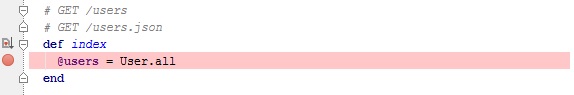 frame|none|alt=Alt text|Breakpoint feature highlights the corresponding line in the code
frame|none|alt=Alt text|Breakpoint feature highlights the corresponding line in the code