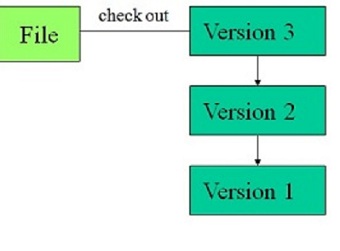CSC/ECE 517 Fall 2011/ch1 1f sv: Difference between revisions
| Line 31: | Line 31: | ||
CVS uses a client–server architecture in which clients connect to the server where the current version(s) of a project and its history is stored and "check out" a complete copy of the project, work on this copy and then later "check in" their changes. The client and server can connect over a LAN or over the Internet, or client and server may both run on the same machine if track of the version history of a project with only local developers is required. | CVS uses a client–server architecture in which clients connect to the server where the current version(s) of a project and its history is stored and "check out" a complete copy of the project, work on this copy and then later "check in" their changes. The client and server can connect over a LAN or over the Internet, or client and server may both run on the same machine if track of the version history of a project with only local developers is required. | ||
Several developers | Several developers can work concurrently on the same project, each one "checking out" files of the project within their "working copy", and "checking in" their changes to the server. The problem of users stepping on others feet is avoided as the server allows users to "check-in" to the most recent version of the file. Developers are therefore expected to keep their working copy up-to-date by incorporating other people's changes on a regular basis. This task is mostly handled automatically by the CVS client, requiring manual intervention only when an edit conflict arises between a checked-in modification and the yet-unchecked local version of a file. | ||
A successful check - in operation, increments the version numbers of all files involved automatically, and the CVS-server writes a user-supplied description line, the date and the author's name to its log files. | |||
Clients can also compare versions, request a complete history of changes, or check out a historical snapshot of the project as of a given date or as of a revision number. | Clients can also compare versions, request a complete history of changes, or check out a historical snapshot of the project as of a given date or as of a revision number. | ||
Revision as of 19:10, 5 September 2011
Comparing version - control systems from the programmer's stand point
Introduction : Version Control Systems
Version Control System (VCS) is a software that allows to manage changes of documents, programs, images and other information that is stored in form of computer files. Changes are usually identified by an incrementing number or letter code also known as revision number or revision.The simplest usage of versioning is - you can easily go back to the previous working version of your files, should you mess something up with the latest changes.Changes could range from fixing a typo in a text file up to a huge refactoring in a software project, spanning hundreds of files. Each change usually has name of the person introduced it, time of the change and an optional description message.
Types of Version Control Systems
The version control systems can be classified into three categories:
1. Local version Control
In the local-only approach, all developers must use the same computer system. These software often manage single files individually and are largely replaced or embedded within newer software.
Examples of this approach are:
Revision Control System (RCS) stores the latest version and backward deltas for fastest access to the trunk tip compared to SCCS and an improved user interface, at the cost of slow branch tip access and missing support for included/excluded deltas.
Source Code Control System (SCCS) is a part of UNIX and is based on interleaved deltas, and can construct versions as arbitrary sets of revisions. Extracting an arbitrary version takes essentially the same speed and is thus more useful in environments that rely heavily on branching and merging with multiple "current" and identical versions.
2. Client - Server Model
In the client-server model, developers use a shared single repository.
Open Source
Concurrent Versions System (CVS) was originally built on RCS and licensed under the GPL.
CVS uses a client–server architecture in which clients connect to the server where the current version(s) of a project and its history is stored and "check out" a complete copy of the project, work on this copy and then later "check in" their changes. The client and server can connect over a LAN or over the Internet, or client and server may both run on the same machine if track of the version history of a project with only local developers is required.
Several developers can work concurrently on the same project, each one "checking out" files of the project within their "working copy", and "checking in" their changes to the server. The problem of users stepping on others feet is avoided as the server allows users to "check-in" to the most recent version of the file. Developers are therefore expected to keep their working copy up-to-date by incorporating other people's changes on a regular basis. This task is mostly handled automatically by the CVS client, requiring manual intervention only when an edit conflict arises between a checked-in modification and the yet-unchecked local version of a file. A successful check - in operation, increments the version numbers of all files involved automatically, and the CVS-server writes a user-supplied description line, the date and the author's name to its log files.
Clients can also compare versions, request a complete history of changes, or check out a historical snapshot of the project as of a given date or as of a revision number.
CVS labels a single project (set of related files) which it manages as a module. A CVS server stores the modules it manages in its repository. Programmers acquire copies of modules by checking out. The checked-out files serve as a working copy, sandbox or workspace. Changes to the working copy will be reflected in the repository by committing them. To update is to acquire or merge the changes in the repository with the working copy.
Some of the drawbacks of CVS are
Revisions created by a commit are per file, rather than spanning the collection of files that make up the project or spanning the entire repository.
CVS does not version the moving or renaming of files and directories.
No versioning of symbolic links. Symbolic links stored in a version control system can pose a security risk - someone can create a symbolic link index.htm to /etc/passwd and then store it in the repository; when the "code" is exported to a Web server the Web site now has a copy of the system security file available for public inspection.
Limited support for Unicode and non-ASCII filenames.
No atomic commit. The network and server used should have sufficient resilience that a commit can complete without ever crashing. In many code management processes, development work is performed on branches, and then merged into the trunk after code review - that final merge is 'atomic' and performed in the data center by QA.
Expensive branch operations. CVS assumes that the majority of work will take place on the trunk — branches should generally be short-lived or historical. When used as designed, branches are easily managed and branch operations are efficient and fast.
CVS treats files as textual by default. Text files should be the primary file type stored in the CVS repository. Binary files are supported and files with a particular file extension can automatically be recognized as being binary.
No support for distributed revision control or unpublished changes. Programmers should commit changes to the files often for frequent merging and rapid publication to all users.
Subversion (svn) is a versioning control system inspired by CVS.