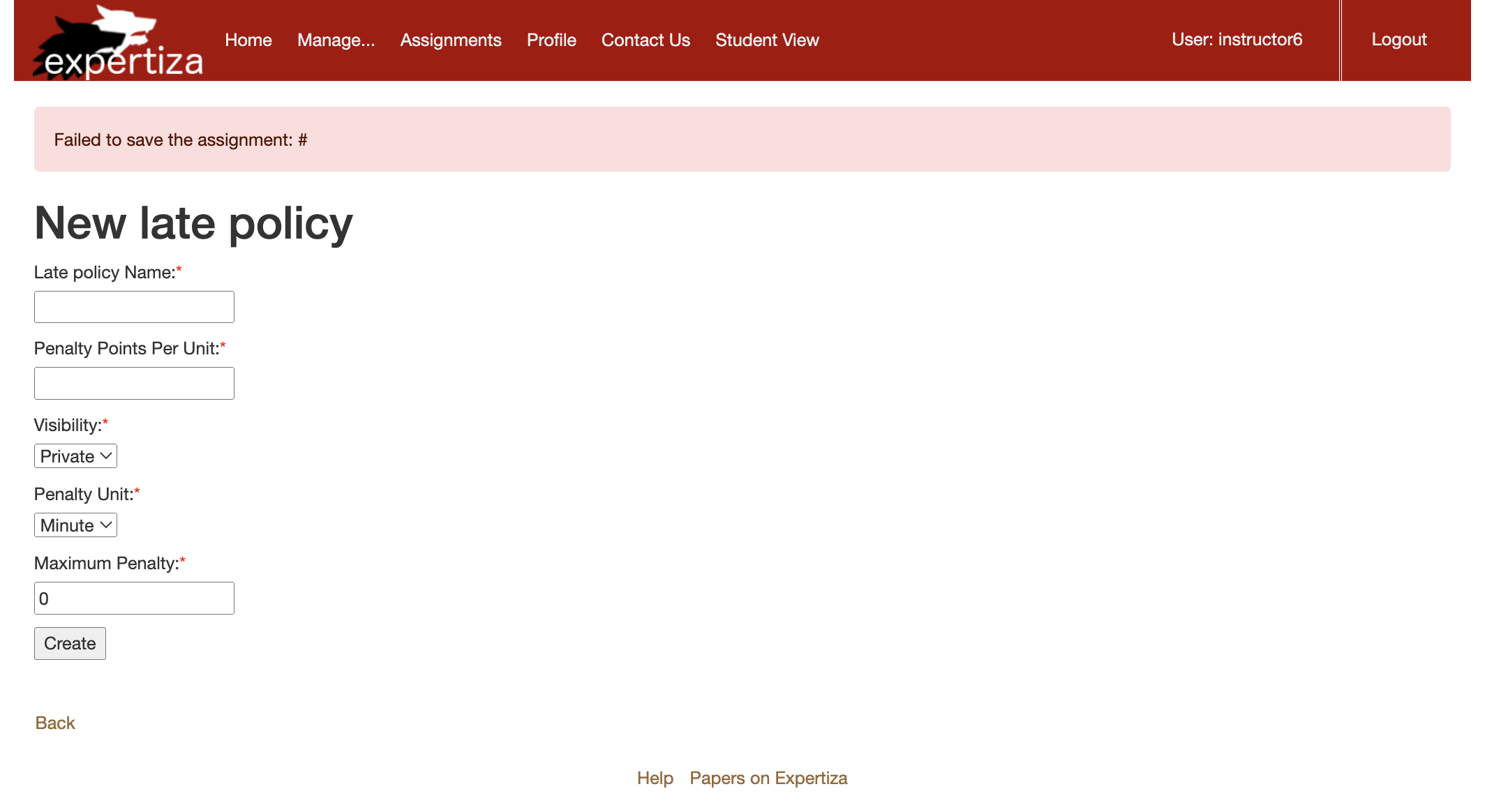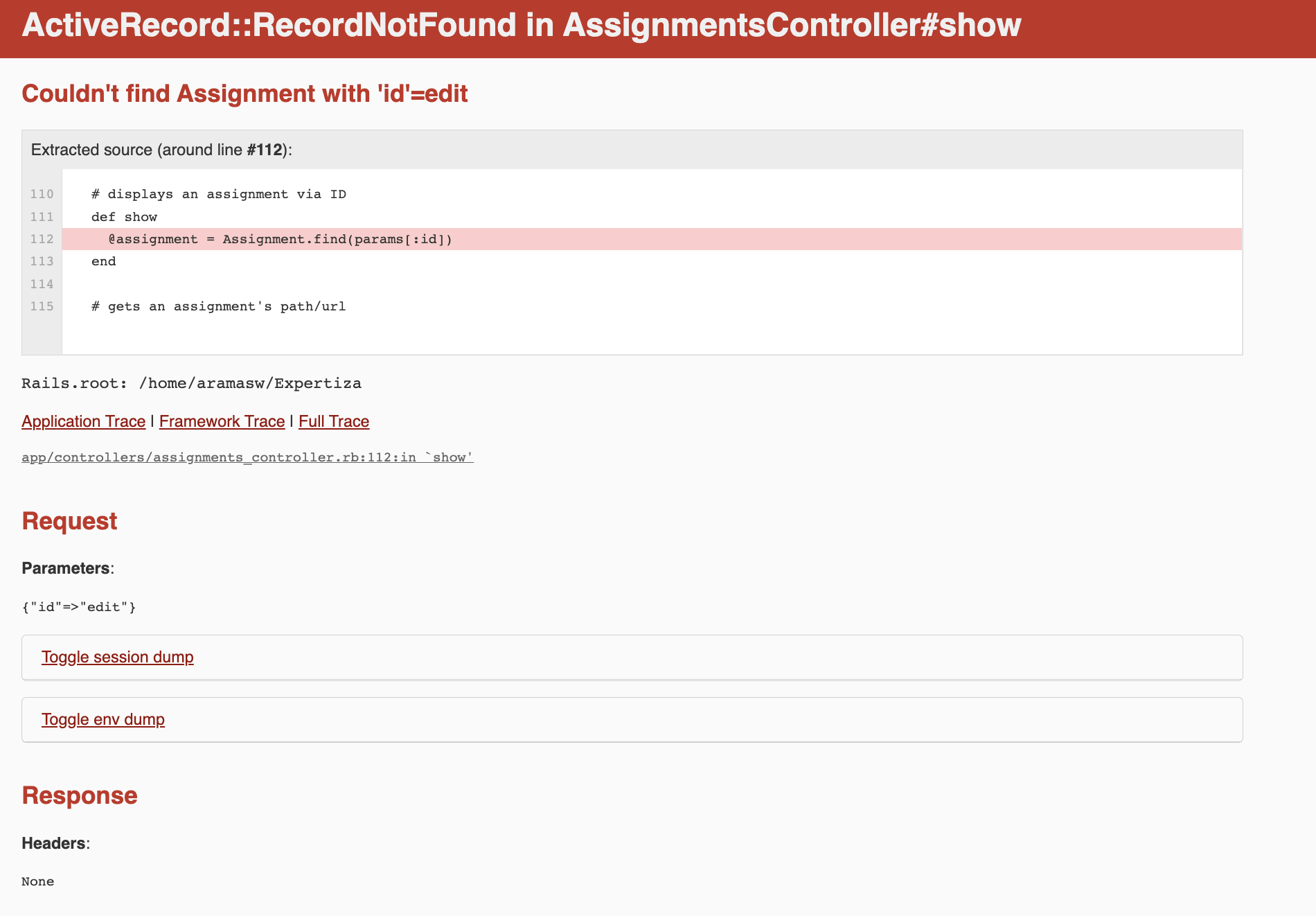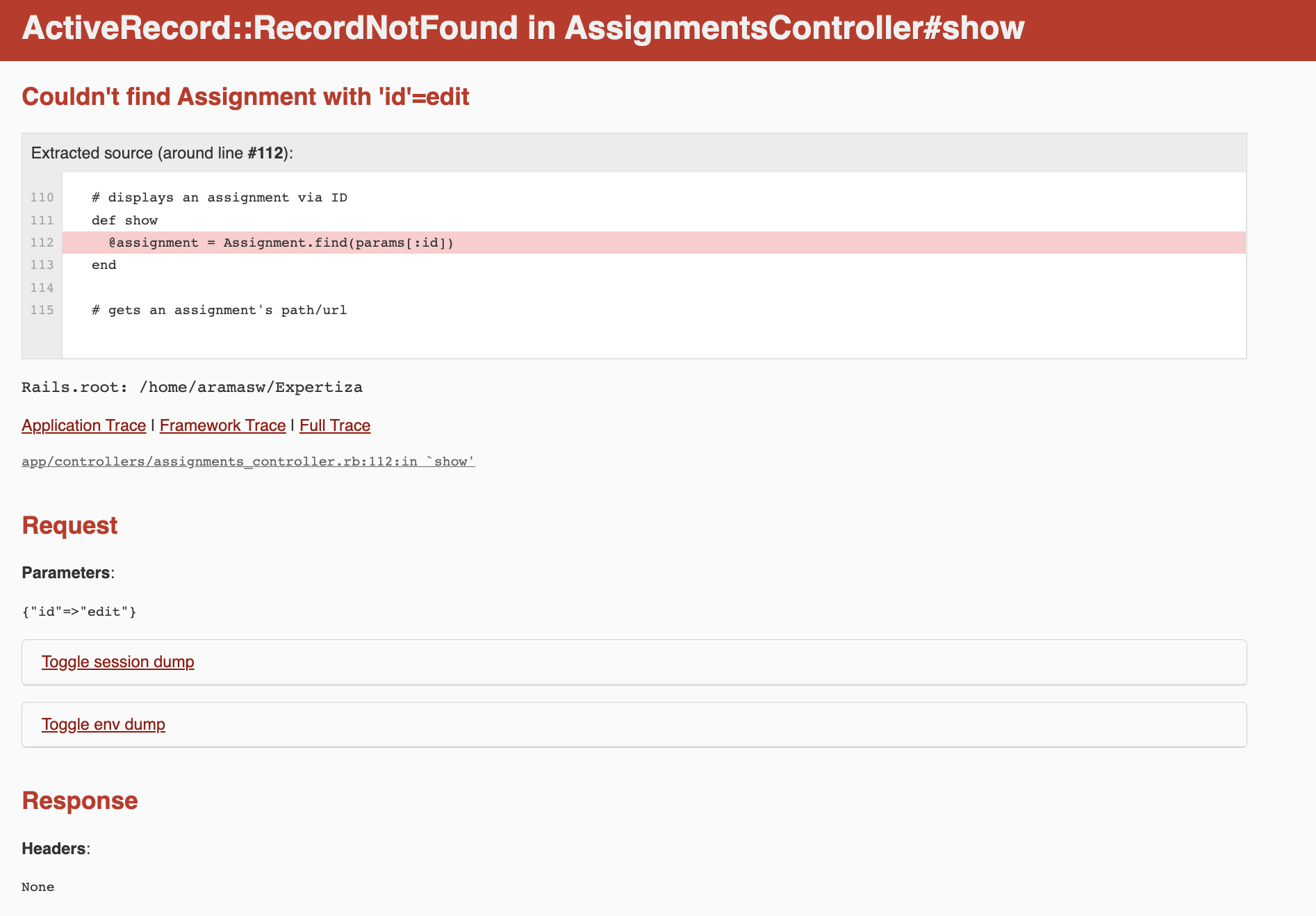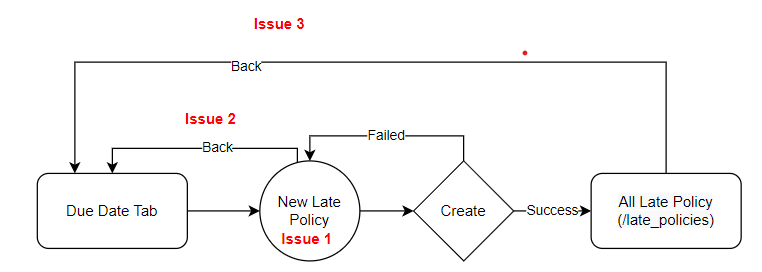: Difference between revisions
No edit summary |
|||
| Line 5: | Line 5: | ||
The following issues have been raised in the current implementation: | The following issues have been raised in the current implementation: | ||
* '''Issue 1''' - Under the “Due Date” tab when click on the "New late policy" link an error message shows up. | * '''Issue 1''' - Under the “Due Date” tab when click on the "New late policy" link an error message shows up. | ||
[[File:Issue-1.png|600px|]] | |||
* '''Issue 2''' - When creating a late policy, the “back” link does not take the user back to editing the assignment. | * '''Issue 2''' - When creating a late policy, the “back” link does not take the user back to editing the assignment. | ||
[[File:Issue2WhenBackisclicked.png|600px]] | |||
* '''Issue 3''' - After creating a late policy, the “back” link does not take the user back to editing the assignment. | * '''Issue 3''' - After creating a late policy, the “back” link does not take the user back to editing the assignment. | ||
[[File:Issue-3FromList.png|600px|]] | |||
==Team== | ==Team== | ||
Revision as of 19:06, 11 November 2022
Problem Description
Expertiza can automatically deduct points if a student is late in performing some action (e.g., submitting or reviewing). This is implemented by defining a new “late policy” and applying it to the assignment. Late policies are managed on the Due dates tab of assignment creation (or editing). The goal of this project is to eliminate issues associated with the "Back" link on "New Late Policy" page by making necessary changes and adding new test cases which cover all scenarios.
Issues with the Current Implementation
The following issues have been raised in the current implementation:
- Issue 1 - Under the “Due Date” tab when click on the "New late policy" link an error message shows up.
- Issue 2 - When creating a late policy, the “back” link does not take the user back to editing the assignment.
- Issue 3 - After creating a late policy, the “back” link does not take the user back to editing the assignment.
Team
Mentor
Vinay Deshmukh (vdeshmu@ncsu.edu)
Team Members
Kalgee Anand Kotak (kkotak@ncsu.edu)
Ashrita Ramaswamy (aramasw@ncsu.edu)
Nitish Kumar Murali (nmurali2@ncsu.edu)
Project Scope
Files to be refactored
- Issue 1
Check how to remove the error message.
1. app/controllers/assignments_controller.rb
- Issue 2
Check how to store assignment information into session and fix it.
1. app/views/late_policies/new.html.erb
2. app/views/assignments/edit/_due_dates.html.erb
3. app/controllers/assignments_controller.rb
- Issue 3
Store assignment information in session through the creation of late policies.
1. app/views/late_policies/new.html.erb
2. app/views/assignments/edit/_due_dates.html.erb
3. app/controllers/assignments_controller.rb
Testing
RSpec Unit Tests
Test Case Scenarios to be added
Case 1: To check there are no error messages that show up when "New Late Policy" is clicked in the "due date" tab.
Case 2: To check if clicking the "Back" button, while creating a new late policy goes back to the "Due Dates" tab.
Case 3: To check if clicking the "Back" button, when you are in the "create" tab of the "New Late Policy" section, it needs to go back to the "Due Date" tab.
Test cases provided here, will add RSpec code blocks for the final submission
Manual Testing
- When logging in as an instructor:
1. Edit an assignment by clicking on edit logo under the “Action” column.
2. Under the “Due Date” tab click on the "New late policy" link.
3. In “New late policy” fill in the required details.
4. Clicks “Create” to save the policy, to go to page which shows all late policies.
5. Clicks “Back” to redirect the instructor back to the “Due Date” tab of the assignment which was being edited.
Or
4. Clicking “Back”, should redirect the instructor back to the “Due Date” tab of the assignment which was being edited.
Important Links
Github Links
Link to Expertiza repository: https://github.com/expertiza/expertiza
Link to the forked repository:
Linked to Pull Request:
Video Link
Link to video showing the preject: