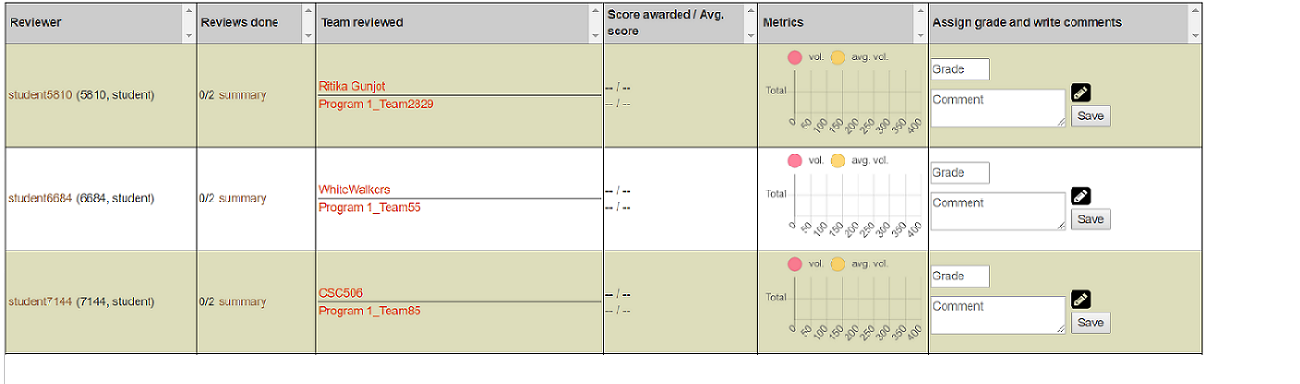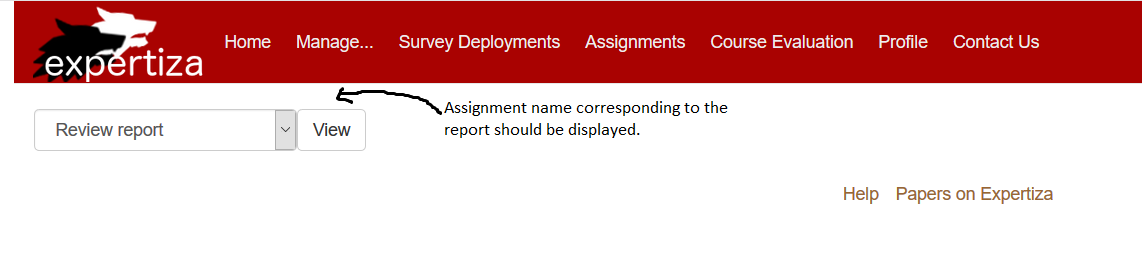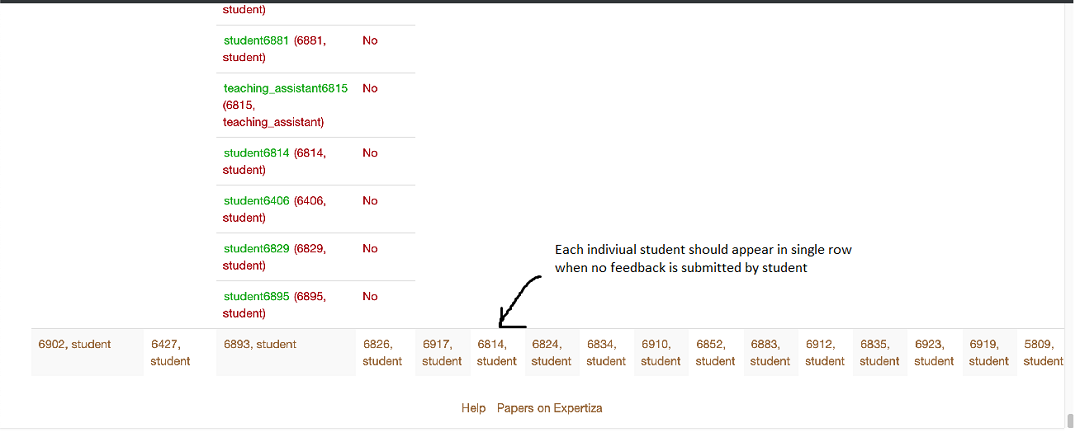CSC/ECE 517 Fall 2019 - E1980. Sort instructor reports by name, ID, score, etc.: Difference between revisions
| Line 63: | Line 63: | ||
So to solve this issue, we can put condition that if number of feedbacks = 0, then use <tr> tag with no rowspan attribute. | So to solve this issue, we can put condition that if number of feedbacks = 0, then use <tr> tag with no rowspan attribute. | ||
otherwise use rowspan attribute with value which is being passed. | otherwise use rowspan attribute with value which is being passed. | ||
[[File:ISSUE3FLOW.png]] | |||
== Team Information == | == Team Information == | ||
Revision as of 22:27, 15 November 2019
This wiki page describes the changes made according to the specification of E1980 OSS final project for Fall 2019.
Introduction
- In Expertiza, peer reviews are used as a metric to evaluate someone’s project. Once someone has peer reviewed a project, the authors of the project can also provide feedback for this review, called “author feedback.” While grading peer reviews, it would be nice for the instructors to include the author feedback, since it shows how helpful the peer review actually was to the author of the project.
Problem Statement
Expertiza allows instructors to view kinds of reports of assignments in their courses such as submissions, scores, and review reports. To improve the report views, some table columns such as team name, score, the average should be made sortable by using the same existing sort library.
ISSUE 1
Problem
We have to sort “Review done”, “Team reviewed”, “Score awarded/Avg score”, “Assign Grade” and write comments. in the “view review report” table. The sort button should work on all browsers, not only chrome.
Solution:
We thought of 2 approaches to implement this:
Approach 1: We will be using already implemented function tablesorter of jQuery to sort the table. For table columns which have constraints on them for sorting, we will be creating custom scripts which tablesorter function supports to sort those columns. According to the problem type, we are supposed to perform three kinds of sorting. All have one thing in common, adding up the tablesorter script in the body before using them. After including the script, we are supposed to do some modifications in the table tag by including the class. Three types of scenarios may arise:
1. Sorting by columns alphabetically - To sort the columns alphabetically, the table-head attribute must include sorter-true class with it to enable the sorting alphabetically.
2. Sorting by date - It includes adding of a date default format in the script to denote the sorter type that must be used to sort the column of the date.
3. Sorting by the first number followed by the second number - It will require splitting up of the data into two parts separated by '/' and then sorting the first part, followed by the second part.
Approach 2: If above approach is not functioning, we will try to use ReactJS to implement sorting on each column.
ISSUE 2
Problem
When the user clicks on the “View reports” icon, a page appears with a dropdown. However, that page does not say what assignment’s reports are being viewed. Add a header, “Reports for [name of assignment]” at the top.
Solution:
We will add header on top of Dropdown menu. For this we will pass the assignment name and id as parameter to function that calls view report.
ISSUE 3
Problem
For Author feedback reports, when no feedback has been submitted by any student, the names of the participants appear in a strange horizontal format. Fix this so that the formatting is correct, regardless of how many participants have done author feedback.
Solution:
In file _feedback_report.html.erb The main issue behind the unusual horizontal format of all rows (student ID) is due to the value of rowspan=0 when there are no reviews. This causes all new potential rows being viewed on same single row.
So to solve this issue, we can put condition that if number of feedbacks = 0, then use tag with no rowspan attribute.
otherwise use rowspan attribute with value which is being passed.
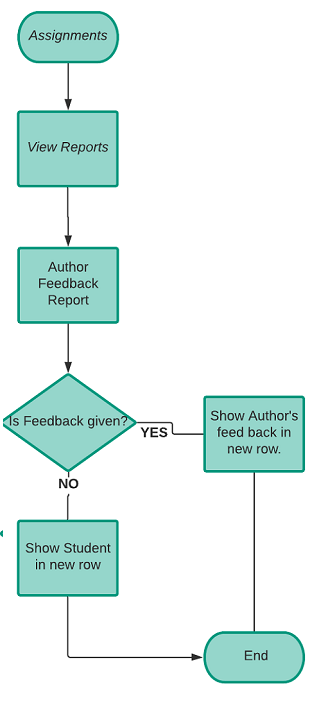
Team Information
- Bin Patel (bpatel24@ncsu.edu)
- Devarsh Shah (dshah3@ncsu.edu)
- Neel Parikh (nnparik2@ncsu.edu)
- Suyash Jain (@ncsu.edu)
Mentor: Yashad Trivedi (ytrived@ncsu.edu)