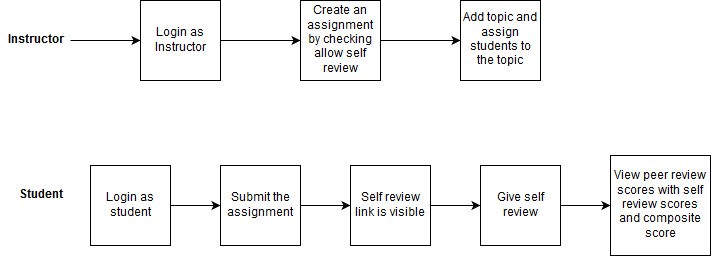CSC/ECE 517 Fall 2018 E1854 Improve self-review, Link peer review & self-review to derive grades: Difference between revisions
| Line 23: | Line 23: | ||
===Method to calculate Composite Score=== | ===Method to calculate Composite Score=== | ||
The composite score is calculated using both self-review score and peer-review score (both are graded over 5 points). The composite score is calculated as follows: | The composite score is calculated using both self-review score and peer-review score (both are graded over 5 points for each criteria). | ||
The composite score is calculated as follows: | |||
If self review score > peer review score | If self review score > peer review score | ||
composite score= Max score -[self review score - peer review score] | composite score= Max score -[self review score - peer review score] | ||
Revision as of 23:38, 13 November 2018
E1854. Improve self-review, Link peer review & self-review to derive grades
This page provides a description of the Expertiza based Semester project.
About Expertiza
Expertiza is an open source project based on Ruby on Rails framework. Expertiza allows the instructor to create new assignments and customize new or existing assignments. It also allows the instructor to create a list of topics the students can sign up for. Students can form teams in Expertiza to work on various projects and assignments. Students can also peer review other students' submissions. Expertiza supports submission across various document types, including the URLs and wiki pages.
Problem Statement
Expertiza has the ability to require self-reviews on projects, however, these self-review scores do not have much functionality. In the current system, self-review scores are created and stored, but are not used afterwards. This project seeks to improve upon the self-review system, and extend its functionality. The main points of this project are as follows:
- Create a method to calculate a derived score between self and peer-reviews. The closer the self-review is to the peer-review, the greater the score. Display this score on the "View Scores" page.
- Make sure that the peer-reviews should not be visible before self-review completion. Display the correct review scores accordingly.
- Display the self-review scores in the "View Scores" and heat map of peer-reviews, denoting that they are a different type of review.
Application Flow
The instructor has to login and create an assignment by checking allow self review option. The instructor has to add the topic and assign students to the topic. Now, the student has to login and submit the assignment. The self review link is visible in the page. The student should give the self review. After giving the self review, the student should be able to see the peer review, self review and the composite score.\
Method to calculate Composite Score
The composite score is calculated using both self-review score and peer-review score (both are graded over 5 points for each criteria). The composite score is calculated as follows: If self review score > peer review score
composite score= Max score -[self review score - peer review score]
If self review score <= peer review score
composite score= Max score -[(peer review score - self review score)/2]
By using this formula for calculating composite score we are discouraging students from either exaggerating or underrating their performance. However, the composite score model penalizes students who exaggerate their performance compared to students who underrate their work.
Test Plan
Test cases are as follows:
- Peer-reviews cannot be viewed before a self-review is completed.
- Self-review scores are displayed with peer-review scores.
- The composite score must be properly calculated.
- Composite score must be visible in both view scores page and Alternate view.