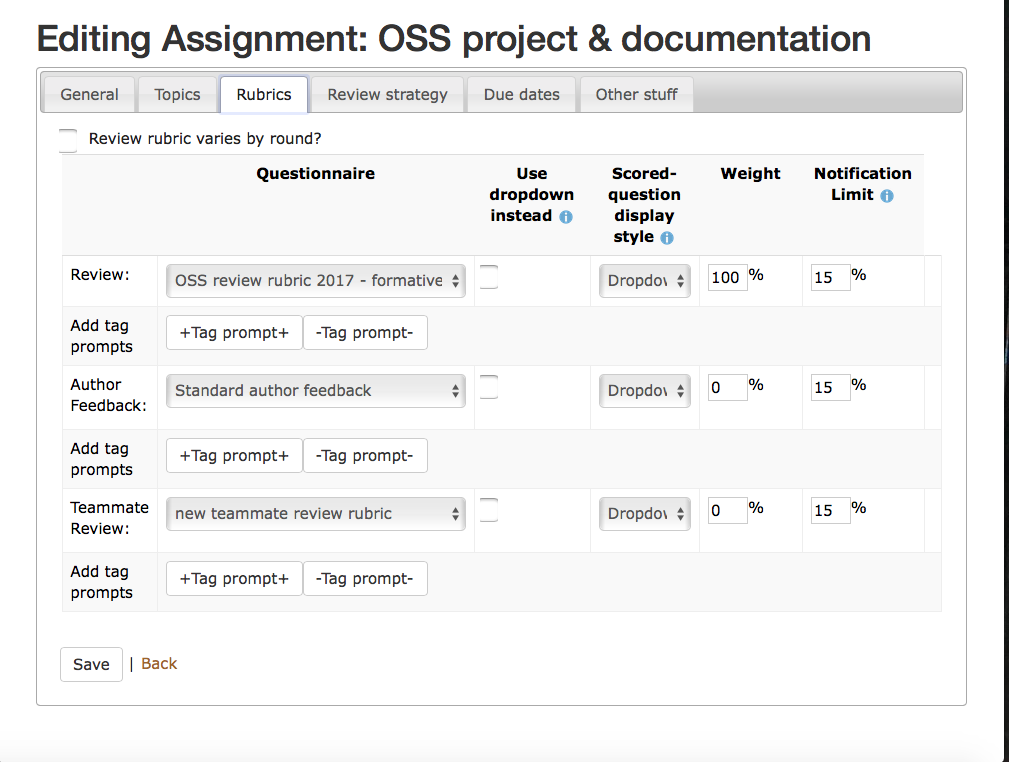CSC/ECE 517 Fall 2018/E1873 Specialized rubics for different topic types: Difference between revisions
(→Tasks) |
(→Tasks) |
||
| Line 14: | Line 14: | ||
To realize such purpose, we have the following tasks need to be done: | To realize such purpose, we have the following tasks need to be done: | ||
1. For current design, the rubric used for a specified assignment is set at the following page. To make sure users can choose to set different rubrics for different projects, we need first add a radio button at this page. Therefore, users can use this button to indicate if they want to use the same rubric for all the projects or set some different rubrics for some projects. | 1. For current design, the rubric used for a specified assignment is set at the following page. To make sure users can choose to set different rubrics for different projects, we need first add a radio button at this page. Therefore, users can use this button to indicate if they want to use the same rubric for all the projects or set some different rubrics for some projects. | ||
[[File: | [[File:2018F1873rubric.png]] | ||
Revision as of 20:04, 12 November 2018
Introduction
Background
One of fantastic features that Expertiza provides is for each assignment, it allows students providing reviews for others' jobs. This is done by offering a pre-defined questionnaire for the whole assignment, which is called the rubric for this assignment. Each rubric has several questions, each question provides a criterion to evaluate the performance from a specific angle. Then students can evaluate the entire job by rating and answer these questions. The team did that job can also get a detailed feedback for different aspects of the project.
Motivation
There is problem that for each assignment, it includes several different topics and students can choose from these topics as they like. Those topics fall into different categories. That is, an assignment always include different kind of projects. In Expertiza, these projects can be refactoring projects, testing projects, Mozilla projects, etc. Apparently, for different kinds of projects, we have different criteria to evaluate their performance. However, due to the current design of the system, all projects belong to the same assignment can only have one same rubric, which may lead unnecessary criteria for some projects and inadequate criteria for other projects. To make sure all kinds of projects can be evaluated properly. We plan to refactor the system to allow assign different rubies for different projects in a specified appointment.
Design
Tasks
To realize such purpose, we have the following tasks need to be done:
1. For current design, the rubric used for a specified assignment is set at the following page. To make sure users can choose to set different rubrics for different projects, we need first add a radio button at this page. Therefore, users can use this button to indicate if they want to use the same rubric for all the projects or set some different rubrics for some projects.