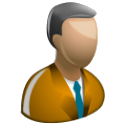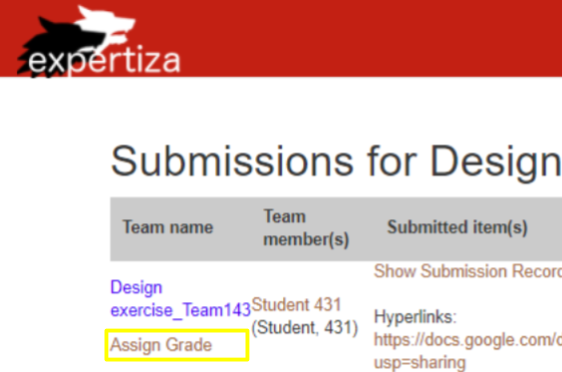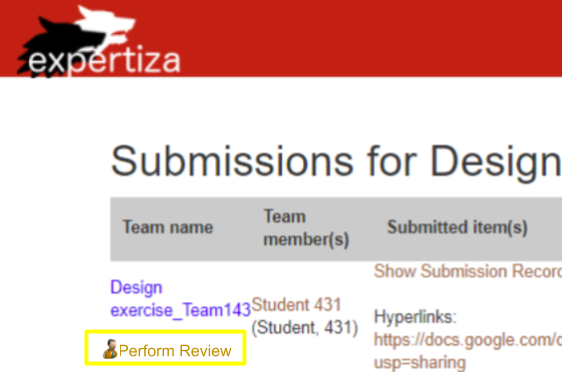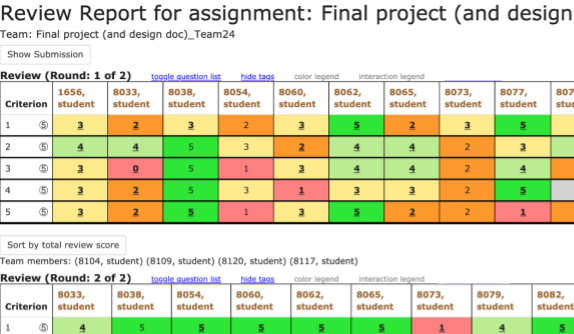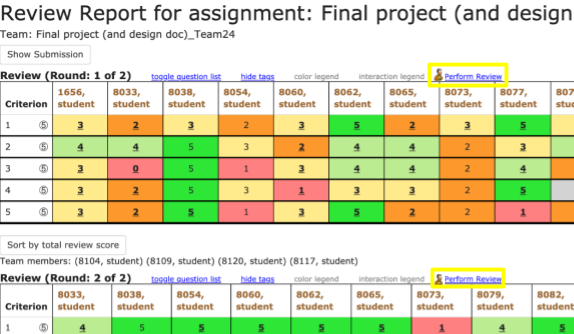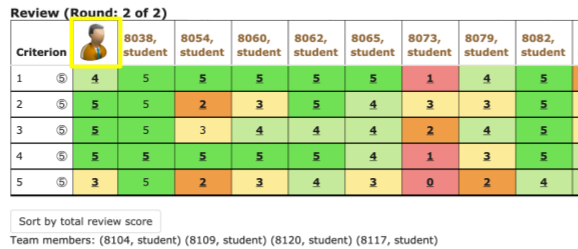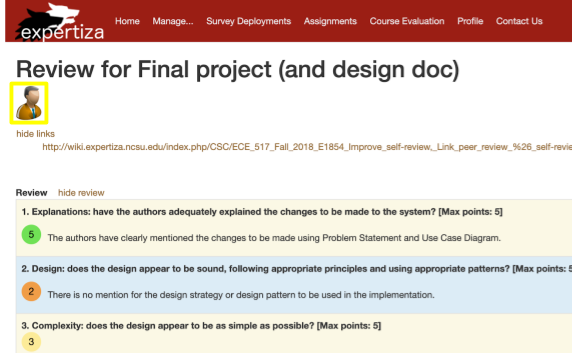CSC/ECE 517 Spring 2019/E1927 Let Course Staff as Well as Students Do Reviews
Problem Summary
In Expertiza, students are able to perform reviews on work contributed from students by filling out a review form on Expertiza. Instructors and TAs for the course should be able to submit a review in the same manner as a student. Only instructors or TAs who are participants in the assignment should be allowed to leave reviews. However, the instructor and TA reviews should be distinguished from other student reviews so the student knows the review was written by the instructor.
Current Functionality
In the current Expertiza, instructors and TAs are able to leave a review for a submission only if they are a participant of the assignment. Also, there is not an easy way for instructors to leave a review at any time. Instructors typically need to leave a review during the established review window. Once an instructor leaves a review of a submission, the student does not know if the review was left by an instructor or by another student.
The tasks associated with this project was completed by students from previous semesters. While some of their work was approved, the solutions for part of the project's tasks were not accepted for various reasons. Additional information related to the previous work that was performed on this project can be found in the References section.
Project Tasks
Note: The description of the project's task vary from the description provided in the project description. These are the tasks that were verbally given to the project team directly from the instructor.
Note: The yellow boxes drawn in the figure below do not appear as a student or an instructor. They are only shown in the images to highlight the changes from the current views in Expertiza.
For all of the tasks below, the existing add-ta-128.png icon file in the assets directory will be used for the instructor icon by removing the green plus ("+") symbol in the image. See the images below for more details.
Icons (Enlarged Size) (• Left: Current TA Icon • Right: New Instructor Review Icon):
Task 1:
Problem:
Each submission on the submissions page should link to "Perform Review" instead of "Assign Grade" if the due date has not passed. If the due date has passed, the link should change to "assign_grade". The goal of this task is to reduce the number of links in the shown on the page on the instructor side.
Solution:
The list_submissions_html.erb should be modified to incorporate the changes as described. The following images illustrate the desired appearance for the View Submissions page.
Current View of View Submissions (Instructor Side):
Revised View (Before Assignment Due Date) of View Submissions (Instructor Side):
Task 2:
Problem:
The instructor should have the ability to create a review for any submission at any time. The instructor of the course should not be required to be a participant to leave a review. The link to leave a review should always be available on the View Scores page.
Solution:
The response.html.erb file needs to be checked to make sure there are no restrictions that would prevent an instructor or TA from submitting a review. Modifications will be needed to the files associated with the View Scores view. The images below show the current and desired appearance of this page.
Current View (Instructor Side):
Revised View with Added Review Link for the Instructor (Instructor Side):
Task 3:
Problem:
An instructor icon should be used to indicate an instructor review and this icon should be seen on the review page read by the student. The instructor review, if completed, should appear as the first column in the reviews for the assignment on the student side. When the student reads an instructor review, it should have the same icon present on the review so the student knows it was completed by an instructor.
Solution:
Modify response.html.erb to distinguish reviews done by the instructor. The logic that is used to build the table of completed reviews will need to check if the review was completed by an instructor. To distinguish an instructor review from a student review, a table will need to be created to track the review_id numbers that are associated with instructor reviews. This solution was chosen to avoid modifications to the existing Response database object schema. See the Response page for Expertiza as listed in the references section for more details.
Revised View Scores Page with Review Link (Student Side):
Revised Review Page from the Instructor with Instructor Review Icon (Student Side):
Task 4: (OPTIONAL)
Problem:
Similar to the calibration report from the Design Exercise assignment, create a view that would allow the student reviewers differ from the reviews completed by the course staff.
Solution:
Review the code from the Design Exercise calibration assignment. Discuss ideas with the professor (as advised from previous mentor meetings) to form a plan on how to address this task. From the assignment page student_task/view.html.erb, add a new link for reviewers to the show the calibration report (_calibration_report.html.erb) only if the student and the instructor have submitted a review to the same assignment.
Test Plan
The following shall be tested:
For a given assignment, the instructor or ta should see the "Perform Review" link if the last due date for the assignment has not passed on the View Submissions page. Otherwise, the "Assign Grade" link will be shown.
A review submitted by an instructor/ta should be accepted as any other review. The score for the review should not change the score calculated from student reviews.
The existence of the Instructor Review icon will be tested as a student user on the View Scores page and when the student looks at a review from an instructor.
References
1. Project Document: https://docs.google.com/document/d/1Ozw2Bj2u_LyeKUdDqAyQtz1stEIKrxkmRnwmNyUgmzw/edit#heading=h.bumi2mscmmgf
2. Github Repo: https://github.com/mblewallncsu/expertiza
3. Host Site for the Project: http://final.flazzle.com
4. Demo Video Task 1 and Task 2: https://www.youtube.com/watch?v=sRstoUQLH98
5. Demo Video Task 3: https://www.youtube.com/watch?v=eE1oDiWmixk
6. Information on the Responses Schema: http://wiki.expertiza.ncsu.edu/index.php/Responses
7. Previous Work, Project E1824: http://wiki.expertiza.ncsu.edu/index.php/CSC/ECE_517_Spring_2018-_Project_E1824:_Let_course_staff_as_well_as_students_do_reviews
8. Previous Work, Project E1855: http://wiki.expertiza.ncsu.edu/index.php/CSC/ECE_517_Fall_2018/E1855_let_course_staff_as_well_as_students_do_reviews
Team Members
1. Jimmy Boykin
2. Srikara Krishna
3. Michael Lewallen