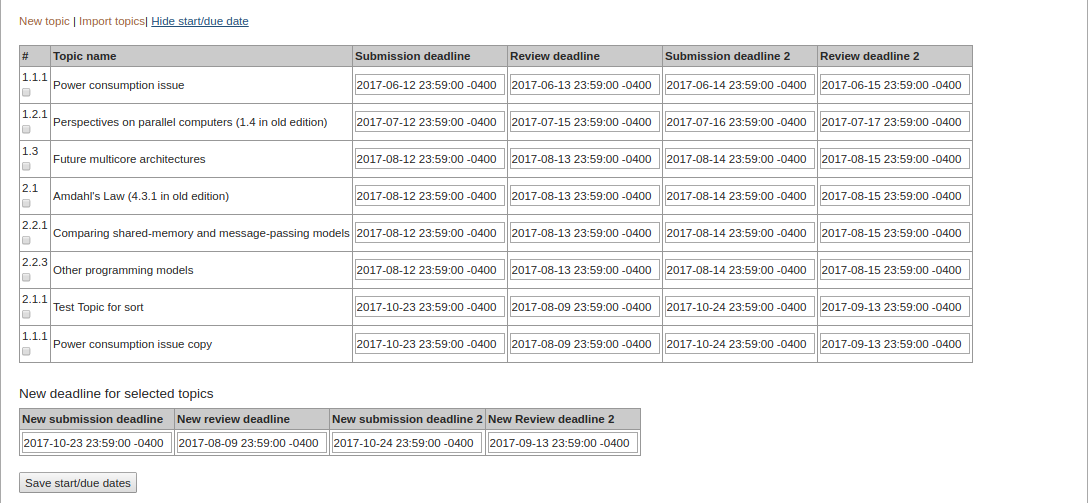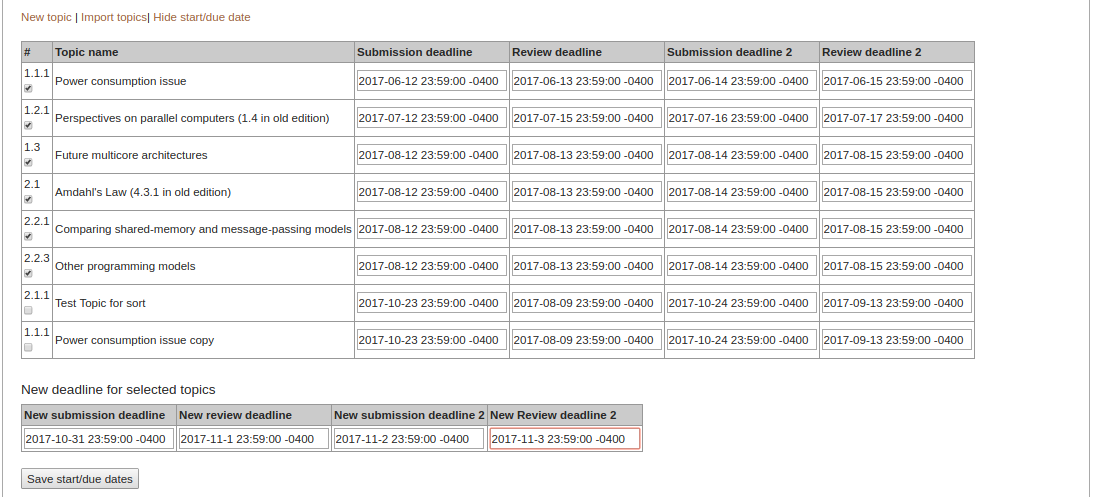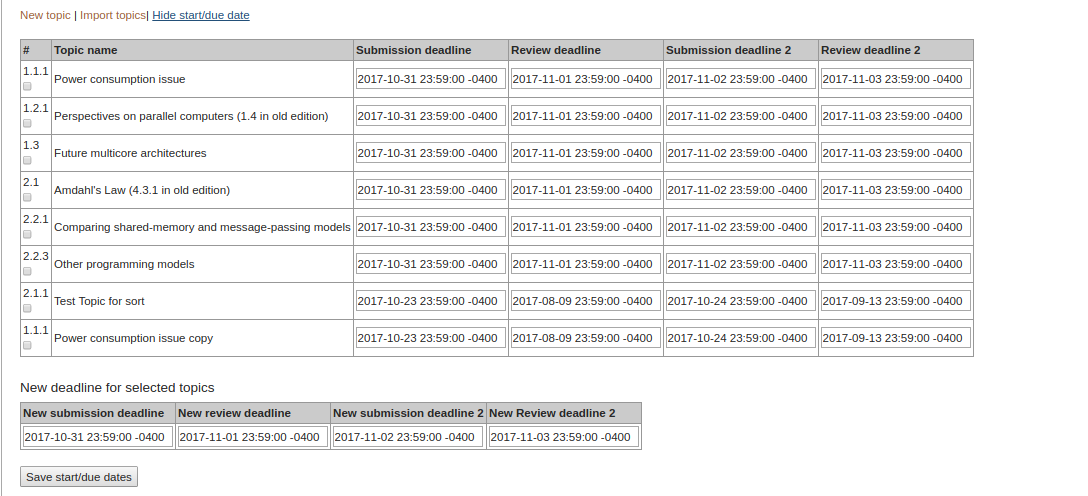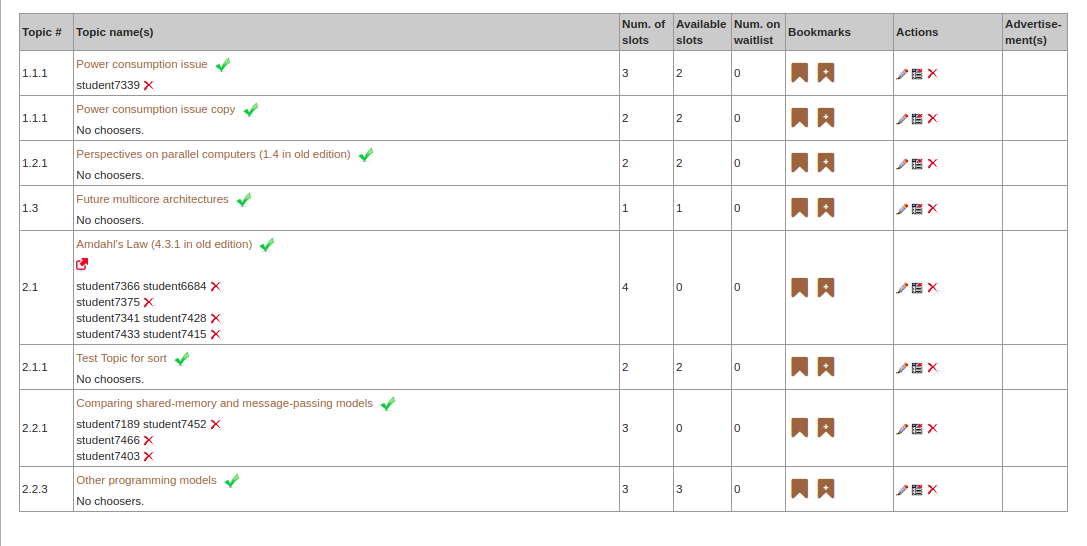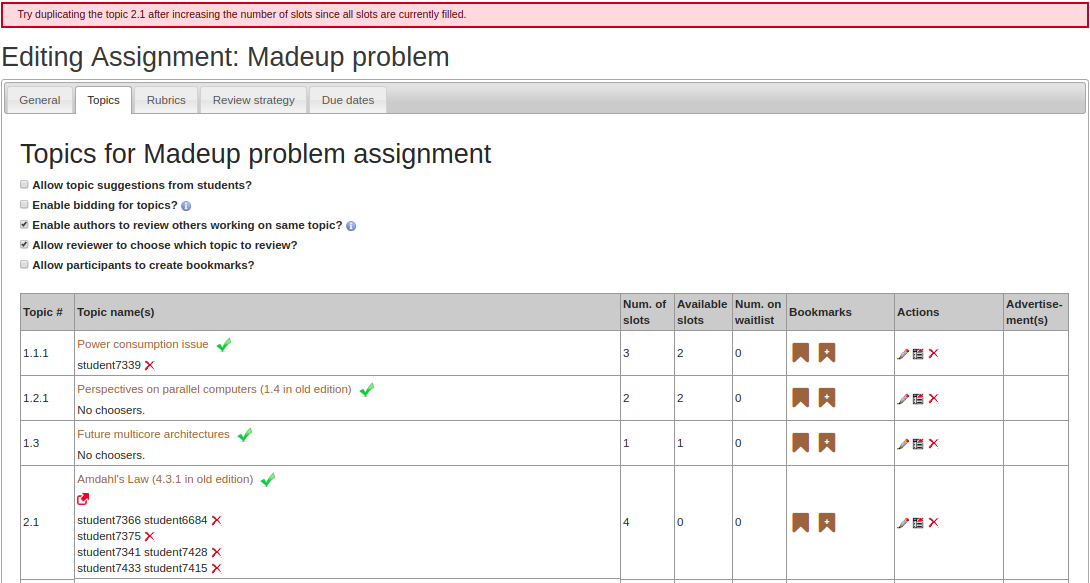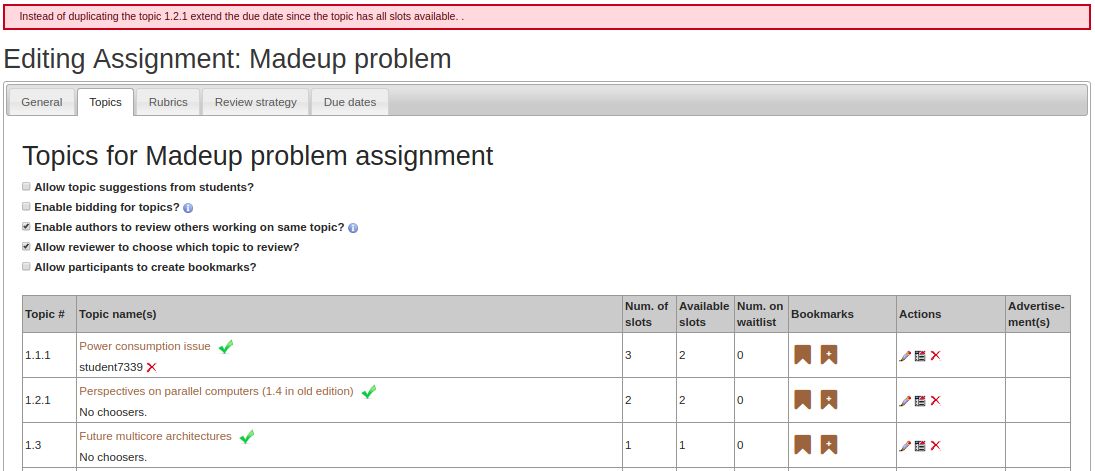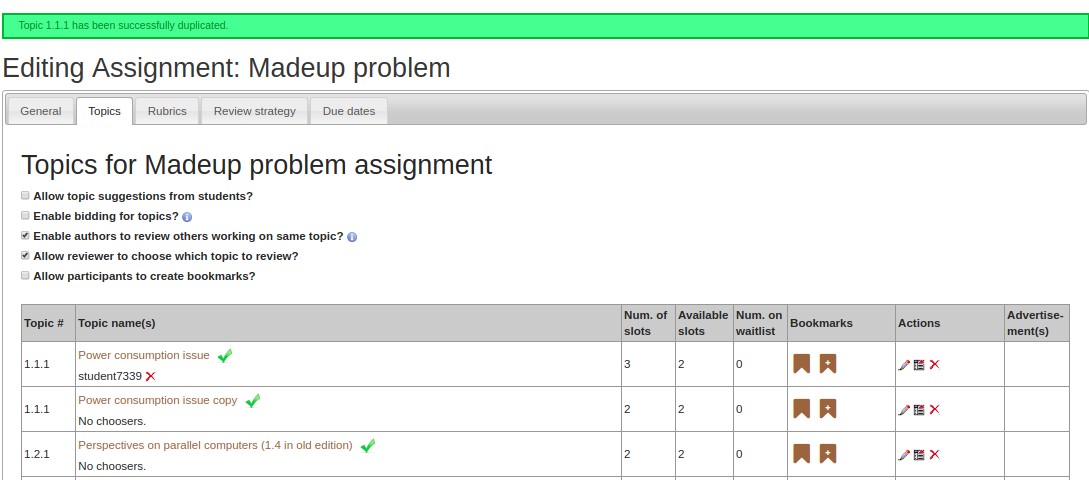CSC/ECE 517 Fall 2017/E1763 Fix Staggered-Deadline Assignments
Introduction
Expertiza is a web application developed using Ruby on Rails that serves as a peer-review system. The application allows students to submit and peer-review learning objects (articles, code, web sites, etc). It is an open source project and it's codebase is maintained in GitHub. We are contributing to Expertiza as a part of our Object-Oriented Design and Development's Open-Source Software (OSS) Project. Our goal in this project is to fix various issues related to staggered deadlines for assignments. A staggered-deadline assignment is an assignment in which different topics have different deadlines. In this Wiki Page, we will explain the changes that we have made for the same.
Changes To Be Implemented
Motivation
Modified Files
1) app/controllers/sign_up_sheet_controller.rb
2) app/views/sign_up_sheet/_due_dates.html.erb
3) app/helpers/sign_up_sheet_helper.rb
4) app/views/layouts/application.html.erb
5) app/views/sign_up_sheet/_all_actions.html.erb
6) app/views/sign_up_sheet/_add_signup_topics_staggered.html.erb
7) app/views/sign_up_sheet/_add_signup_topics.html.erb
Approach Taken To Implement Changes
1) For the first issue where the instructor was forced to enter due dates manually for each topic, we have added a checkbox against each topic in the assignment. The code for this was added in the due_dates.html.erb file. We have also provided a text box at the end for the instructor to enter the due dates for the selected topics. This text box is auto-populated with the latest deadline of all topics in that assignment, thereby saving the instructor the hassle of having to enter all the fields from scratch. Then we have updated the save_topic_deadlines method in the sign_up_sheet_controller. This is the method called when we want to save the new deadline entered.
The logic we have used to modify due_dates.html.erb:
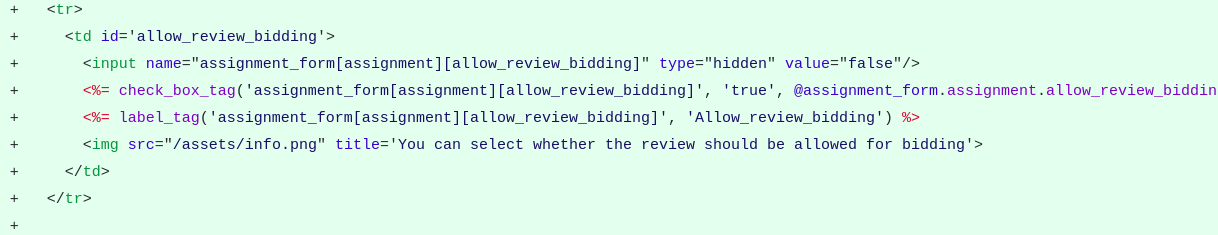
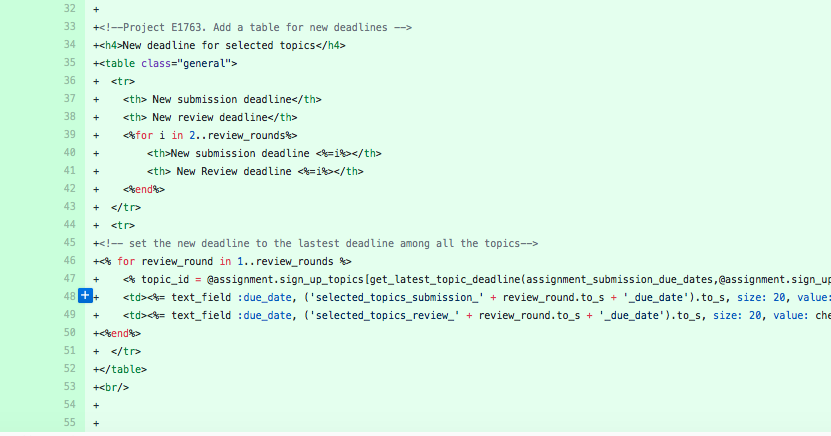
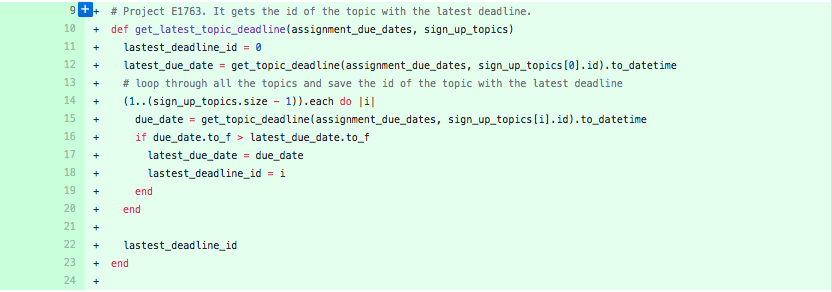
The logic used to modify save_topic_deadlines:
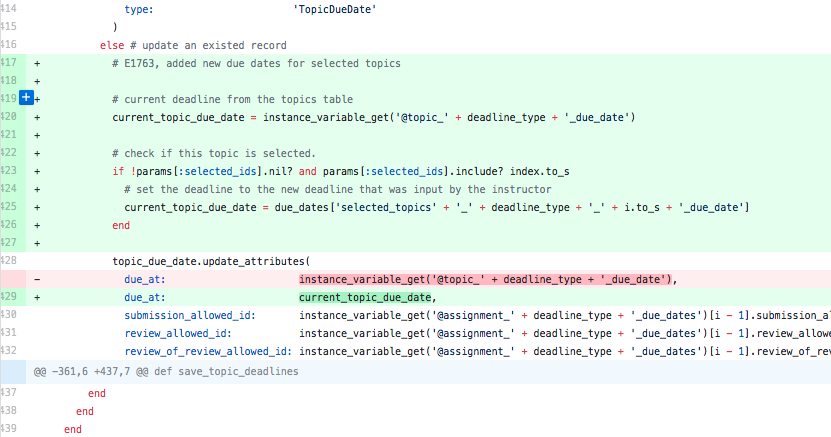
2) Along with the check-boxes, we have also implemented shift+click for topic selection. Without it the instructor would have to select each topic individually. Thus with this, if the instructor selects a single topic, then presses shift and selects another topic, then all the intermediate topics will also be selected. This saves the instructor the hassle of going and explicitly selecting each topic.
This is achieved using a javascript written in the due_dates.html.erb.
The logic is:
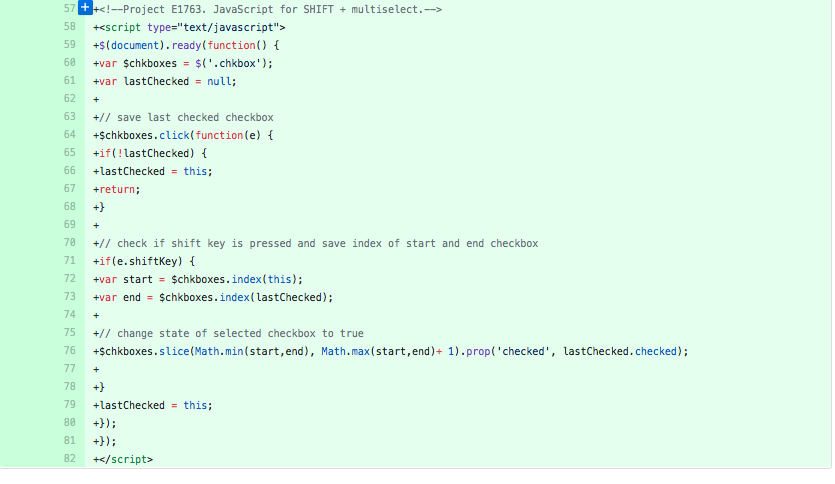
3) We have also sorted the topics that are displayed for the assignment based on the topic_identifier. Managing a number of topics which are all out of order can be troublesome. Currently the topics are displayed in the order in which they were created which is not intuitive. Say the instructor first creates a topic with identifier "4.1". Second s/he creates another topic with identifier "1.2". Intuitively the newer topic must be displayed first. This is not the case in the current version. Thus we have added that.
This is achieved by adding a simple line to the views of the topics. (i.e add_signup_topics_staggered.html.erb and add_signup_topics.html.erb)
<% @sign_up_topics = SignUpTopic.where(['assignment_id = ?', @assignment.id]).order(:topic_identifier) %>
We use the inbuilt method .order with the parameter :topic_identifier.
4) To implement "duplicate topic" button, we have added the button under the actions menu for each topic in the sign_up_sheet/_all_actions.html.erb view file.
We have taken the following design decisions regarding the duplication of topics:
-> If all the slots are available for the particular topic, then instead of duplicating a topic, the instructor can just extend the deadline and allow students to signup.
-> If no slots are available, then the instructor will first have to increase the number of slots and then try again.
To implement this logic we have added a new method in the sign_up_sheet_controller.
The method duplicates the topic using the following logic:
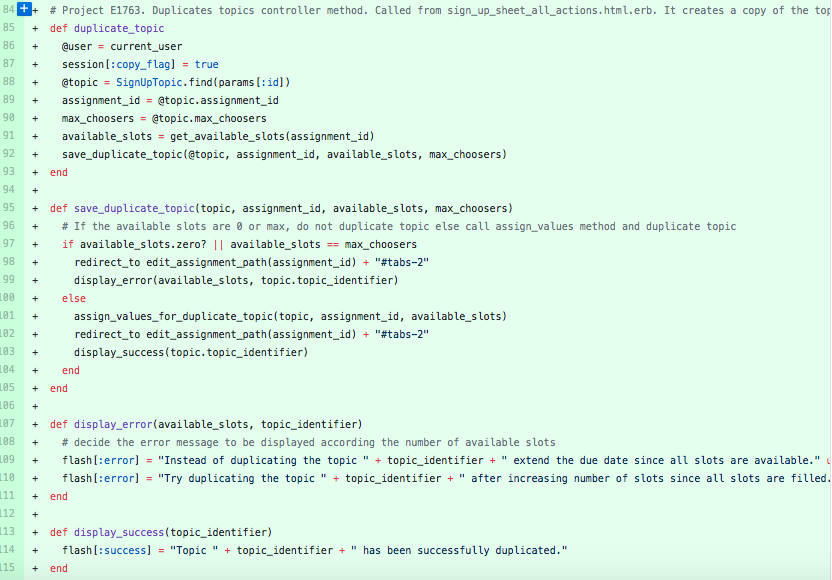
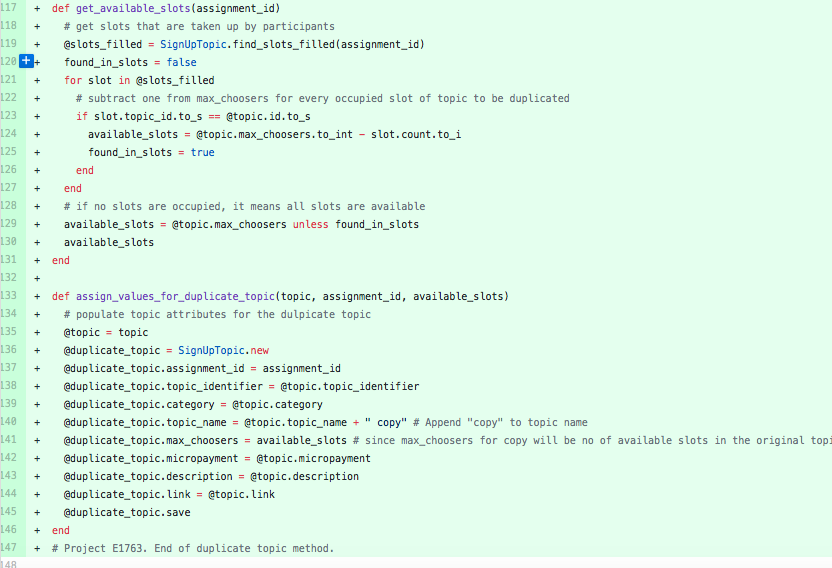
Screenshots Of The Implemented Features
1) Log in as Instructor. On clicking on 'Manage Content' a screen is rendered which lists the existing assignments.
2) Click on the edit assignment button for any assignment. For the purposes of this screenshots we will select "Madeup problem".
3) For the first feature we can see that we have added a checkbox against each topic. We can also see the "New deadlines for selected topics" text box. This text box automatically fills the boxes with corresponding values of the topic with the latest deadlines of all topics. All these are clearly visible in the screenshot below.
4) Since multi-select cannot be shown with images, we have shown it in the screen-cast. In the following couple of screenshots we have selected various topics and entered a new date for all of them only once. When we press the save button the dates entered in the text-box is applied to all the selected topics.
5) Sorting. From the topics displayed in the image below we clearly see that they are sorted.
6) The first case is when we try to duplicate a topic with zero slots available. In this case too it will not duplicate a topic and display an error message.
7) The second case is when we try to duplicate a topic with all slots available. It will not duplicate the topic and display an error message.
8) Success!!
Testing
We have tested these features in the video using the following steps:
- Login as an instructor since these features will not be available for other user roles.
- Go to assignments and for a random assignment press the edit button. We have selected "Madeup problem" for our screenshots and videos.
- Go to topics. You can see the "duplicate topic" button in the action column for all topics.
- To duplicate a topic press the button for any topic.
- Depending on the conditions mentions above it will successfully duplicate or it will error out with the appropriate message.
- For the second feature click on the "Show start/due dates" button at the bottom.
- Select check-boxes against topics whose deadlines you want to change.
- To check shift-click functionality select one topic. Press shift and select another topic. All topics in the middle will also be selected.
- The text box at the bottom has the latest values of all the topics by default.
- Change the deadlines and click on "Save" button.
- The entered deadlines are saved for all topics selected.
Demo Video Link
Additional Links
Github Project Repo
Github Pull Request
Project Demo