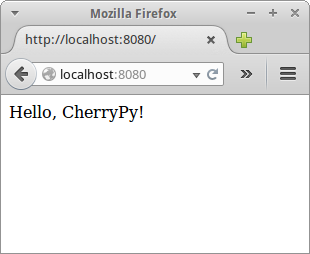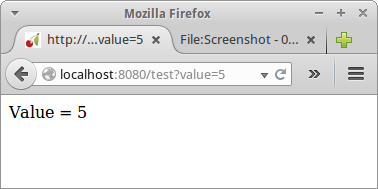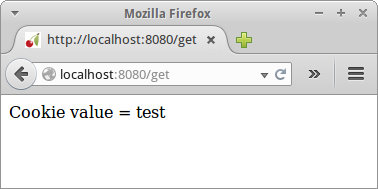CSC/ECE 517 Fall 2014/ch1a 3 zq
CherryPy Framework
CherryPy is a Python based, object-oriented web framework that enables developers to quickly create lightweight and fast web applications.<ref>http://www.cherrypy.org/</ref><ref>http://en.wikipedia.org/wiki/CherryPy</ref>
Background
CherryPy is a lightweight web server framework written in Python. It has an object-oriented design and provides a basic HTTP web server as defined in RFC 7321. It includes built-in profiling, coverage, and testing tools to assist in development.
CherryPy does not have any built-in templating or database engines, and instead relies on external libraries and plugins. <ref>http://www.cherrypy.org/</ref> Python comes with a rich library support, so this typically is not an issue.
It is distributed under the BSD License<ref>https://bitbucket.org/cherrypy/cherrypy/src/697c7af588b8/cherrypy/LICENSE.txt</ref>. The latest stable version is 3.6 as of August 19, 2014<ref>https://pypi.python.org/pypi/CherryPy</ref>.
Some of the well known websites using CherryPy are Hulu<ref>http://tech.hulu.com/blog/2013/03/13/python-and-hulu/</ref> and Netflix<ref>http://techblog.netflix.com/2013/03/python-at-netflix.html</ref>. The full list can be found here.
Basic Example
The following code demonstrates a very simple web server using the CherryPy framework.
WebApp.py
import cherrypy
class WebApp(object):
@cherrypy.expose
def index(self):
return "Hello, CherryPy!"
cherrypy.quickstart(WebApp())
The line cherrypy.quickstart(WebApp()) tells the CherryPy framework to start the HTTP server, which hosts the application class WebApp. The method index is exposed as a URL handler by the @cherrypy.expose statement. The return value of the method is what is sent as the HTTP response.
Start the application by running the above Python file "WebApp.py" and open your web browser to http://localhost:8080. The following page is displayed
Features
Query Strings
CherryPy will automatically parse the query string of a URL. Fields are passed as method arguments with matching names, and can take advantage of default argument values.
import cherrypy
class WebApp(object):
@cherrypy.expose
def test(self, value=1):
return "Value = " + str(value)
cherrypy.quickstart(WebApp())
A URL of http://localhost:8080/test?value=5 gives the following
Cookies
CherryPy can set browser cookies with cherrypy.response.cookie and read browser cookies with cherrypy.request.cookie by accessing these variables as Python dictionary objects.
import cherrypy
class WebApp(object):
@cherrypy.expose
def set(self, value = "Test"):
cookie = cherrypy.response.cookie
cookie['Value'] = value
return "Cookie set"
@cherrypy.expose
def get(self):
cookie = cherrypy.request.cookie
return "Cookie value = " + str(cookie['Value'].value)
cherrypy.quickstart(WebApp())
Navigating to http://localhost:8080/set?value=test followed by http://localhost:8080/get gives the following
Logging
CherryPy provides the following method for application logging
cherrypy.log("Hello, CherryPy!")
By default, all logging is written to the console. The configuration keys log.access_file and log.error_file are also available for writing logging and errors to a text file.
Starting the HTTP Server
CherryPy provides two ways to start the HTTP server, depending on the developer's needs.
Single Application
The simplest way is to call the cherrypy.quickstart() function. This function takes at least one argument.
cherrypy.quickstart(WebApp())
This starts the application class 'WebApp' at http://localhost:8080/.
It can also take 2 more arguments.
cherrypy.quickstart(WebApp(), '/app', {'/': {'tools.gzip.on': True}})
This starts the application class 'WebApp' at http://localhost:8080/app. The third argument defines the configuration for the application. It can either be a Python dictionary object or a configuration file.
Multiple Applications
The function cherrypy.tree.mount is used to host multiple application classes.
cherrypy.tree.mount(MyApp1(), '/app1', app1_conf) cherrypy.tree.mount(MyApp2(), '/app2', app2_conf) cherrypy.engine.start() cherrypy.engine.block()
This will host two applications classes having paths http://localhost:8080/app1 and http://localhost:8080/app2.
Server Configuration
The cherrypy.config.update function can be used to configure the CherryPy framework
import cherrypy
class WebApp(object):
@cherrypy.expose
def index(self):
return "Hello, CherryPy!"
cherrypy.config.update({'server.socket_port': 9999})
cherrypy.quickstart(WebApp())
This will start the HTTP server on port 9999 instead of the default port 8080. The application can then be accessed at http://localhost:9999/.
A configuration file path instead can be passed as an argument to this function.
cherrypy.config.update("WebAppServer.conf")
WebAppServer.conf
[global] server.socket_port: 9999
Sessions
In CherryPy, sessions are disabled by default. To enable sessions, set the configuration tools.sessions.on to True. <ref>http://docs.cherrypy.org/en/latest/basics.html#using-sessions</ref>
Session variables can be accessed with cherrypy.session, which is a Python dictionary object.
import cherrypy
class WebApp(object):
@cherrypy.expose
def index(self):
if 'number' not in cherrypy.session:
cherrypy.session['number'] = 0
else:
cherrypy.session['number'] += 1
return "Number = " + str(cherrypy.session['number'])
cherrypy.config.update({'tools.sessions.on': True})
cherrypy.quickstart(WebApp())
This example shows a number that increments by 1 every time the user navigates to http://localhost:8080.
Static Content
Files with static content, such as binaries, images, or stylesheets, can be served by the HTTP server by adding the following lines to the application configuration file.
[/images] tools.staticdir.on = True tools.staticdir.dir = "/site/public/images"
This will allow the user to access some file "user.jpg" present in the folder "/site/public/images/user.jpg" using the url http://localhost:8080/images/user.jpg.
REST APIs
CherryPy can be used to expose the APIs as RESTful Web Services. This allows third party applications to easily communicate with the system.
import cherrypy
class MyAppRestMode(object):
exposed = True
def GET(self):
return "Hello, CherryPy!"
conf = {
'/': {
'request.dispatch': cherrypy.dispatch.MethodDispatcher(),
'tools.response_headers.on': True,
'tools.response_headers.headers': [('Content-Type', 'text/plain')],
}
}
cherrypy.quickstart(MyAppRestMode(), '/', conf)
The above code exposes the GET API with url http://localhost:8080/. The API returns the string "Hello, CherryPy!".
Multiple Ports
The default HTTP server started by CherryPy can be used to host the application only on one socket port (default 8080). However, it is possible to host the application on multiple ports.
from cherrypy._cpserver import Server server = Server() server.socket_port = 443 server.subscribe() cherrypy.quickstart(WebApp())
The above code hosts the application with one more HTTP server which runs on port 443. It is possible to create any number of additional HTTP servers.
Authentication
CherryPy provides two authentication mechanisms: Simple and Digest. It follows the specification defined by RFC 2617
WSGI Support
CherryPy supports the WSGI (Web Server Gateway Interface) specification defined by PEP 0333 and PEP 3333.
This allows two things:
- Instead of using the default CherryPy server, a CherryPy application can be hosted on an external WSGI server.
- The CherryPy server can be used independently to host an external WSGI application.
Test Suite
The CherryPy framework provides a class, named helper which can be used as a base class for writing functional tests.
Running a test will start the complete application and thus can be used to simulate the scenario when a user actually tries to access the server on web.
The sample code to run a test can be found here
References
<references/>